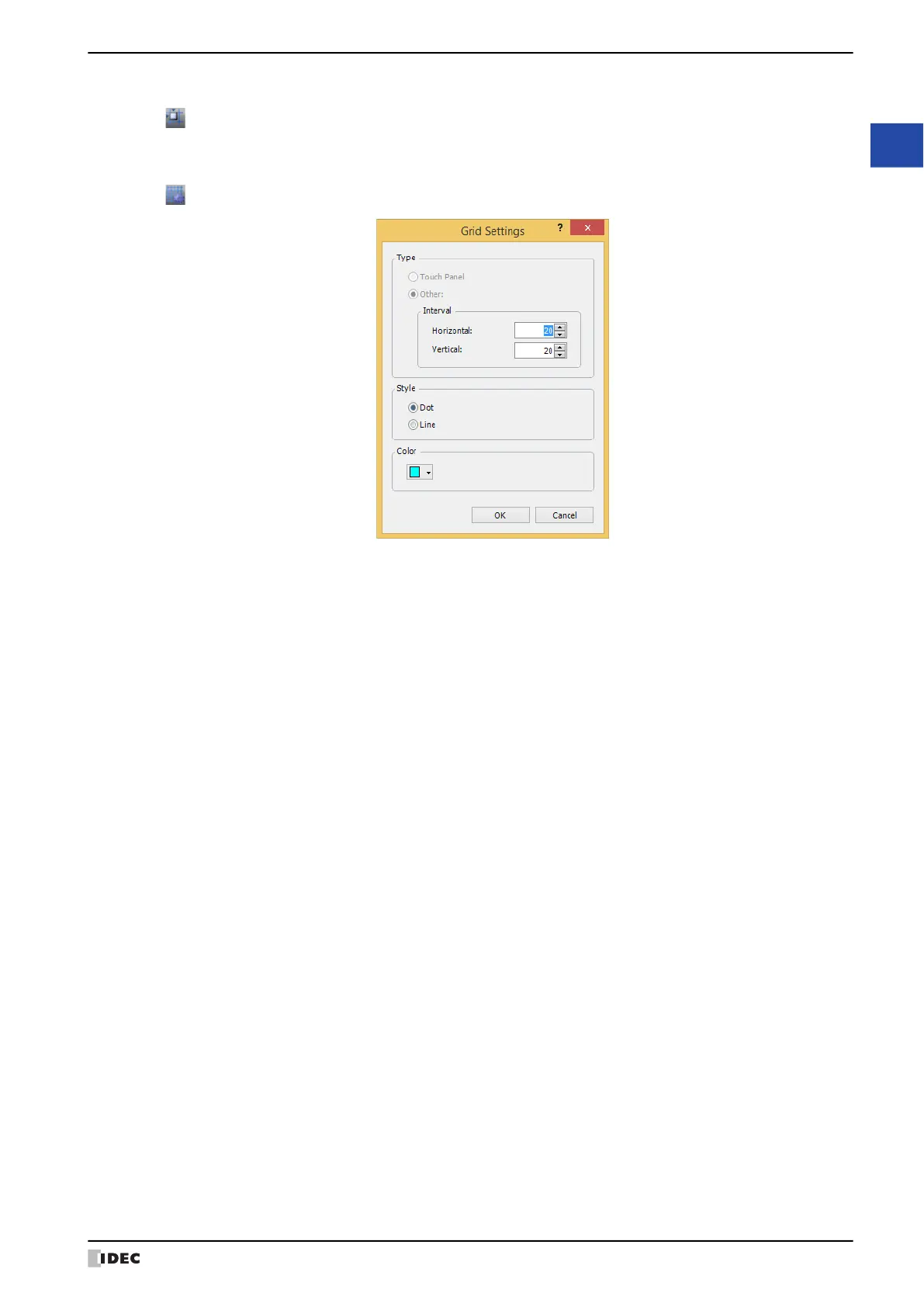WindO/I-NV4 User’s Manual 2-59
3 Configuration & Functions
2
WindO/I-NV4 Features & Basic Operations
■ Snap to Grid
Click to align objects to the grid.
■ Grid Settings
You can change the style and spacing of the grid displayed in the editing window.
Click to display the Grid Settings dialog box. Configure the items and click the OK button.
Type: Selects the type of grid.
Touch Panel: Aligns the grid to the touch panels.
Other: Aligns the grid to the specified spacing.
Enter the spacing for the grid in Horizontal and Vertical.
Style: Select the grid style with Dot or Line.
Color: Select the grid color (color: 256 colors, monochrome: 16 shades).
Click this button to open the color palette. Select the color with the color palette.