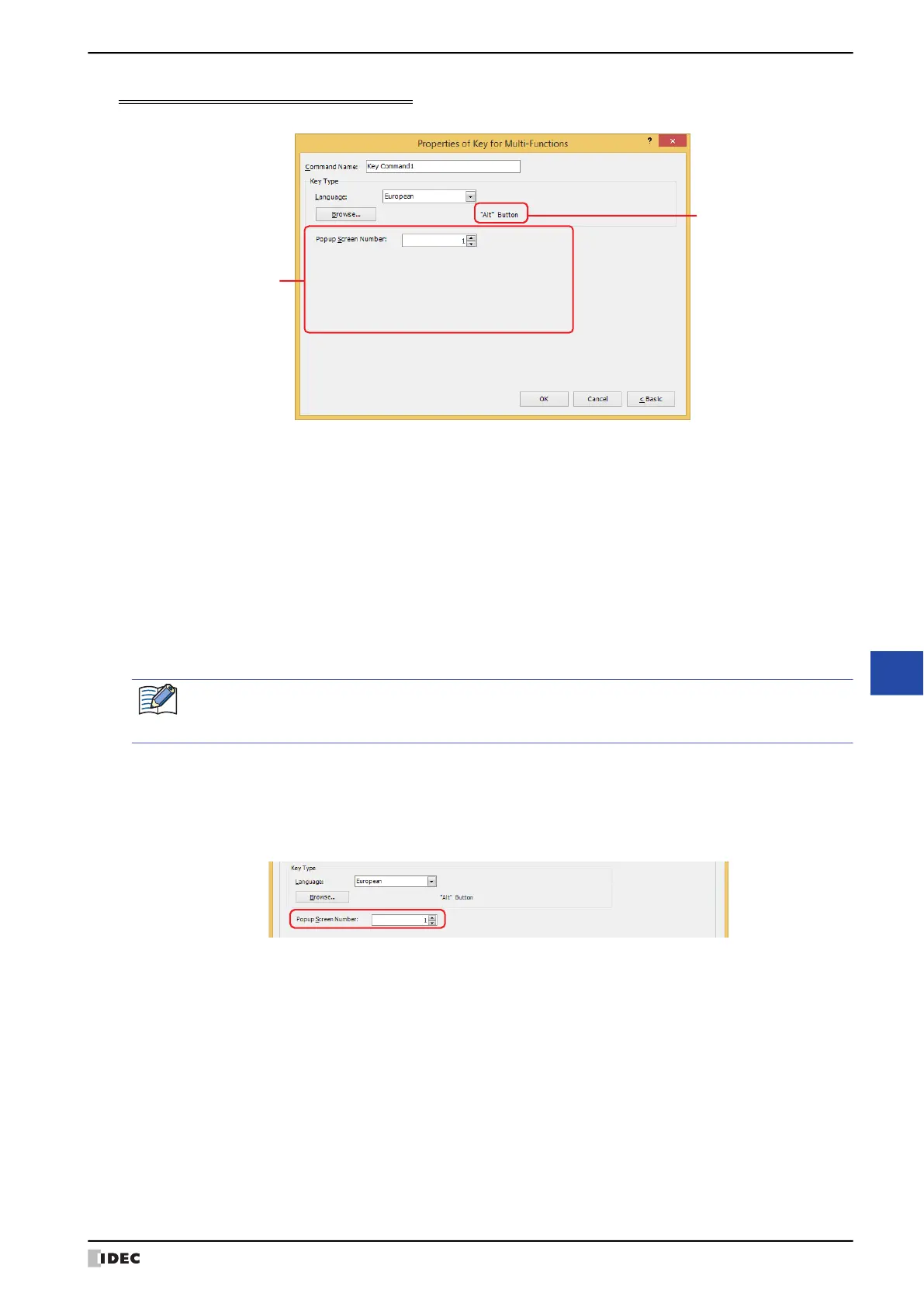WindO/I-NV4 User’s Manual 12-49
6 Multi-Command
12
Commands
Properties of Key for Multi-Functions Dialog Box
Sets the Key command for the Multi-Command.
■ Command Name
Enter a name for the command. The maximum number is 20 characters.
■ Key Type
Select the function for the Key Button
The settings explained below appear depending on the type of key selected.
■ Popup Screen Number
The Alt key switches the current Popup Screen used as a Keypad when this button is pressed.
Specify the Popup Screen number to open a Keypad for.
This setting is enabled only if Alt was selected using the Key Browser.
Displays settings
applicable to the
selected key.
(Key)
Language: Switches the display of the key that is displayed when Keypad is selected in Key Browser. These
languages are available:
Western, Japanese, Central European, Baltic, Cyrillic.
Browse: Opens the Key Browser when clicked. Select a key.
For details, refer to Chapter 8 “5.5 Key Browser” on page 8-99.
(Key): Displays the name of the key selected using the Key Browser.
• When you select a key for Multi-Button or Multi-Command, the label for that key is not assigned as the
Registration Text.
• The function of Key Button will affect on the next scan when the trigger condition is satisfied.
