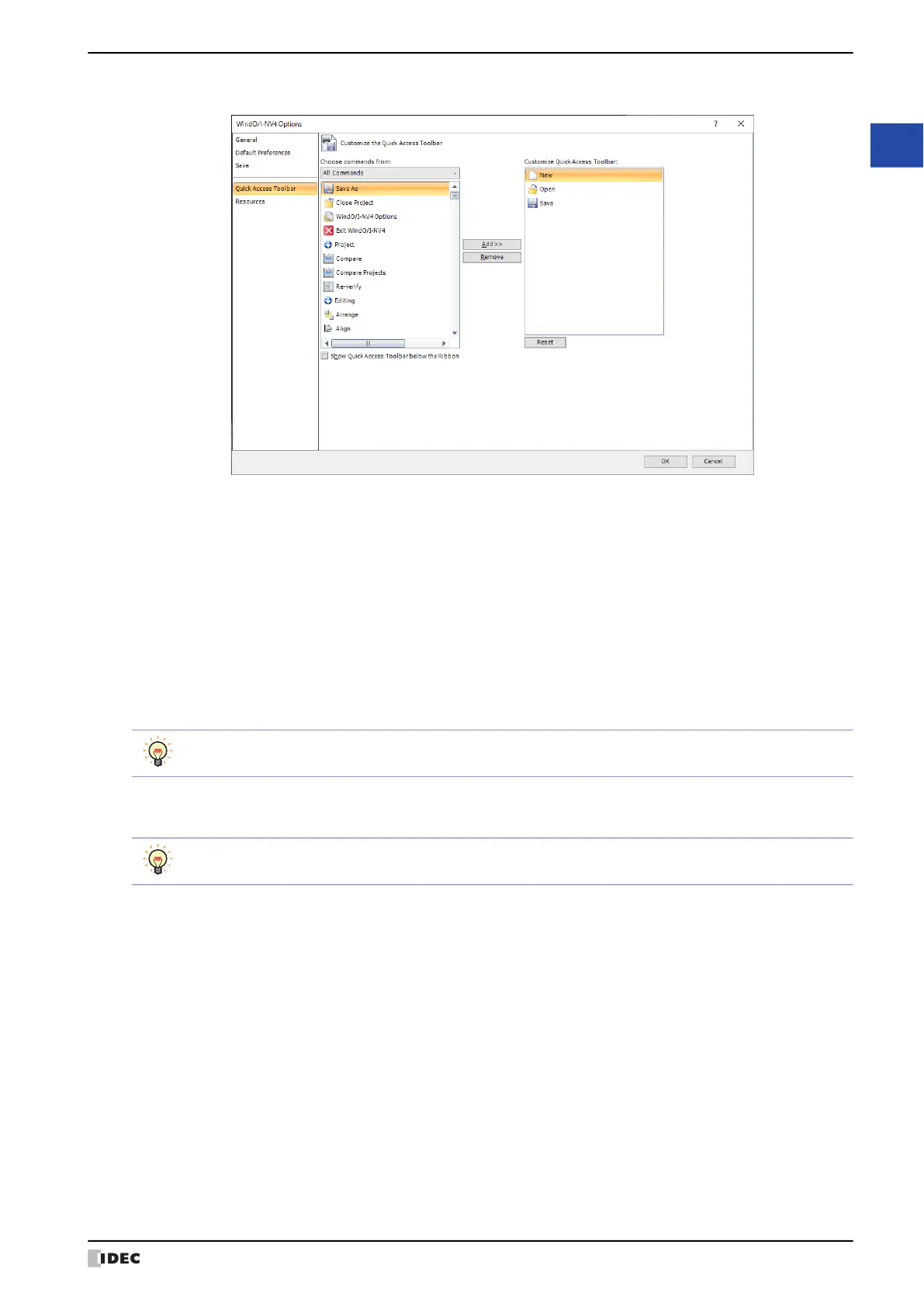WindO/I-NV4 User’s Manual 2-67
4 Customizing WindO/I-NV4
2
WindO/I-NV4 Features & Basic Operations
● Quick Access Toolbar Tab
■ Choose commands from
Select the category of command to add. A list of commands for selected category is displayed.
■ Show Quick Access Toolbar below the Ribbon
To change the position of the quick access toolbar to be located below the ribbon, select this check box.
■ Add>>
Add a command to the Customizing the quick access toolbar list.
■ Remove
Delete a command from the Customizing the quick access toolbar list.
■ Customize Quick Access Toolbar
Shows the list of commands displayed on the quick access toolbar.
■ Reset
Returns the settings of the quick access toolbar to their default.
To change the order of the commands, drag and drop a command.
For details about the quick access toolbar, refer to “3.2 Quick Access Toolbar” on page 2-43.
