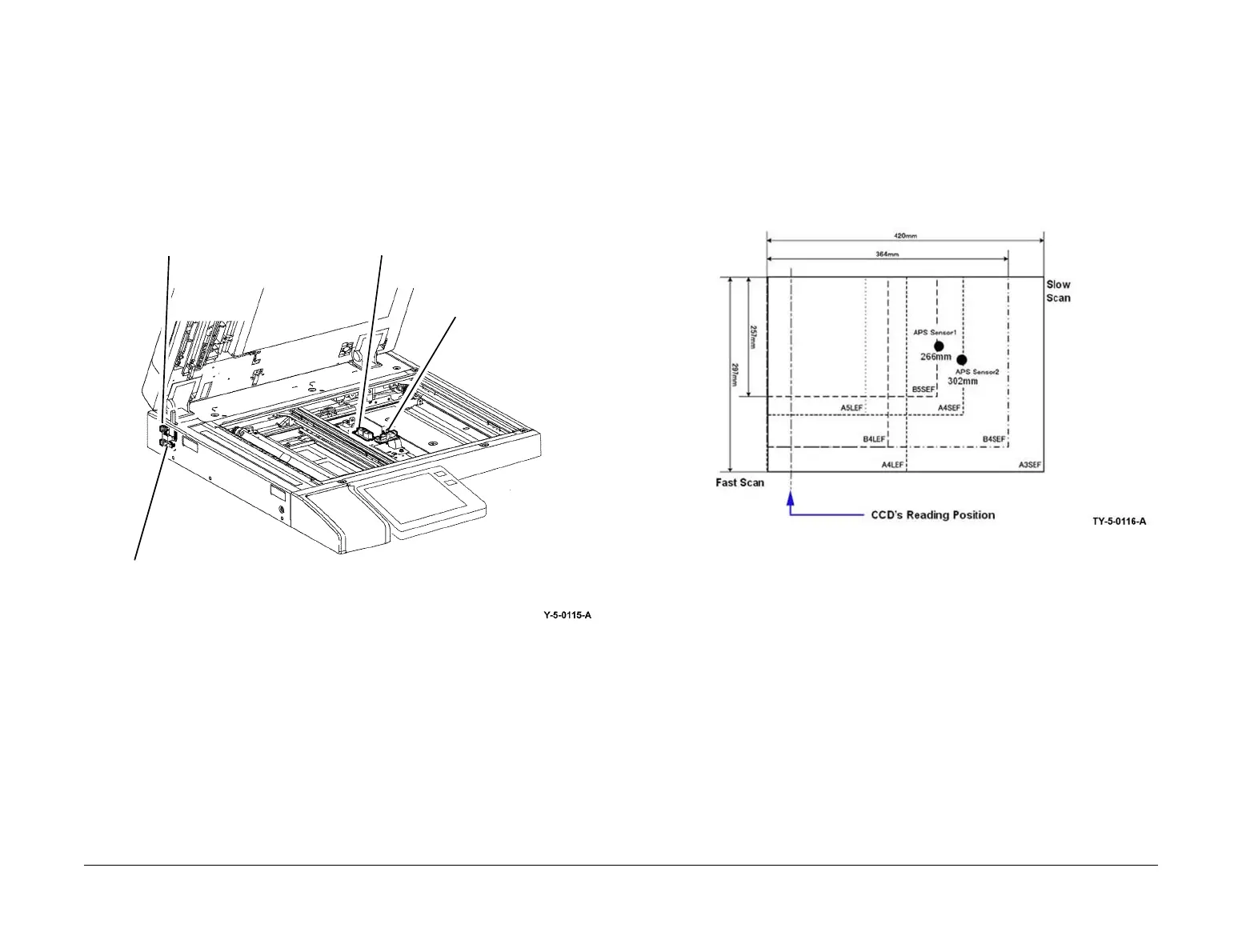April 2017
8-23
Xerox® VersaLink® B7025/B7030/B7035 Multifunction Printer
Product Technical Overview
Launch Issue
IIT Document Size Sensing
The signal from the platen angle sensor indicates when the DADF opens and closes. The con-
trol logic responds to a “closed” signal by initiating size sensing. Size sensing also occurs
when a user presses the Start button with the DADF open.
To determine a document's width, the exposure lamp is switched on momentarily, the docu-
ment is illuminated, and the CCD image sensor detects the width (fast scan direction) to the
nearest millimeter. A document's length (slow scan direction) is detected by the APS sensors 1
and 3. Refer to Figure 8.
A look-up table is used to determine the size of the document. Refer to Table 1.
Figure 8 DADF sensors
IIT Document Size Sensing
If two documents are of the same size in the fast scan direction, their slow scan size is deter-
mined based on which, if either, of the APS sensors detects them.
Example: The scanner differentiates between an A4 LEF and an A3 SEF document because
only the A3 SEF document is detected by the APS sensors.
The IIT has two APS sensors which enable it to distinguish between 8.5x11 inch SEF, 8.5x13
inch SEF, and 8.5x14 inch SEF. Refer to Figure 9.
Figure 9 Document size sensing
APS sensor 1
APS sensor 3
Platen close sensor
Platen angle sensor
