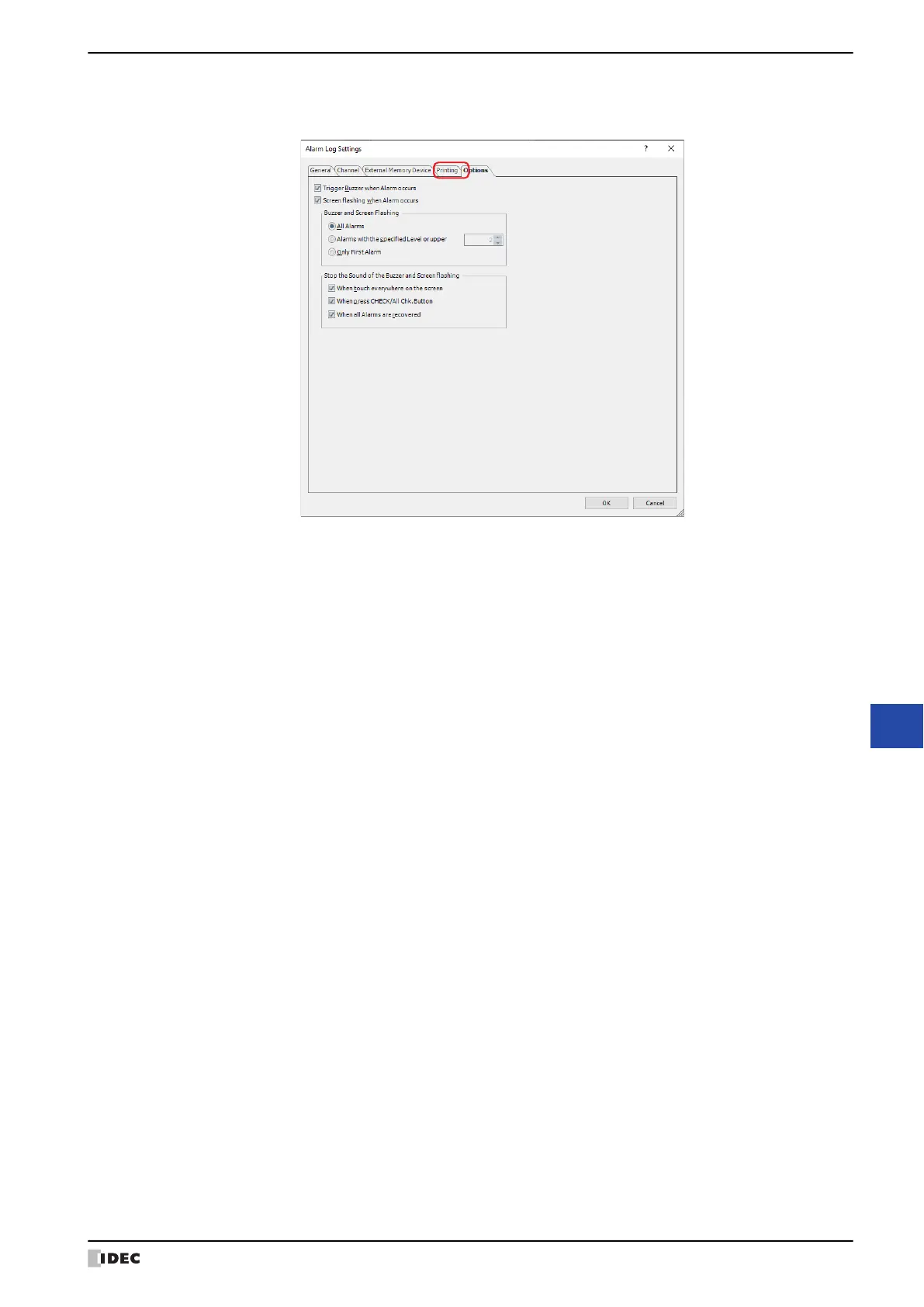WindO/I-NV4 User’s Manual 13-29
3 Alarm Log Settings Dialog Box
13
Alarm Log Function
● Options Tab
The Options tab is used to configure whether or not the MICRO/I’s internal buzzer operates and the screen flashing.
■ Trigger Buzzer when Alarm occurs
Select this check box to sound a beep when an alarm has occurred.
■ Screen flashing when Alarm occurs
Select this check box to have the screen flash when an alarm occurs.
■ Buzzer and Screen Flashing
This item selects the condition for the alarm to sound the buzzer or to flash the screen. This item can only be
configured when the Buzzer when Alarm occurs or the Screen flashing when Alarms occurs is selected.
■ Stop the Sound of the Buzzer and Screen flashing
Select the check box for the items that will trigger the sound of the buzzer and screen flashing to stop.
*1 The first alarm that has occurred in a state where no alarms are active
All Alarms: The buzzer is triggered and the screen flashing each time an alarm occur.
Alarms with the specified Level or upper:
Specifies the level (2 to 8). Each time alarm with the specified level or
upper sets off, the buzzer gets triggered and screen starts flashing.
Only First Alarm:
The buzzer is triggered and the screen flashing only when the first alarm
*1
occurs.
No beeps will sound and no screen will flash when another alarm is
already active.
When touch everywhere on the screen: The sound of the buzzer and screen flashing stops when you touch
anywhere on the screen.
When press CHECK or All Chk. button: The sound of the buzzer and screen flashing stops when you touch the key
buttons CHECK or All Chk. on the Alarm Log Display.
When all Alarms are recovered: The sound of the buzzer and screen flashing stops when all the alarms are
recovered from.
