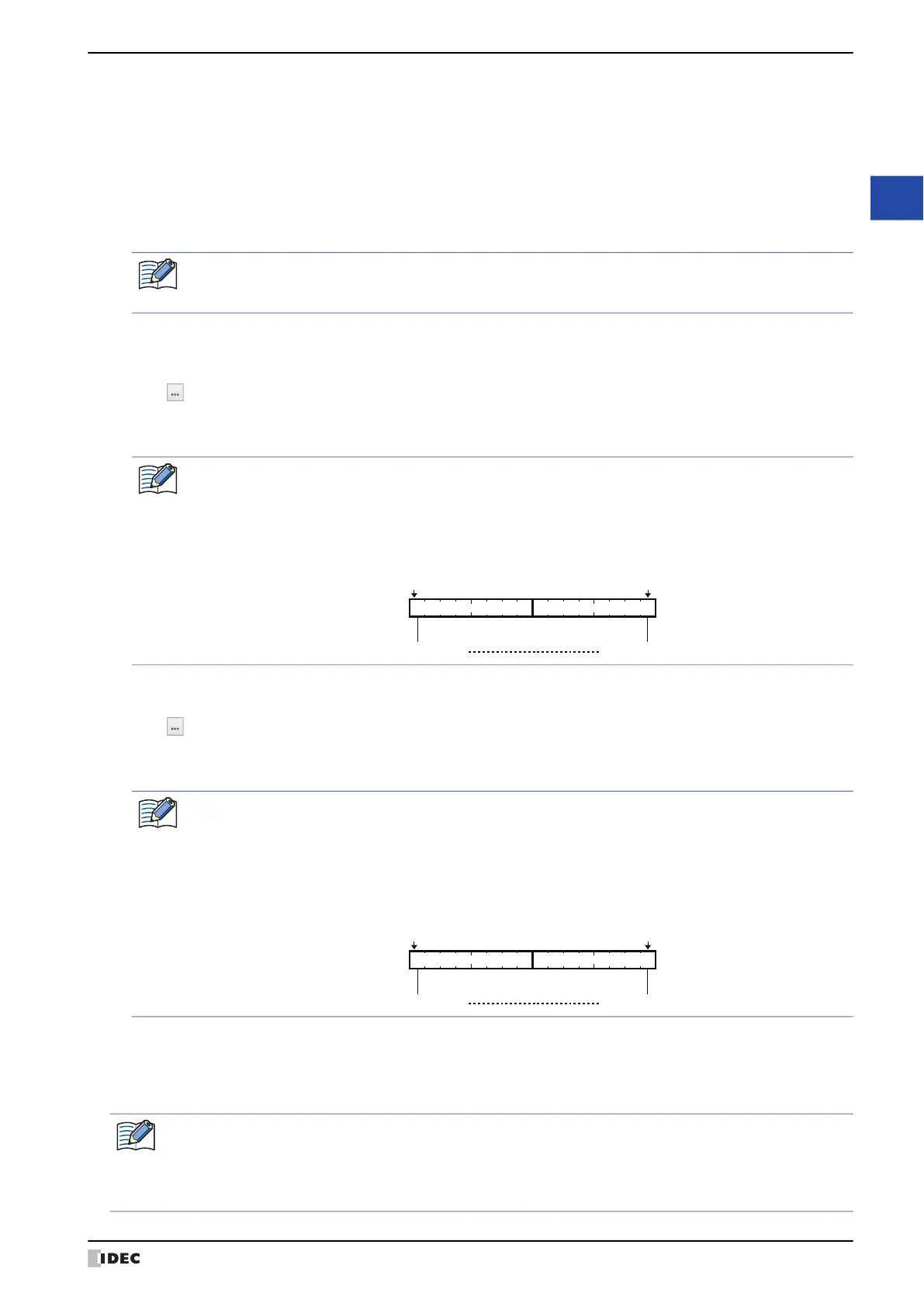WindO/I-NV4 User’s Manual 18-11
3 Recipe Settings Dialog Box
18
Recipe Function
■ Trigger Setting
Selects the operation using the data for the recipe.
■ Read Trigger
Specifies the device address that triggers batch reading values of device addresses and saving them to the external
memory device as a recipe file.
Click to display the Tag Editor. For the device address configuration procedure, refer to Chapter 2 “5.1 Device
Address Settings” on page 2-70.
This option can only be configured when Read/Write or Read-only is selected under Trigger Setting.
■ Write Trigger
Specifies the device address that triggers batch writing recipe values to device addresses by block.
Click to display the Tag Editor. For the device address configuration procedure, refer to Chapter 2 “5.1 Device
Address Settings” on page 2-70.
This option can only be configured when Read/Write or Write-only is selected under Trigger Setting.
■ Monitoring Period
Shows the period to monitor the write trigger device address and the read trigger device address. This period is for
detecting alarms so it is the same as the period to monitor states of device addresses. This option is configured on the
General tab in the Alarm Log Settings dialog box.
Read/Write: Saves batch read values of device addresses to the external memory device as a recipe file and
writes them to device addresses as recipe values.
This option can only be configured when External Memory Device is selected under Access to.
Read-only: Saves batch read values of device addresses to the external memory device as a recipe file.
This option can only be configured when External Memory Device is selected under Access to.
Write-only: Writes recipe values to device addresses.
If Float32(F) is selected for Data Type on the Channel tab, the values of device addresses that were
read are saved to the recipe file in the floating point type. However, when a value that was read is 8 digits or
larger, it is saved in the exponential type.
Each bit of the word device configured by the read trigger device address corresponds to a channel.
When a bit changes from 0 to 1, a read to the device address is executed.
Example: When the block 1 read trigger device address is specified as LDR0000
LDR0000-0 corresponds to channel 1-0, LDR0000-1 to channel 1-1, through to LDR0000-15 which
corresponds to channel 1-15.
bit bit
Channel 1-0
15 0
LDR0000
Channel 1-15
Each bit of the word device configured by the write trigger device address and the read trigger device
address corresponds to a channel.
When a bit changes from 0 to 1, a write to the device address is executed.
Example: When the block 1 write trigger device address is specified as LDR0000
LDR0000-0 corresponds to channel 1-0, LDR0000-1 to channel 1-1, through to LDR0000-15 which
corresponds to channel 1-15.
bit bit
Channel 1-0
15 0
LDR0000
Channel 1-15
• If Access to is set to External Memory Device and no recipe file exists in the "RECIPE" folder located in
the External Memory Device folder on the external memory device, the recipe values are not written to the
device addresses.
• If value of device address reads and recipe value writes occur simultaneously, first the values of device
addresses are read, then the recipe values are written.
