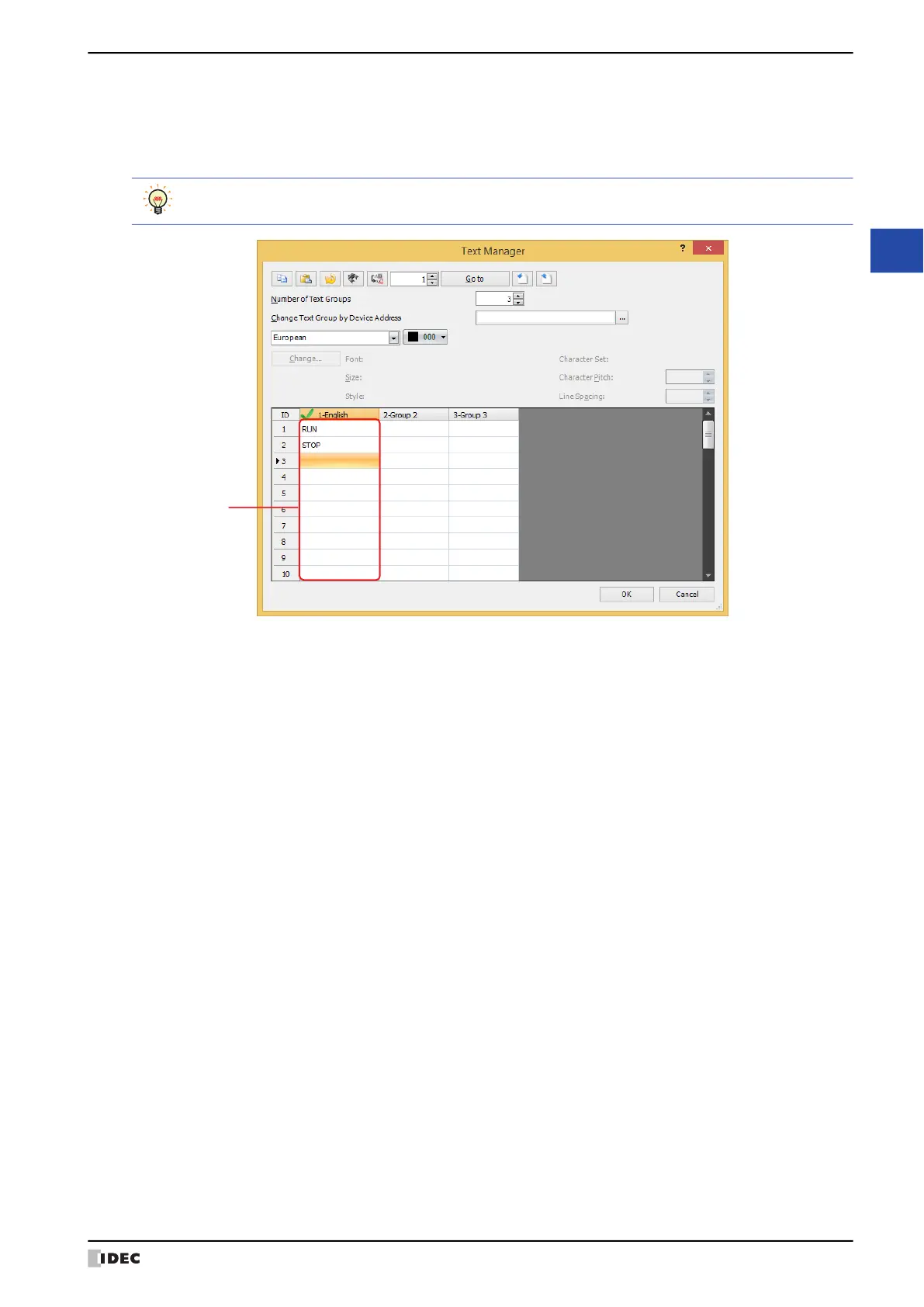WindO/I-NV4 User’s Manual 19-5
2 Text Groups and Text Configuration Procedure
19
Text Group
10 To register the text, double click the cell and enter the text in the Text Manager.
The maximum number is 3750 characters.
The characters that can be entered vary based on the font selected. For details, refer to Chapter 2 “1.2 Available Text”
on page 2-6.
11 Repeat steps 8 through 10 to create the necessary text in each text group.
12
Click OK.
This concludes creating text groups and registering text.
You can enter multi-line text by inserting a newline. The newline is counted as two characters.
(Text)
