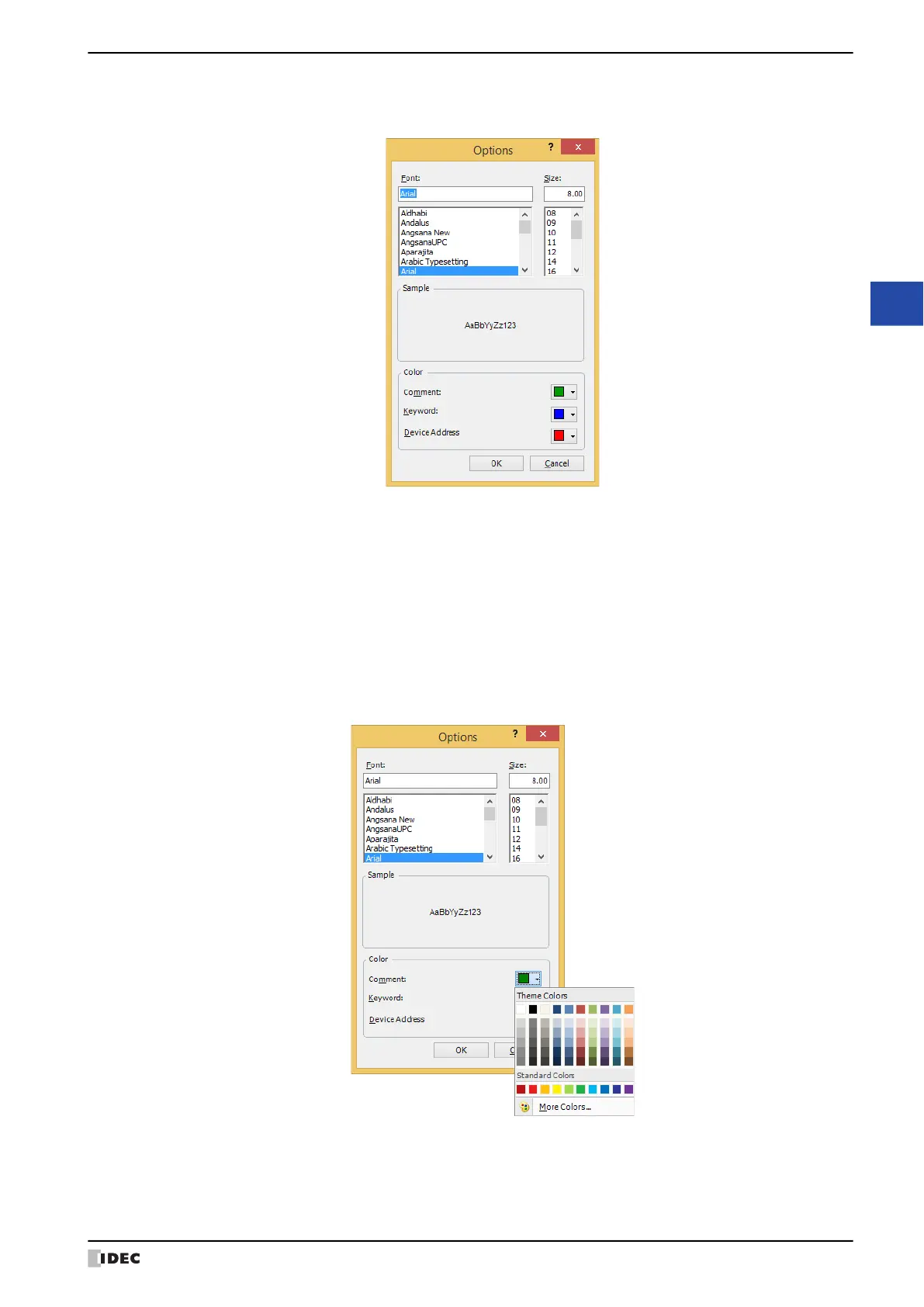WindO/I-NV4 User’s Manual 20-15
2 Editing and Management of the Script
20
Script
● Options Dialog Box
Font, Size, and Color used in the Script text box of the Script Editor can be specified.
■ Font
The font name for the text displayed in the Script is entered or selected.
■ Size
The font size (dots) for the text displayed in the Script is entered or selected.
■ Sample
Displays a sample of the text with the Font and Size as specified in the Script text box.
■ Color
Displays each of the text colors for Comment, Keyword, and Device Address.
To change the text color, click on the right of the color to display the Color Palette and select the color.
Text other than comment, keyword, or device address is displayed in black.
