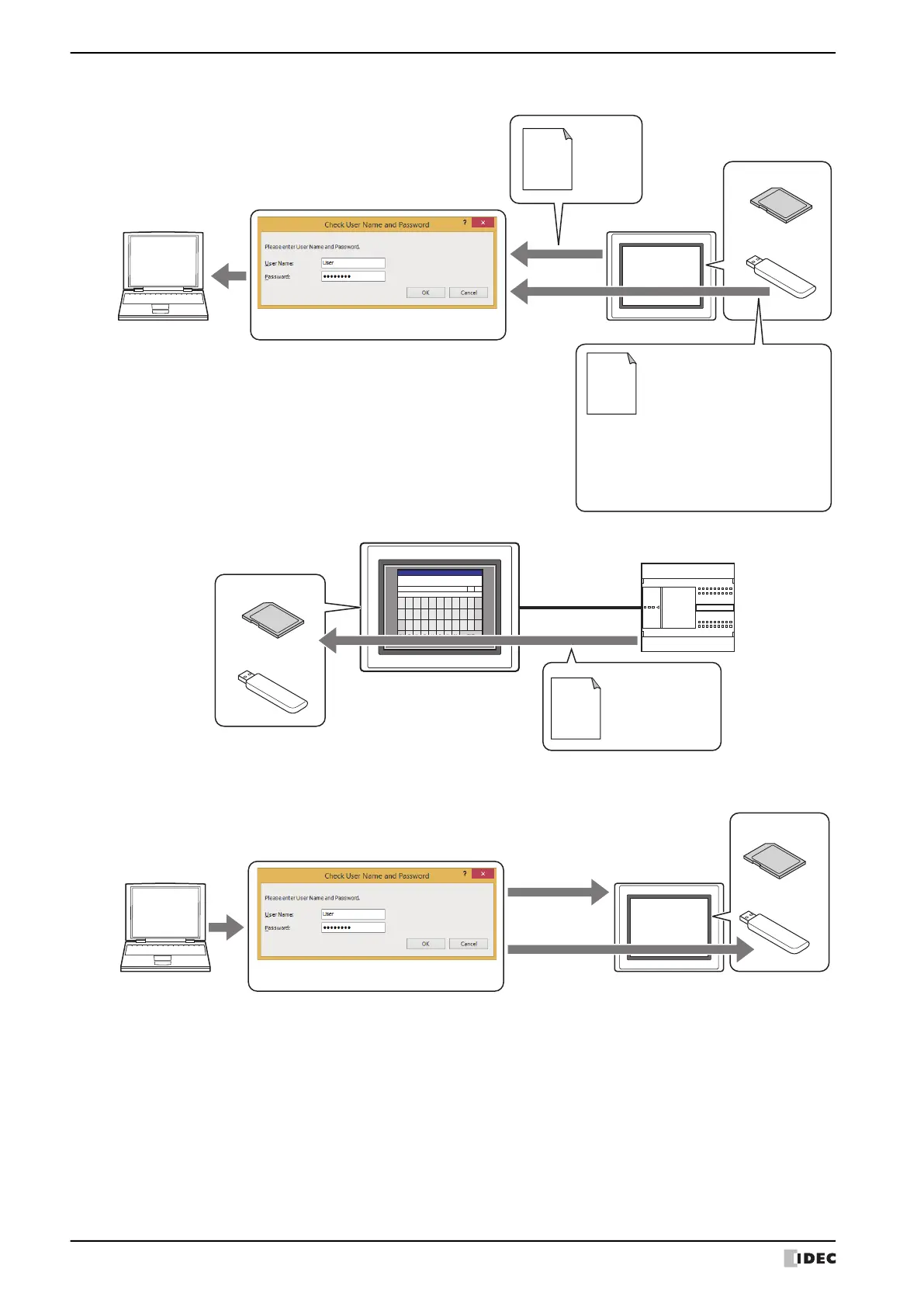1 Overview
23-4 WindO/I-NV4 User’s Manual
• Protect from the loss of data by upload
• Protect from data erasures and formatting
*5
external memory device
*4
by unauthorized access
*1 USB flash drive inserted in USB1 for HG2J-7U, SD memory card for HG5G/4G/3G/2G-V, HG4G/3G and HG2G-5F,
USB flash drive for HG2G-5T and HG1G/1P
*2 This is applicable for HG2J-7U and models with an audio interface only.
*3 This is applicable for models with a video interface only.
*4 SD memory card for HG5G/4G/3G/2G-V, HG4G/3G and HG2G-5F, USB flash drive for HG2G-5T and HG1G/1P
*5 HG5G/4G/3G/2G-V, HG4G/3G, HG2G-5F/-5T, HG1G/1P only
Computer
MICRO/I
The Enter Password dialog box is displayed
Upload
Upload
Screenshot data
Alarm Log data
Data Log data
Operation Log data
Recipe files
Picture files
Sound files
*2
Movie files
*3
Movie file list
*3
Project data
USB flash drive
SD memory card
External memory device
*1
The Password screen is displayed
1
User
Enter the appropriate password
for Data Transfer Function
▲ ▼
2 3 4 5 6 7 8 9 0 BS
Q W E R T Y U I O P CLR
123
abc
A S D F G H J K L CAN
!?# Z X C V B N M ENT
Password
USB flash drive
SD memory card
MICRO/I
External device
Upload
PLC programs
External memory device
*1
Computer
MICRO/I
Deleting data
The Enter Password dialog box is displayed
Formatting
*5
external memory
device
*4
USB flash drive
SD memory card
External memory device
*4
