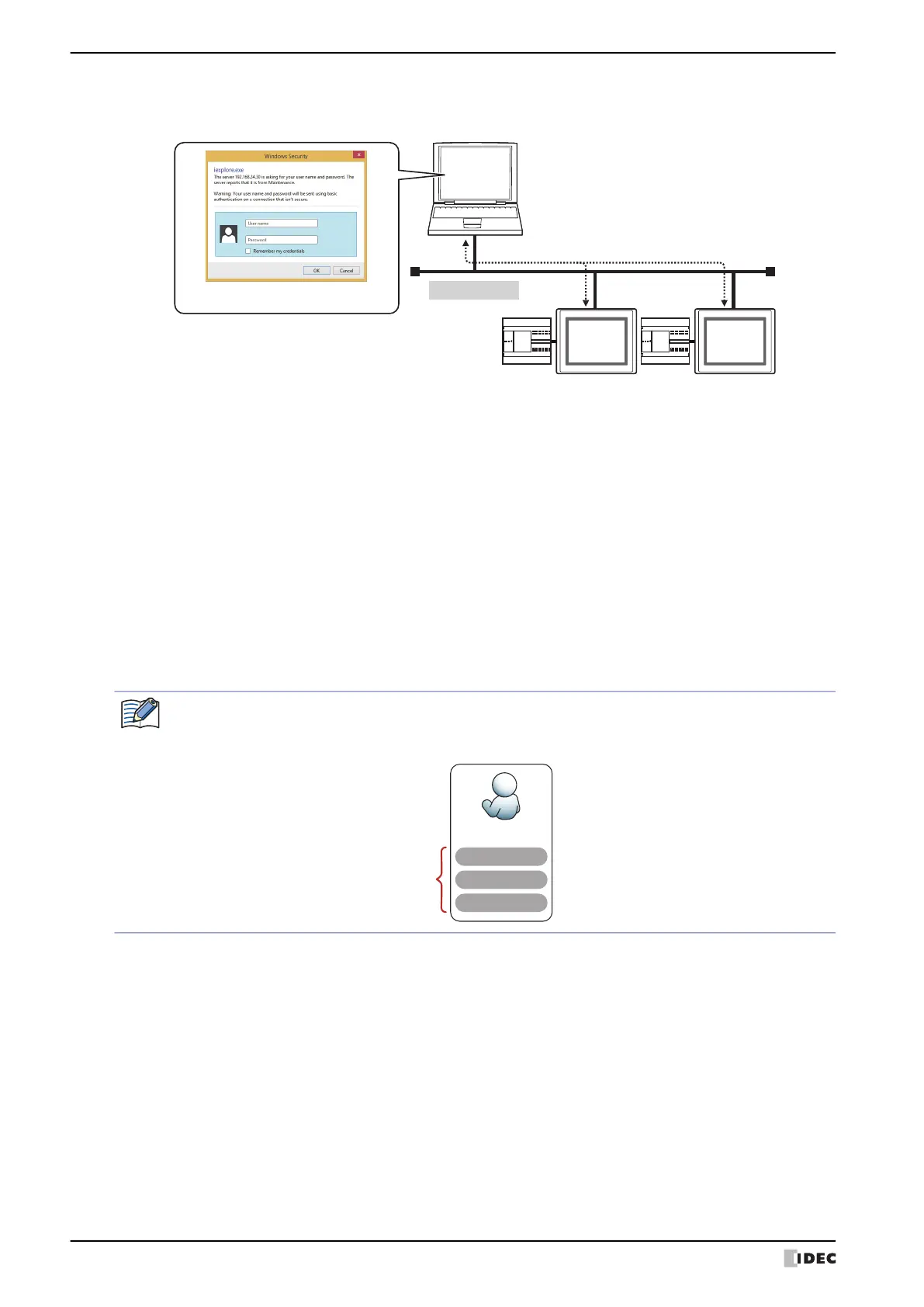1 Overview
23-6 WindO/I-NV4 User’s Manual
• Protect from remote unauthorized browsing and unauthorized operations using a web browser terminal on a
computer or smartphone.
●
Provided security groups
There are three types of provided security groups with different security levels: Administrator, Operator, and Reader.
■ Administrator
The Administrator group possesses complete access rights to project data. This security group can execute all
necessary operations including editing project data and changing MICRO/I project data. One or more users must be
assigned to this group.
■ Operator
The Operator group can partially change project data by changing values of device addresses. This security group
download data to external memory device and copy files from USB flash drives to SD memory cards.
■ Reader
The Reader group can read data stored on external memory device, copy files from SD memory cards to USB flash
drives, and read values of device addresses with the Web Server function.
Web Browser Terminal
(computer, smartphone, etc.)
Local Network
Ethernet Communication (TCP/IP)
The Password screen is displayed
The provided user account has the security groups Administrator, Operator, and Reader allocated to it.
Passwords have not been configured for this user account. To protect access to data, a password must be
configured for the user account.
User1
Provided security groups
Administrator
Operator
Reader
