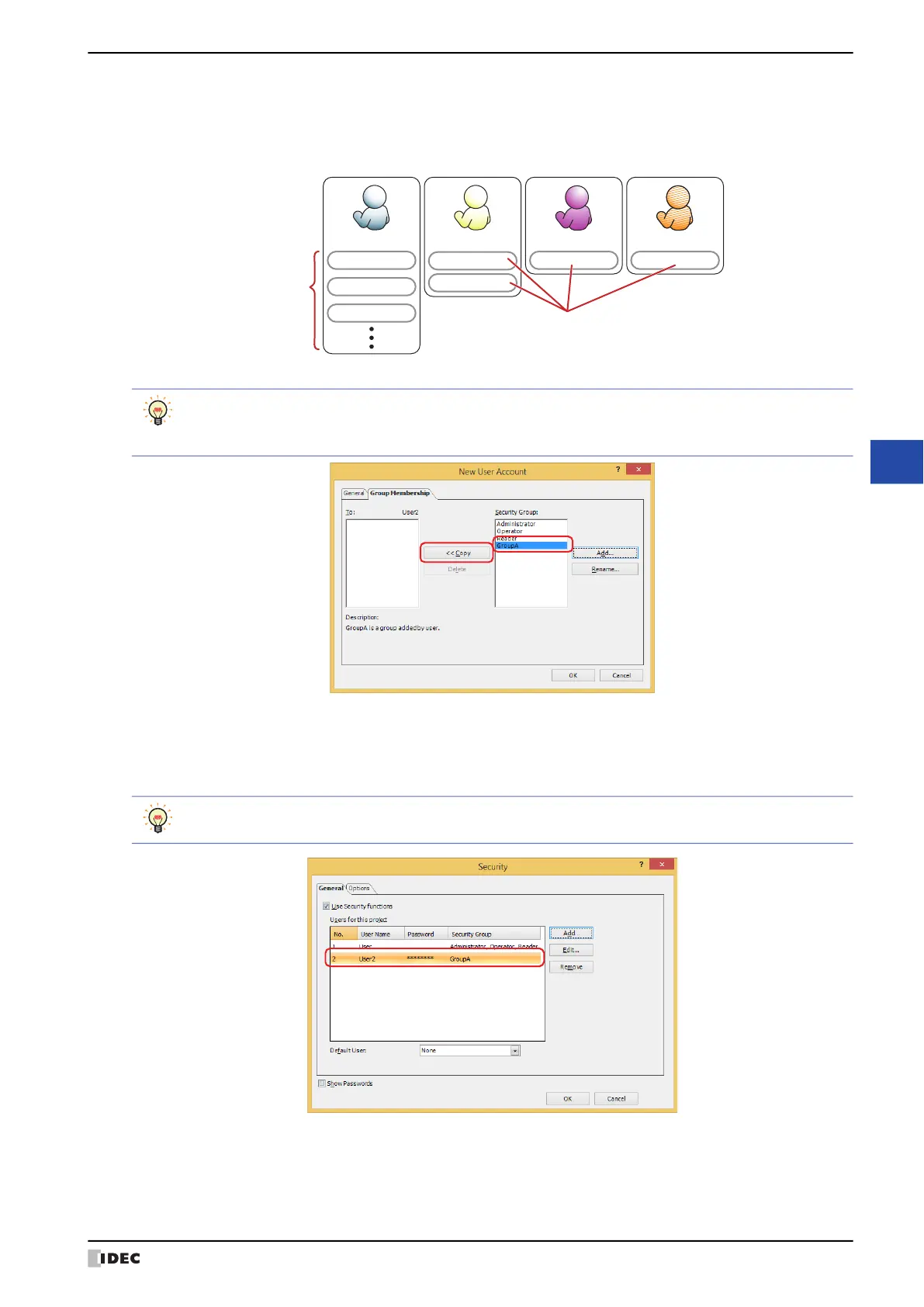WindO/I-NV4 User’s Manual 23-15
2 Security Function Configuration Procedure
23
User Accounts and the Security Function
17
Select the security groups in Security Group on the New User Account dialog box to assign to the user being
created, and then click << Copy.
The security groups are copied to To.
The security groups that you create can be used in multiple user accounts.
To delete the security groups assigned to the user, select the security groups to delete in To, and then click Delete.
18
Click OK.
If you will not continue creating a user account, proceed to step
20
.
19
Repeat steps 3 to
18
and create all of the necessary user accounts.
20
Click OK.
The Security dialog box closes.
This concludes creating a user account.
User3 User4User2User1
Created security
groups (12 max)
GroupA
GroupB
GroupC
GroupC
GroupB
GroupB GroupC
Multiple user accounts can use the same security groups
• To select multiple security groups, press and hold SHIFT or CTRL while you click the specific items.
• Select the security groups in Security Group and click Delete to delete the security groups. However,
security groups configured for user accounts, screens, and parts cannot be deleted.
You can configure a user account to be enabled when the MICRO/I power is turned on and when switching
the operation mode in Default User.
