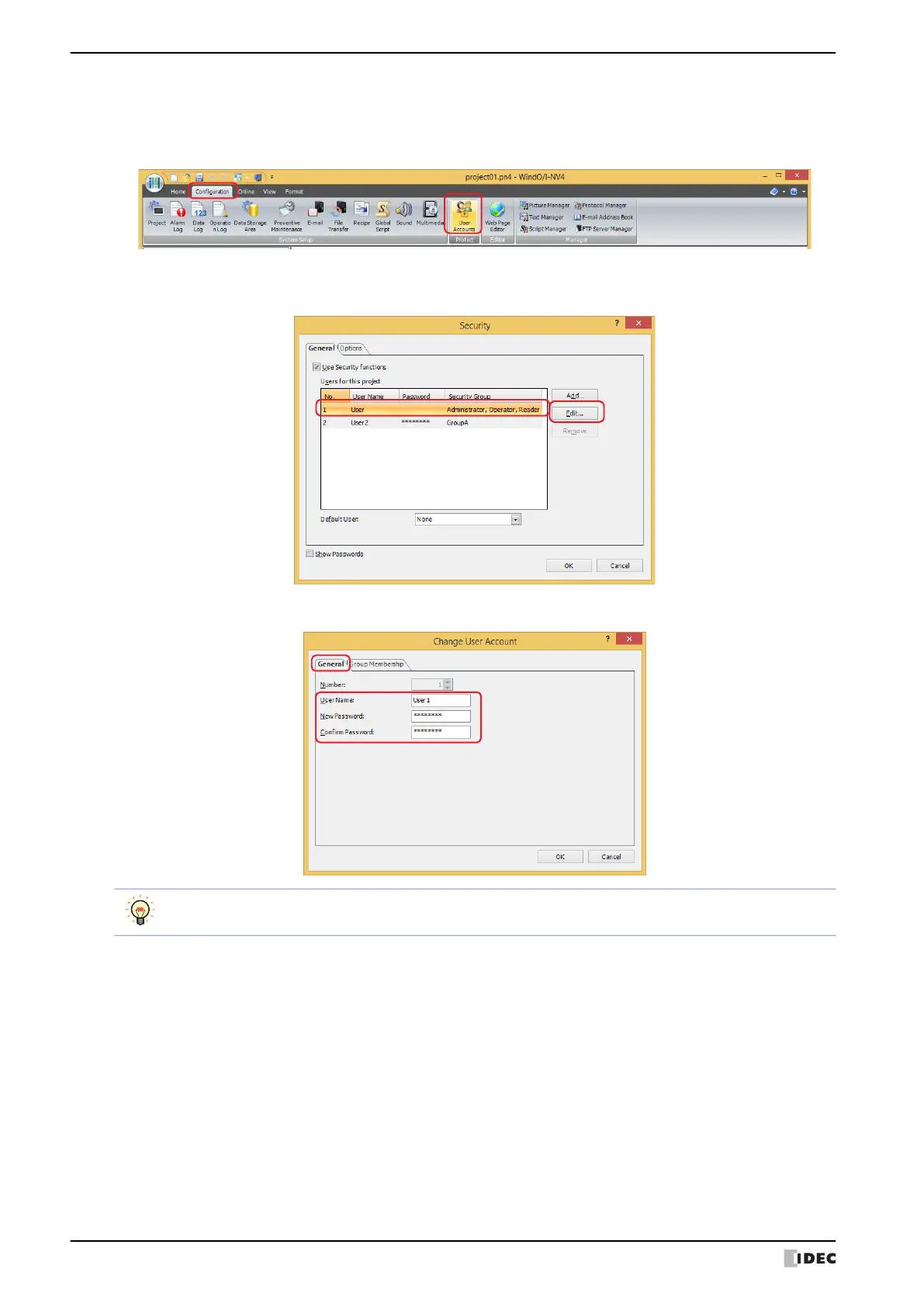2 Security Function Configuration Procedure
23-16 WindO/I-NV4 User’s Manual
● Editing a User Account
1 On the Configuration tab, in the Protect group, click User Accounts.
The Security dialog box is displayed.
2 Select the user account to edit and click Edit.
The Change User Account dialog box is displayed.
3 On the General tab, change User Name and New Password.
4 Enter the password in Confirm Password that was entered in step 3.
To display the content of the password for New Password and Confirm Password, select the Show
Passwords check box in the Security dialog box.
