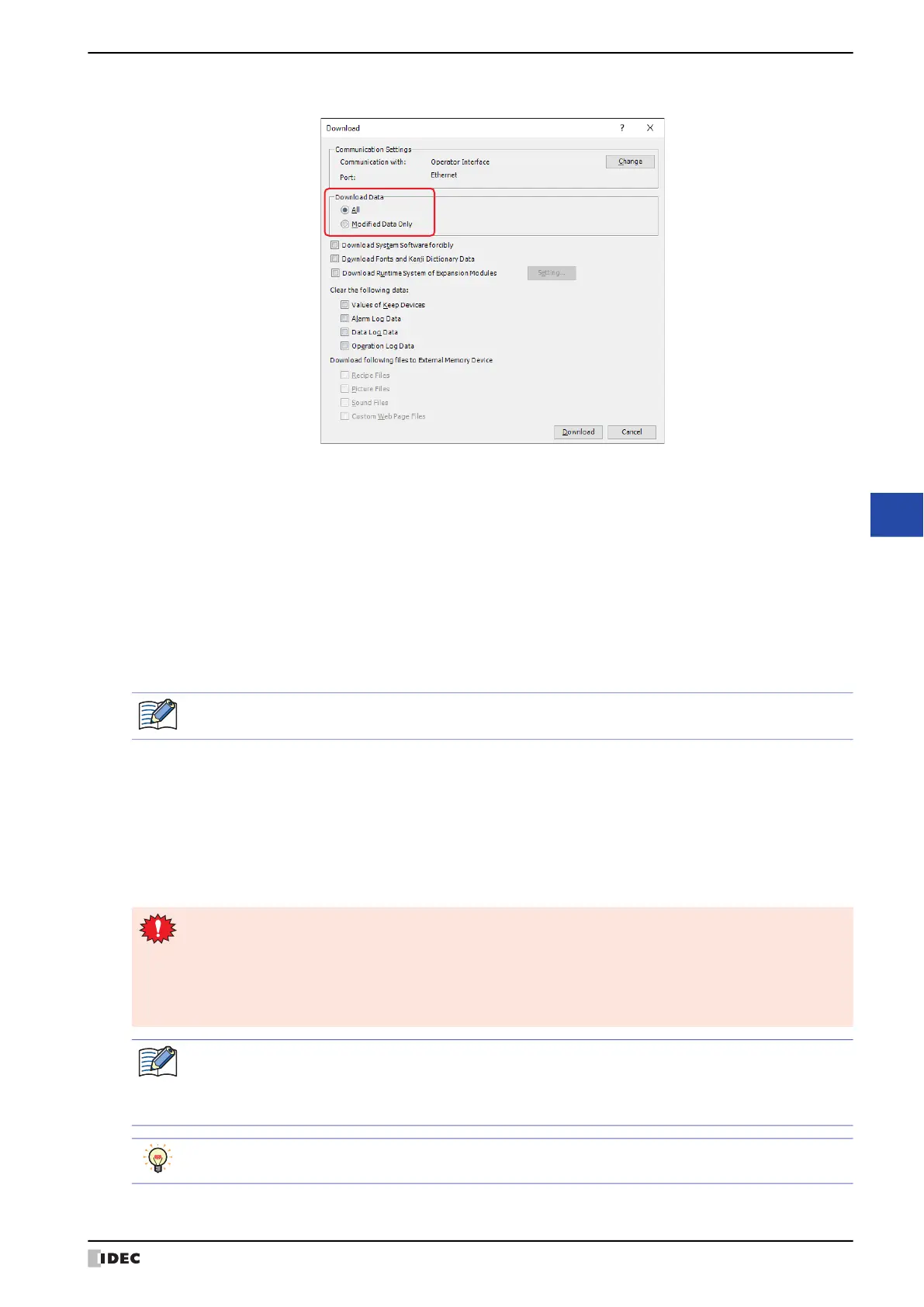WindO/I-NV4 User’s Manual 24-13
2 Downloading
24
Online Function
4 Select data for download under Download Data.
■ All
Download the entire project data.
■ Modified Data Only
Downloads files modified since the previous download.
If download fails, select All to download.
5 Click Download.
The project data starts downloading.
However, for HG5G/4G/3G/2G-V, HG4G/3G, HG2G-5F/-5T, HG1G/1P, when Communicate with is set to Operator
Interface and Port to Ethernet, the Target List dialog box is displayed. Specify the IP address of the MICRO/I, and
then click OK to start the download. For details, refer to “To download project data” on page 24-7.
6 Click Yes.
The Download Project dialog box is displayed and downloads the project.
When finished downloading, a completion message is displayed.
7 Click OK.
8 Click Close on the Download Project dialog box.
This concludes downloading project data.
If security is enabled in the MICRO/I project, the Enter Password dialog box is displayed. Enter the
password. For details, refer to Chapter 23 “User Accounts and the Security Function” on page 23-1.
• Do not turn off the MICRO/I while project data is downloading.
• Turn the power of the MICRO/I off and on and download the project data once again if the following
conditions occur:
- The project data downloading failed, then WindO/I-NV4 cannot communicate with the MICRO/I.
- The cable was disconnected or the power was turned off while WindO/I-NV4 and the MICRO/I were
communicating, and MICRO/I no longer responds
Downloading project data repeatedly with the Modified Data Only option consumes the free space in
MICRO/I's internal memory.
If there is not enough memory to download the project data with the Modified Data Only option, a
confirmation message will be displayed.
For details on writing project data to an external memory device inserted in the computer, refer to Chapter
31 “Downloading” on page 31-8.
