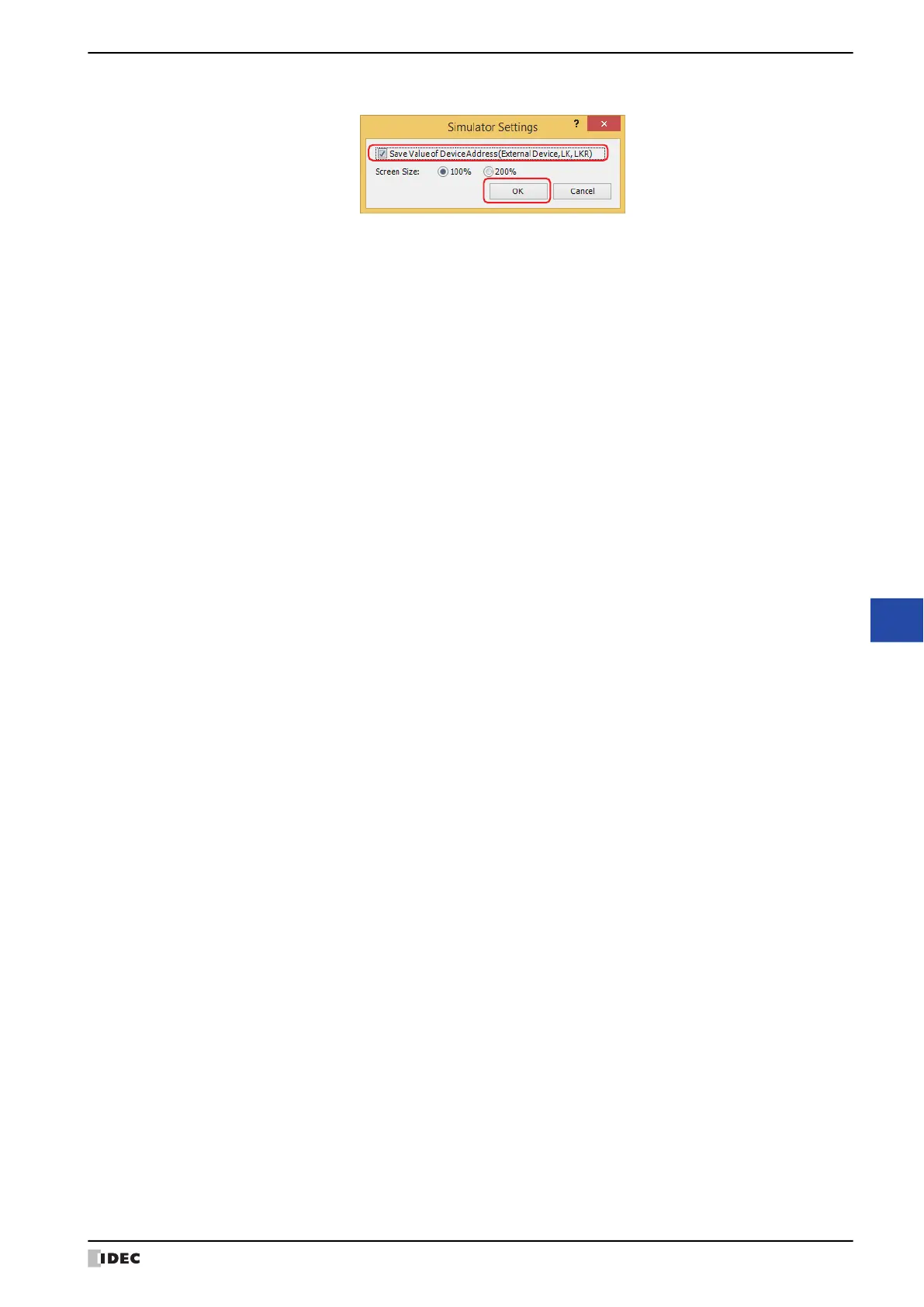WindO/I-NV4 User’s Manual 26-9
3 Simulator
26
Simulator Function
● Simulator Settings Dialog Box
■ Save Value of Device Address (External Device, LK, LKR)
Select this check box to save the values of device addresses on the external device, HMI keep relays (LK), and HMI
keep registers (LKR) that were input in the simulator. The values of device addresses will be saved in the project data.
The Reload Project dialog box will be displayed when the simulator is next started or when the project is reloaded.
For details, refer to “2.2 Debugging in Simulator” on page 26-4.
■ Screen Size
Select 100% or 200% for the screen size magnification in the simulator.
