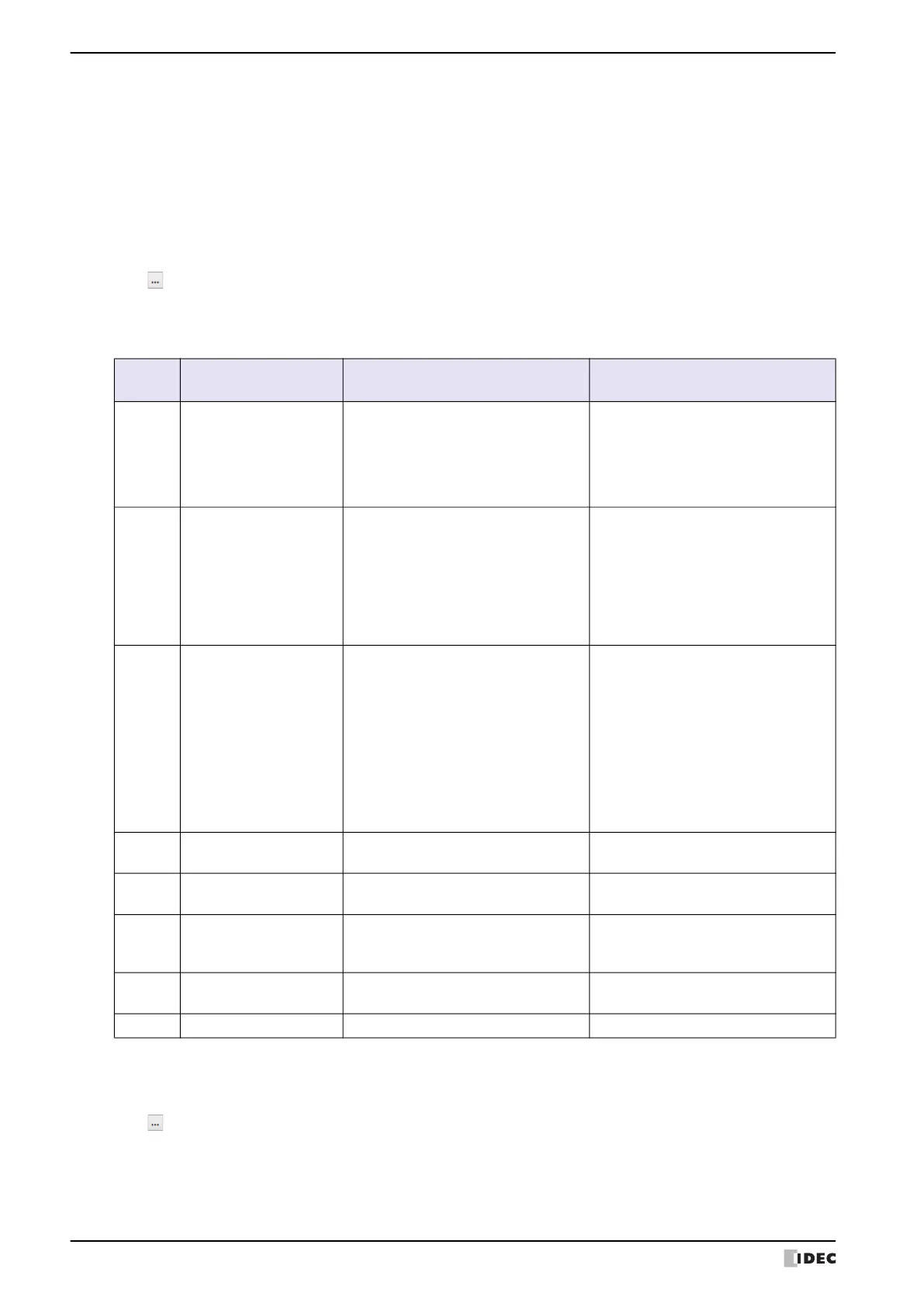3 FTP Client Function
28-36 WindO/I-NV4 User’s Manual
■ Operation
Selects Copy or Move for the procedure to transfer the files. Can only be set Copy when Source is set to (FTP
server).
■ Store the Error Information when the Transfer is failed
Select this check box to store the error information in device addresses when an error occurs during file copying or
moving and specifies the word device to write the error information to.
Click to display the Tag Editor. For the device address configuration procedure, refer to Chapter 2 “5.1 Device
Address Settings” on page 2-70.
0 is written to the device address when the copy or move process starts, 1 is written to the corresponding bit when an
error occurs.
■ Report when the Transfer ends
Select this check box to report when files have been copied or moved and specifies the destination bit device or the
bit number in the destination word device.
Click to display the Tag Editor. For the device address configuration procedure, refer to Chapter 2 “5.1 Device
Address Settings” on page 2-70.
If the destination file exists: Selects Skip or Overwrite for the processing method when there is the same file
name in the destination.
Bit
number
Function Cause Solution
0
External Memory Device
Access Error
• No external memory device specified
as the source or the destination is
inserted.
• The external memory device specified
as the source or the destination
cannot be accessed.
•Insert an accessible external memory
device.
•Mount the external memory device.
1
External Memory Device
Reading or Writing Error
• The folders and files in the external
memory device specified as the
source or the destination cannot be
read.
• Creating folders, writing to files and
deleting files in the external memory
device specified as the source or the
destination cannot be executed.
• Insert an external memory device
read or write.
• Insert an external memory device
which has sufficient space.
2
FTP Server Connection
Error
• The FTP server specified as the
source or the destination cannot be
accessed when the interval specified
in Connection Timeout elapses.
• When Host Name is selected with the
radio button in the FTP server
settings, the Preferred DNS Server
or Alternate DNS Server setting is
incorrect.
• The host name of the FTP server
could not be resolved.
• Connect a LAN cable.
• Change the network settings
configured on the MICRO/I.
• Change the IP address or the port
number of the FTP server.
• Change the Preferred DNS Server,
Alternate DNS Server settings.
• Change the Host Name of the FTP
server.
3
FTP Server Authentication
Error
The user name or the password is
incorrect.
Change the user name or the password.
4
FTP Server Command
Error
An error for the command transmitted
to the FTP server was returned.
Contact the administrator of the FTP
server.
5 FTP Server Transfer Error
The FTP server does not return a
response when the interval specified in
Transfer Timeout elapses.
Contact the administrator of the FTP
server.
6
FTP Server Force
Terminate
The process of the file transfer stopped
by using the HMI Special Relay LSM65.
-
7 to 15 Reserved - -
