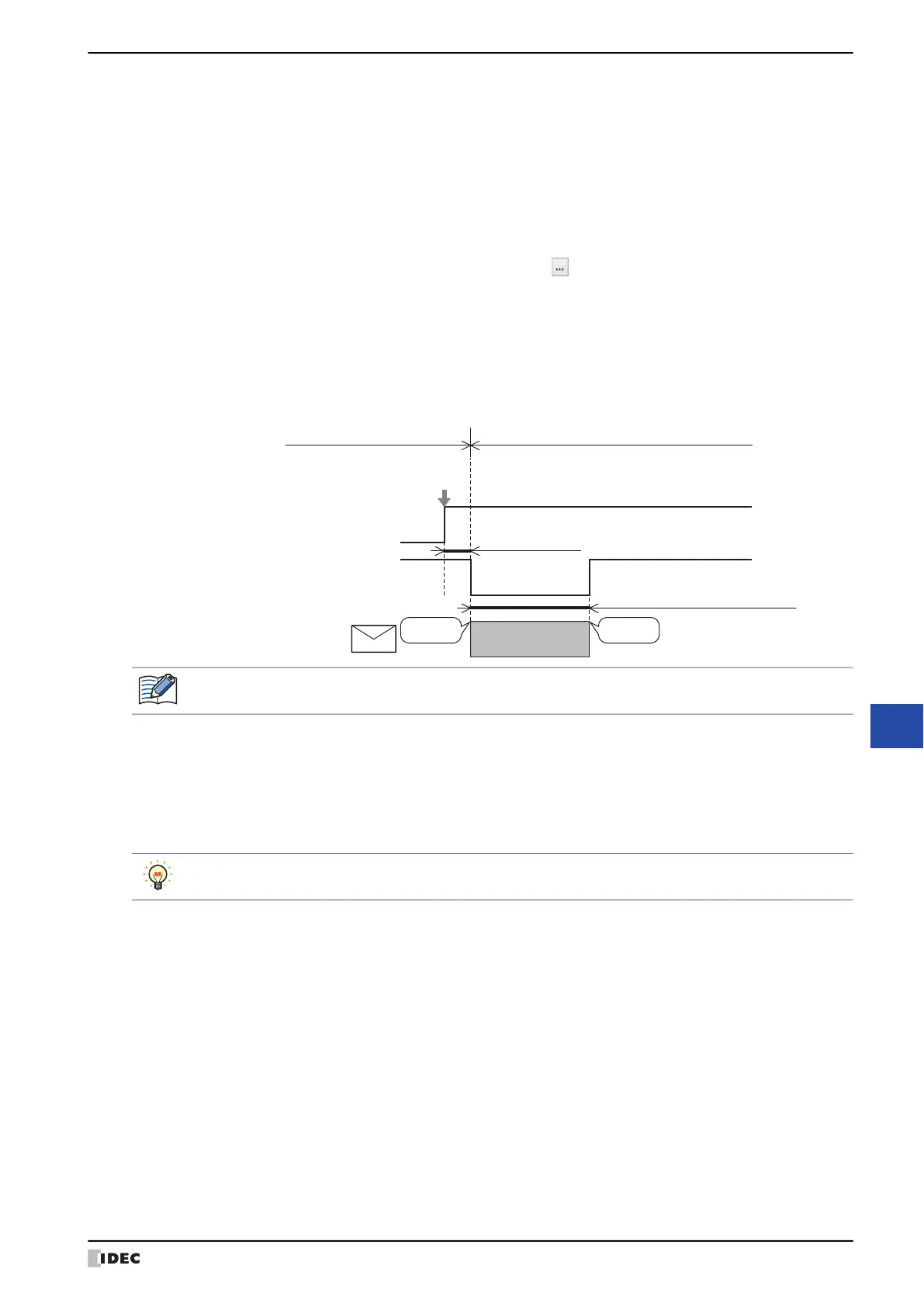WindO/I-NV4 User’s Manual 28-53
4 E-mail Function
28
Maintenance
■ E-mail Function
Selects whether or not to use the e-mail function.
Example: The Number of the e-mail is 1, Rising-edge is selected as Trigger Type in Trigger Condition and
LM100 is set to Device Address, LM101 is set to (Report Device Address).
When the value of the device address LM100 set as the trigger condition changes to 1, the e-mail number 1
is in "Waiting" status. The value of the Report Device Address LM101 changes to 0 when the send process
starts, and the value of the Report Device Address LM101 changes to 1 when the send process completes.
■ Character Code
Enable: Sends an e-mail when the trigger condition is satisfied.
Disable: E-mail is not sent.
Report when E-mail has been sent: Select this check box to report when the e-mail has been sent.
(Report Device Address): Specifies the bit device or the bit number of the word
device for reporting when the e-mail has been sent.
Click to display the Tag Editor. For the device
address configuration procedure, refer to Chapter 2
“5.1 Device Address Settings” on page 2-70.
Trigger Condition is satisfied
Value of Device Address LM100
when Trigger Condition is Rising-edge
1
0
Value of Report Device Address
LM101
1
0
E-mails cannot be sent E-mails can be sent
Waiting for sending
Waiting for sending error check
Waiting for sending/sending completion
E-mail
(No.1)
Sending
Sending
completion
Sending
start
Even when an error occurs during sending, the system regards the sending is completed, and the value of
the Report Device Address changes to 1.
Subject and Body: Selects the character code to use with the Subject and the (Body) under the E-mail content
from the following.
ASCII, Japanese(Shift-JIS), Simplified Chinese (GB2312), Western (ISO 8859-1),
Unicode(UTF-8)
Japanese(Shift-JIS), Simplified Chinese (GB2312), Western (ISO 8859-1), and Unicode(UTF-8)
are encoded by Base64.
Value of Device Address with the "Character" selected in the "Display Type":
When Unicode(UTF-8) is selected as the Subject and Body, encodes the value of device
address with the Character selected as the Display Type from the source character code to the
UTF-8, and displays it in the body of the e-mail. Selects the source character code from the
following.
ASCII, Japanese(Shift-JIS), Simplified Chinese (GB2312), Western (ISO 8859-1),
Unicode(UTF-8)
