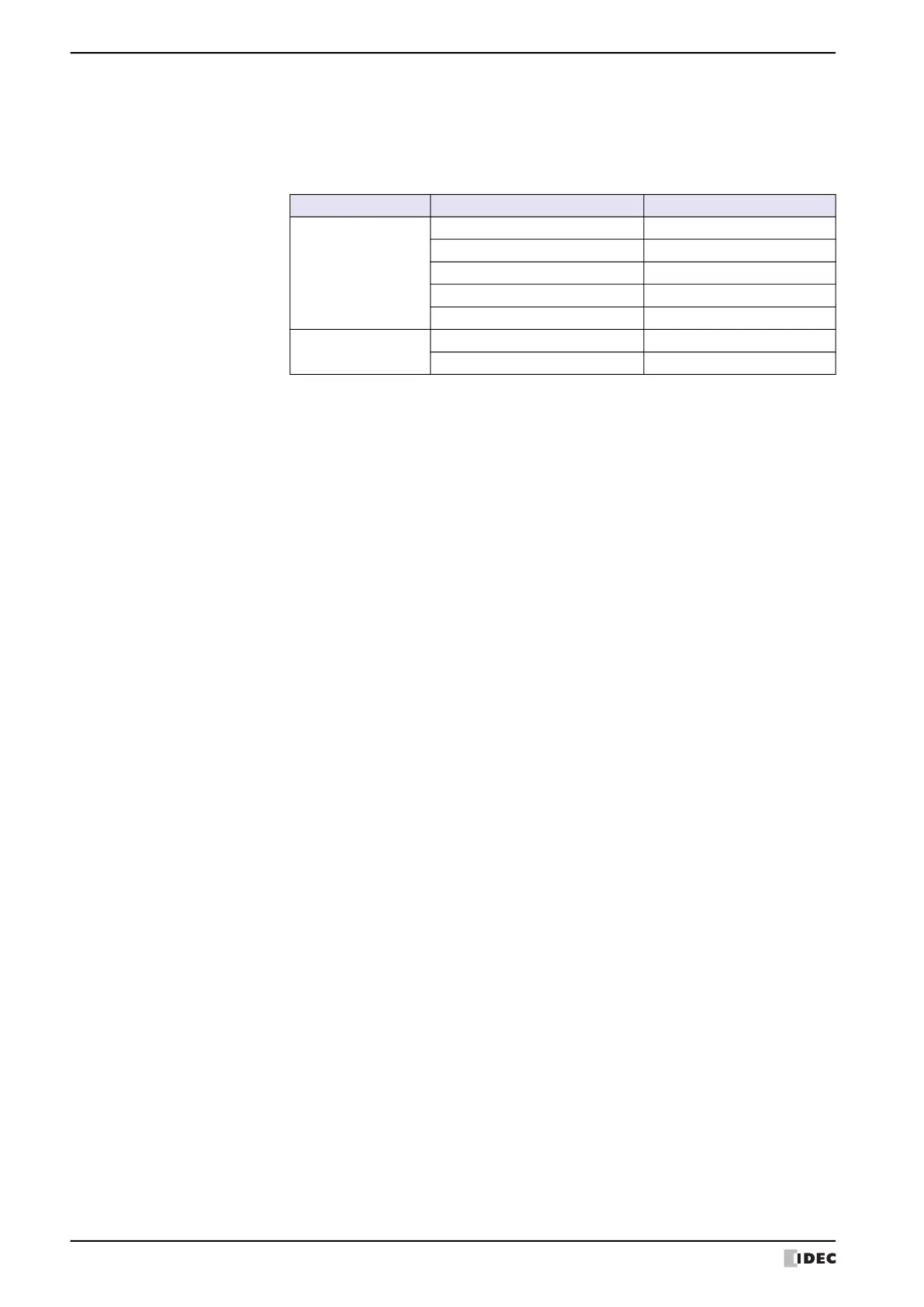5 Social Media Function
28-76 WindO/I-NV4 User’s Manual
■ Words
Specify the number of source word devices (1 to 64).
This setting can only be configured when Character is selected for Display Type.
Floating Digits: Specifies the number of digits for the fractional part of the decimal value out of the
number of digits specified by Digits.
This option can only be configured when the Display Floating Point check box is selected.
The range of digits that can be set for the fractional part varies based on the display type and
data type. The range of digits that can be set is as follows.
Display Type Data Type Floating Digits
Decimal display
UBIN16(W), BIN16(I) 1 to Digits
UBIN32(D), BIN32(L) 1 to Digits
BCD4(B) 1 to Digits
BCD8(EB) 1 to Digits
Float32(F) 1 to Digits or 8
Hexadecimal display
UBIN16(W) --
UBIN32(D) --
