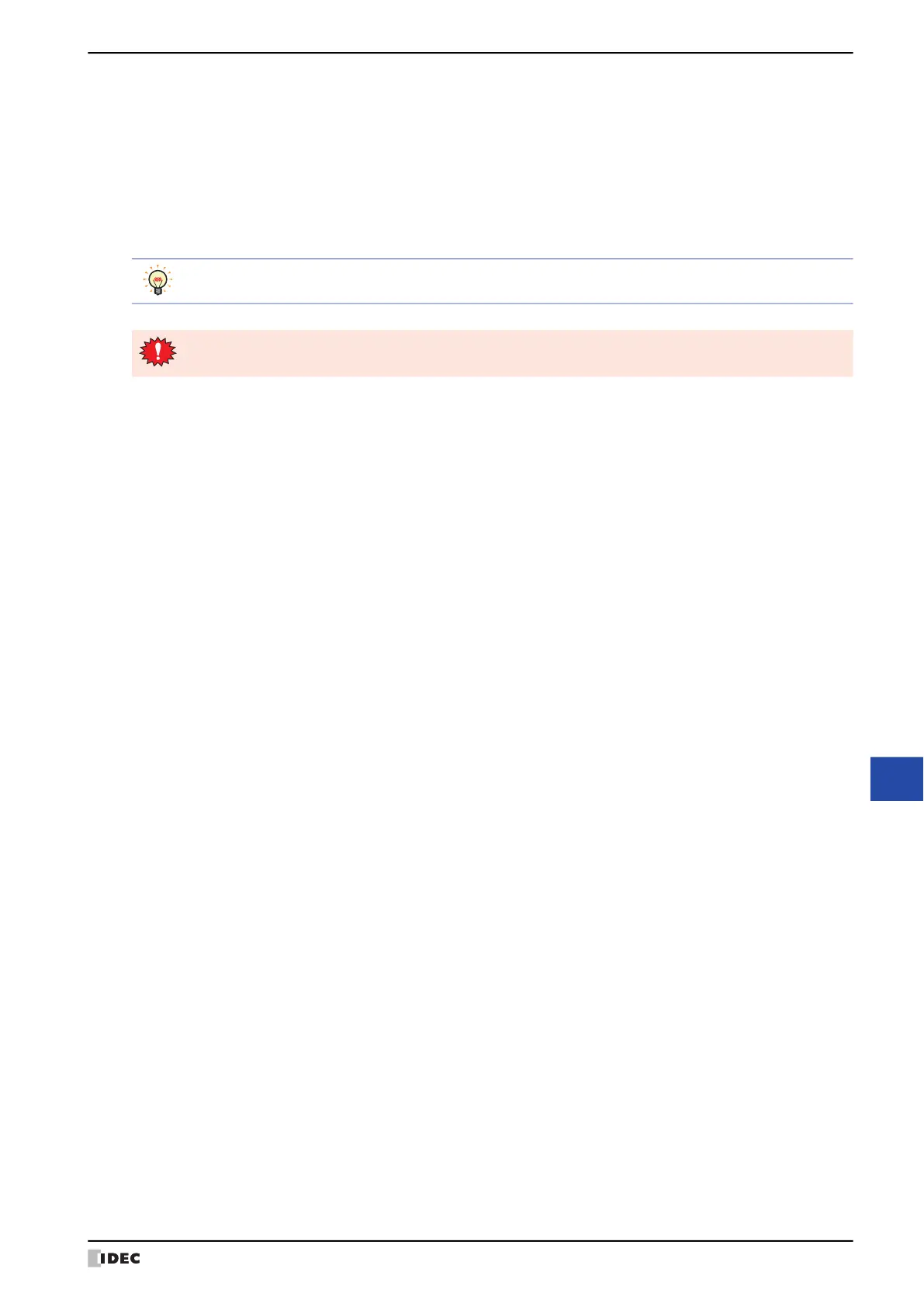WindO/I-NV4 User’s Manual 29-5
1 Project Transfer Function
29
Data Transfer Function
6 Click the Yes button.
A Download dialog box is displayed and the project data is now being saved.
When this process is complete, a message is displayed.
7 Click the OK button.
8 Click the Close button in the Download dialog box.
The project data for transfer is created in the External Memory Device folder on an external memory device.
For details about the created data folder and file structure, refer to Chapter 31 “External Memory Devices”
on page 31-1.
If the folder or file structure on the External Memory Device folder is modified, the MICRO/I and
WindO/I-NV4 will not be usable.
