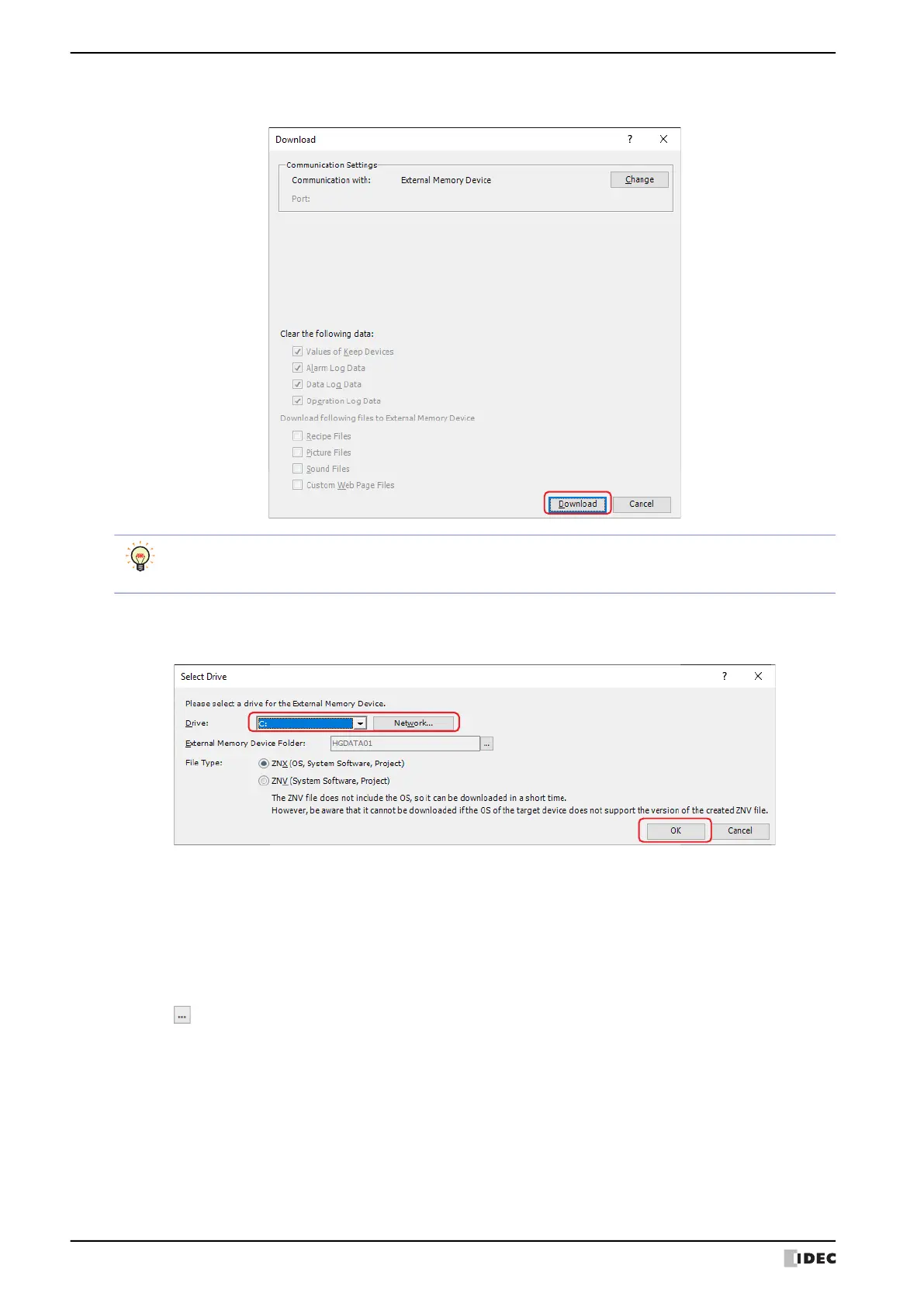1 Project Transfer Function
29-4 WindO/I-NV4 User’s Manual
4 Check that Communication Settings is External Memory Device, and then click the Download button.
The Select Drive dialog box is displayed.
5 Specify the drive for the external memory device and click the OK button.
A confirmation message is displayed.
■ Drive
Specify the drive of the computer assigned to the external memory device.
■ Network
Displays the Network Drive Assignment dialog box. You can specify a drive on the network.
■ External Memory Device Folder
Specify the folder where the project data is to be downloaded.
Click the button to display the Project Settings dialog box. You can specify an External Memory Device folder as
the download destination.
■ File Type
*1
Specify the file format of the project data for transfer to be created.
*1 HG2J-7U only
1. If Communication Settings is not External Memory Device, click the Change button.
The Communication Settings dialog box is displayed.
2. Select External Memory Device for Communicate with, and then click the OK button.
ZNX (OS, System Software, Project): A file that contains the operating system, system software, and project data.
ZNV (System Software, Project): A file that contains the system software and project data.
