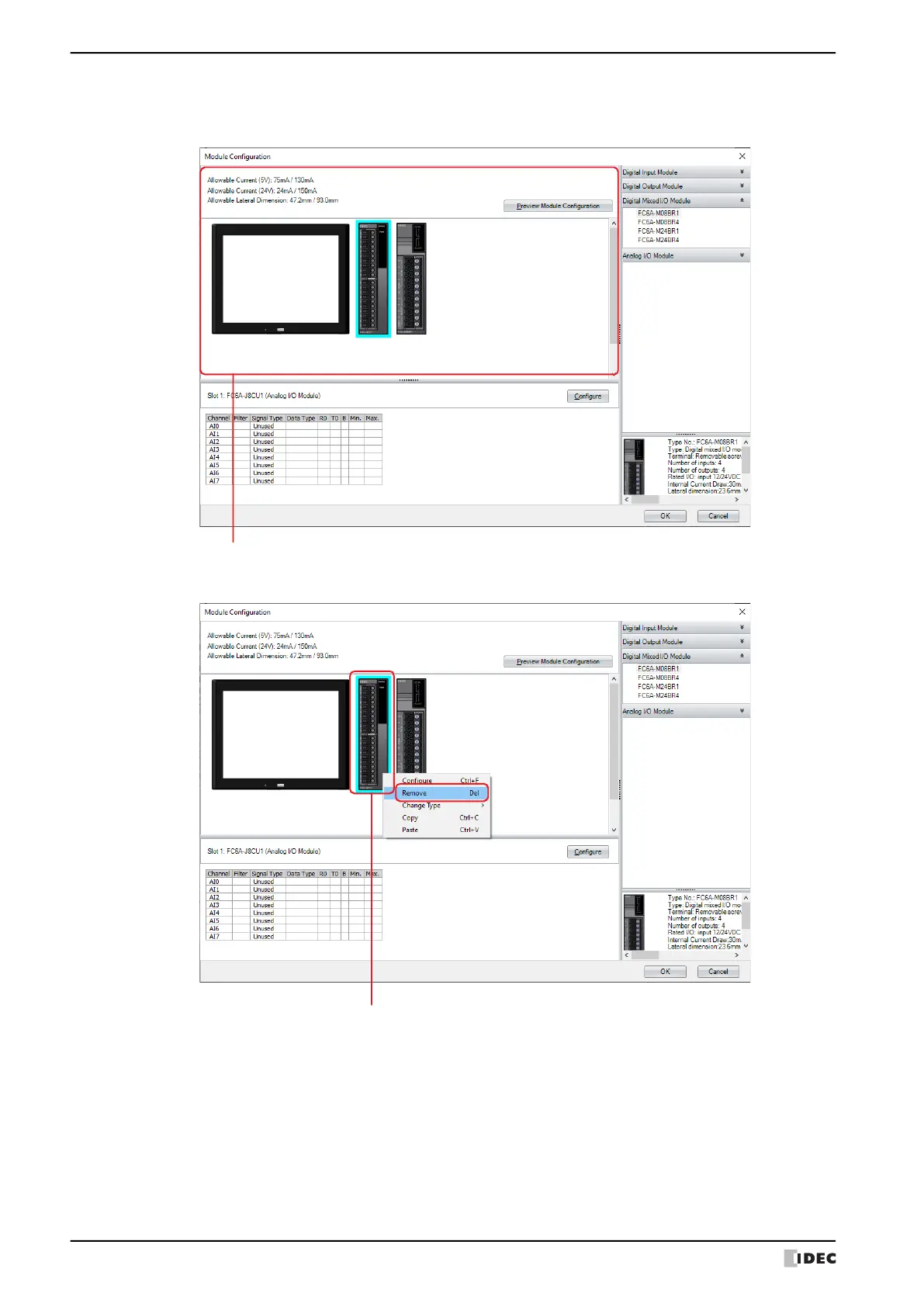5 Module Configuration Dialog Box
30-34 WindO/I-NV4 User’s Manual
● Deleting Expansion Module
1 Click the expansion module to remove in the Module Configuration Area.
2 Right-click the expansion module to delete, and then click Remove.
The selected expansion module is deleted and all of the extension modules placed on the right side of the deleted
extension module are automatically shifted to the left.
Module Configuration Area
Expansion module to delete
