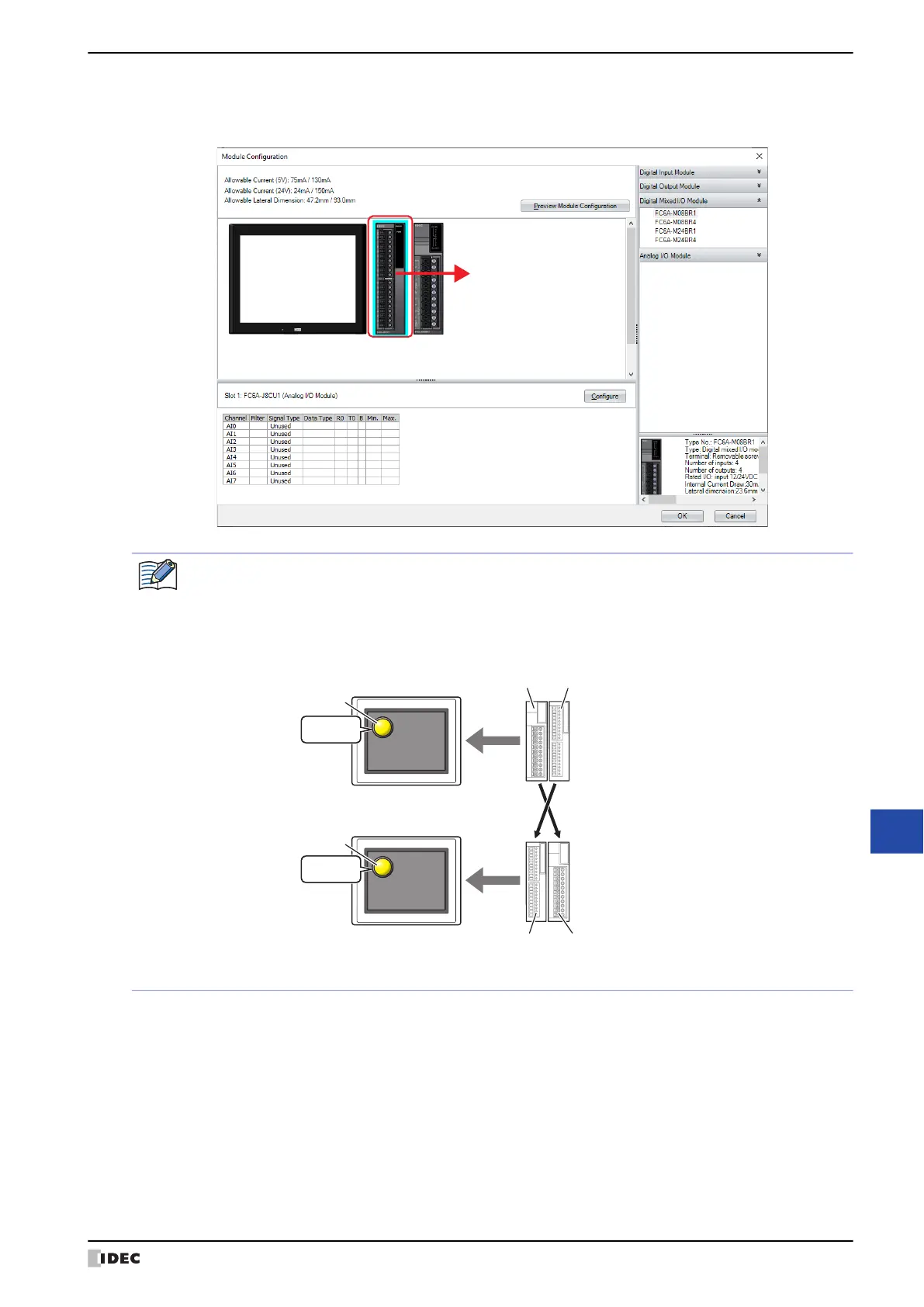WindO/I-NV4 User’s Manual 30-35
5 Module Configuration Dialog Box
30
Expansion Modules
● Swapping Expansion Module
1 Select the expansion module to be moved, and then drag and drop it at the destination.
If you change the position of the digital I/O module, the device address is automatically reassigned.
However, the device addresses configured in the editing project are not changed.
Example: When swapping the digital input modules, reassign the device addresses as follows.
However, the device address of the part (Pilot Lamp) configured in the project is not changed.
Input Module (1)
Quantity of Inputs: 8
(#I0030 to #I0037)
Part (Pilot Lamp)
Part (Pilot Lamp)
Input Module (2)
Quantity of Inputs: 16
(#I0040 to #I0057)
Input Module (1)
Quantity of Inputs: 8
(#I0050 to #I0057)
Input Module (2)
Quantity of Inputs: 16
(#I0030 to #I0047)
MICRO/I
MICRO/I
#I0030
#I0030
