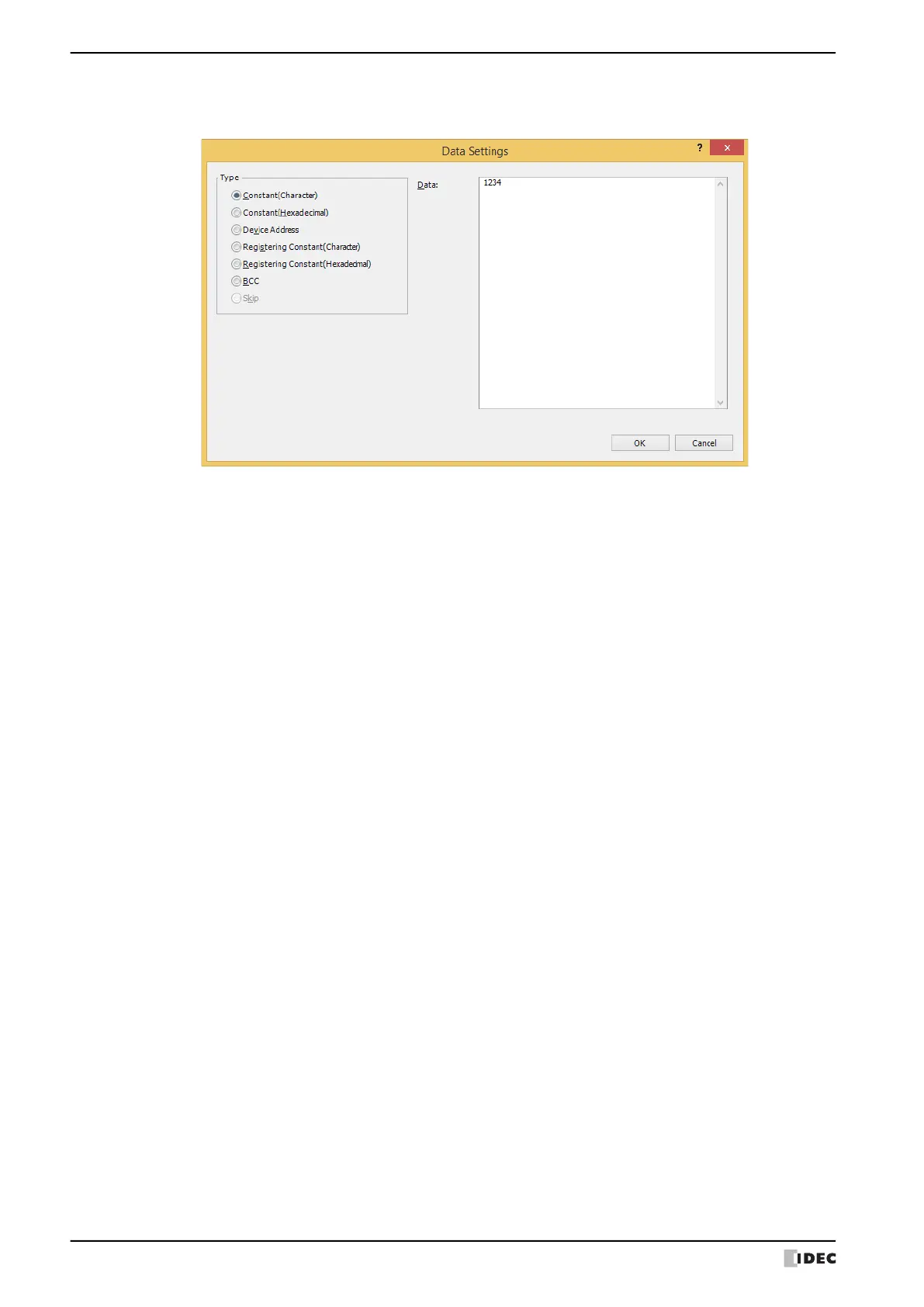5 User Communication
3-48 WindO/I-NV4 User’s Manual
● Data Settings Dialog Box
Specify the transmitted or received data by a command.
■ Type
Selects data types from the following items.
Constant (Character), Constant (Hexadecimal), Device Address, Registering Constant (Character),
Registering Constant (Hexadecimal), BCC, Skip
Skip can only be configured when RXD is selected as Type on the Command Settings dialog box.
Setting item varies based on the selection in Type on the Command Settings dialog box.
When TXD or Inching is selected, refer to “Transmission (TXD) Command” on page 3-49.
When RXD is selected, refer to “Receive (RXD) Command” on page 3-62.
