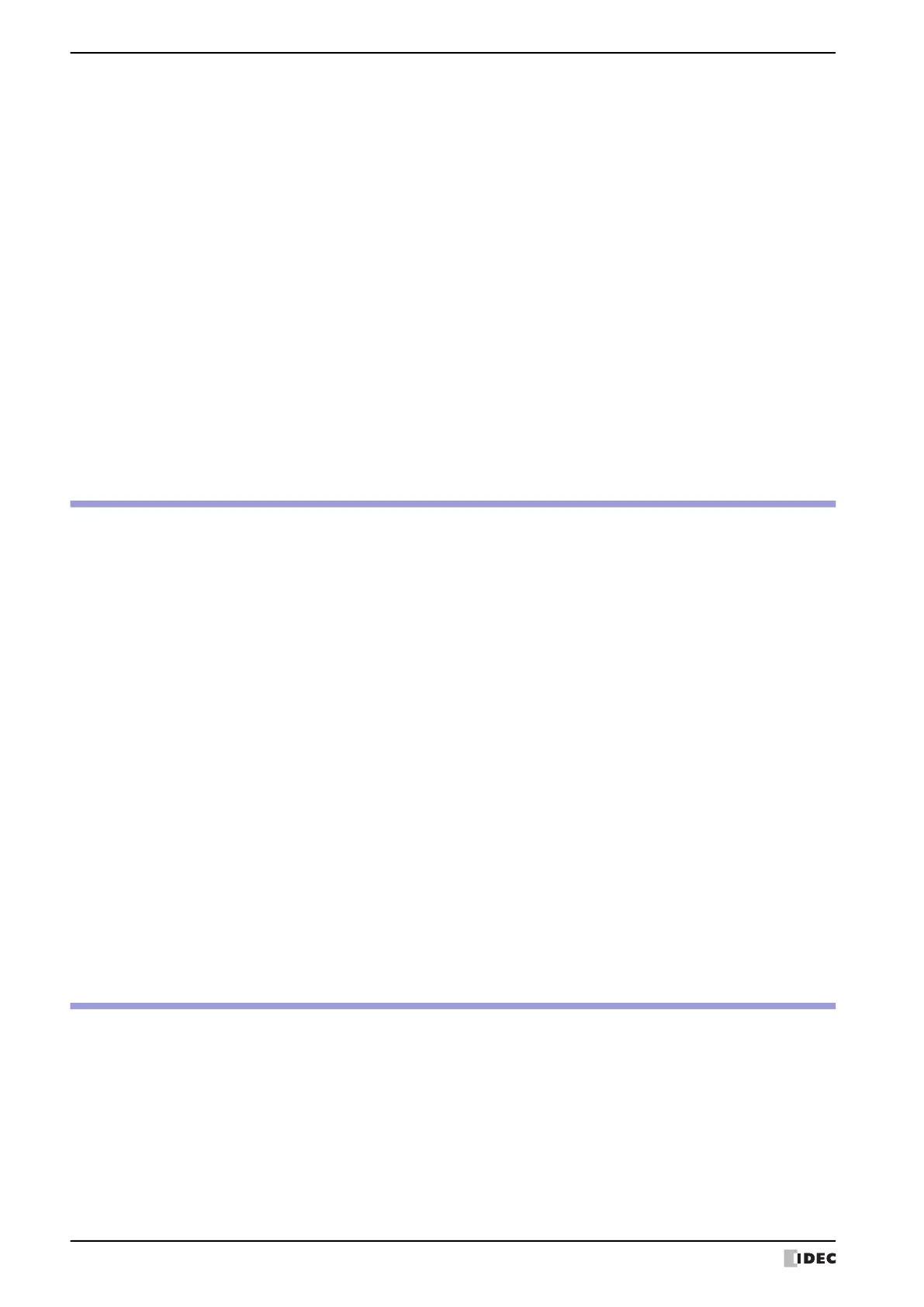Contents
Preface-15 WindO/I-NV4 User’s Manual
4 Print Command ................................................................................................. 12-25
4.1 How the Print Command is Used ..................................................................12-25
4.2 Print Command Configuration Procedure.......................................................12-26
4.3 Properties of Print Command Dialog Box .......................................................12-27
5 Script Command................................................................................................ 12-32
5.1 How the Script Command is Used.................................................................12-32
5.2 Script Command Configuration Procedure .....................................................12-33
5.3 Properties of Script Command Dialog Box......................................................12-34
6 Multi-Command.................................................................................................12-38
6.1 How the Multi-Command is Used..................................................................12-38
6.2 Multi-Command Configuration Procedure ......................................................12-39
6.3 Properties of Multi-Command Dialog Box.......................................................12-40
7 Timer ............................................................................................................... 12-60
7.1 How the Timer is Used ................................................................................12-60
7.2 Timer Configuration Procedure.....................................................................12-61
7.3 Properties of Timer Dialog Box .....................................................................12-62
Chapter 13 Alarm Log Function
1 Overview ............................................................................................................13-1
1.1 How the Alarm Log Function is Used...............................................................13-1
1.2 Alarm States .................................................................................................13-3
1.3 Sampling Data ..............................................................................................13-4
1.4 Data Configuration ........................................................................................13-5
1.5 Saving and Deleting Data...............................................................................13-7
1.6 Using Data and Detected Alarms ....................................................................13-9
2 Alarm Log Function Configuration Procedure .......................................................13-10
2.1 Configuring the Device Addresses to Monitor and the Alarm Detection Condition
..................................................................................................................13-10
3 Alarm Log Settings Dialog Box............................................................................ 13-13
3.1 Alarm Log Settings Dialog Box......................................................................13-13
4 Using Data and Detected Alarms.........................................................................13-31
4.1 Displaying Saved Data with the Alarm Log Display .........................................13-31
4.2 Displaying Registered Messages with the Alarm List Display According to the Active
Alarm .........................................................................................................13-33
4.3 Make a Sound of the Buzzer and Flash the Screen when an Alarm has Occurred
..................................................................................................................13-36
4.4 Saving the Data as a CSV File.......................................................................13-38
Chapter 14 Data Log Function
1 Overview ............................................................................................................14-1
1.1 How the Data Log Function is Used ................................................................14-1
1.2 Sampling Values of Device Addresses .............................................................14-3
1.3 Data Configuration ........................................................................................14-5
1.4 Saving and Deleting Data...............................................................................14-6
1.5 Using the Data..............................................................................................14-7
2 Data Log Function Configuration Procedure ...........................................................14-8
2.1 Configuring the Data Log Function..................................................................14-8
