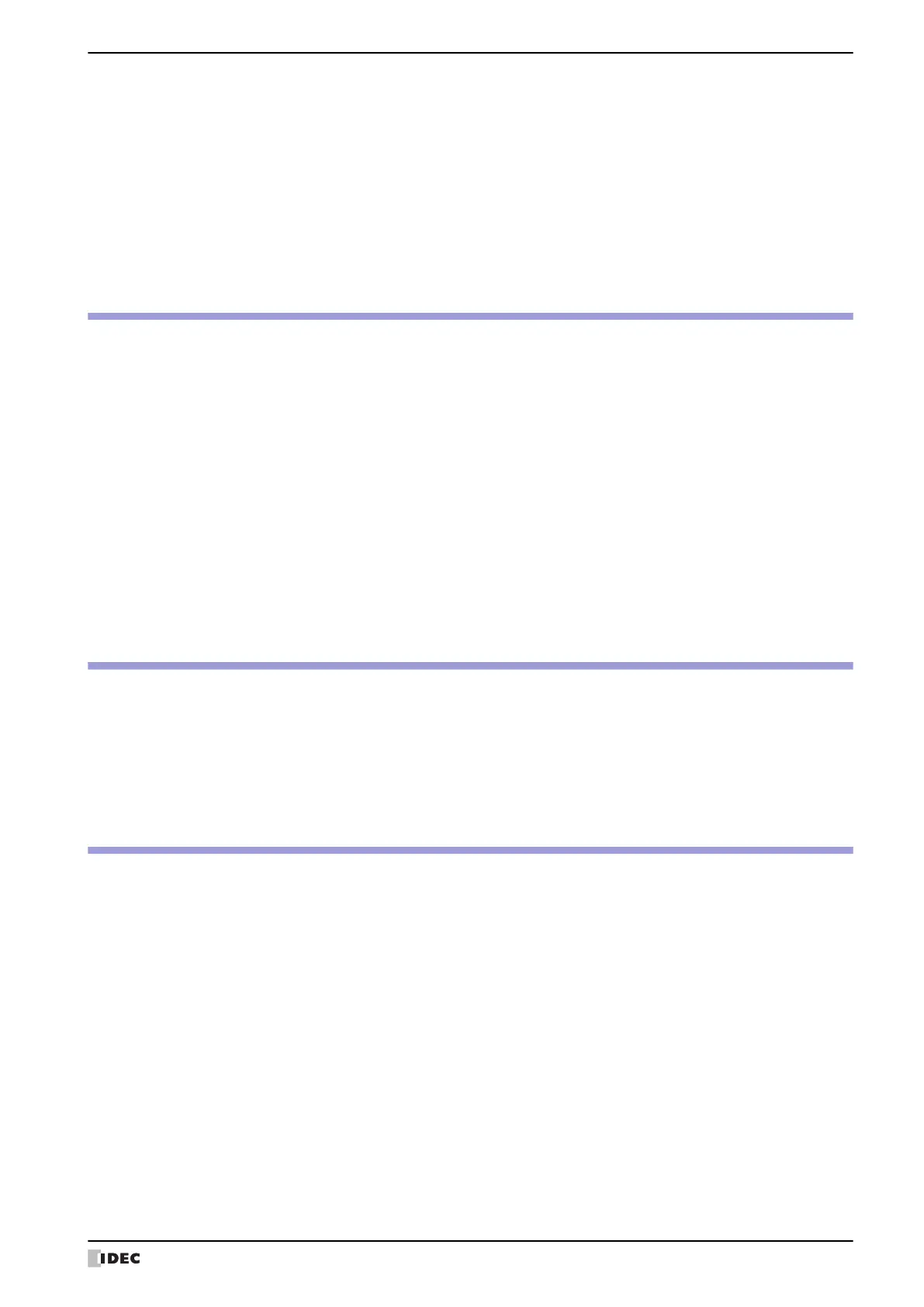Contents
WindO/I-NV4 User’s Manual Preface-16
3 Data Log Settings Dialog Box..............................................................................14-13
3.1 Data Log Settings Dialog Box ....................................................................... 14-13
3.2 Individual Settings Dialog Box...................................................................... 14-15
4 Using the Data ..................................................................................................14-33
4.1 Displaying the Data in the Line Chart............................................................ 14-33
4.2 Displaying Data on the Data Log Display....................................................... 14-35
4.3 Displaying Data as Numerical Values ............................................................ 14-36
4.4 Saving the Data as a CSV File ...................................................................... 14-45
Chapter 15 Operation Log Function
1 Overview............................................................................................................ 15-1
1.1 How the Operation Log Function is Used.........................................................15-1
1.2 Recorded Events ...........................................................................................15-3
1.3 Data Configuration ........................................................................................15-4
1.4 Saving and Deleting Data ..............................................................................15-6
1.5 Using the Data..............................................................................................15-7
2 Operation Log Function Configuration Procedure................................................... 15-8
2.1 Configuring the Events and the Condition for Recording...................................15-8
3 Operation Log Settings Dialog Box ......................................................................15-10
3.1 Operation Log Settings Dialog Box................................................................ 15-10
4 Using the Data ..................................................................................................15-21
4.1 Saving the Data as a CSV File ...................................................................... 15-21
Chapter 16 Data Storage Area
1 Overview............................................................................................................ 16-1
1.1 What is the Data Storage Area? .....................................................................16-1
1.2 Data Storage Area.........................................................................................16-2
2 Data Storage Area Configuration Procedure .......................................................... 16-3
3 Data Storage Area Management Dialog Box.......................................................... 16-4
Chapter 17 Preventive Maintenance Function
1 Overview............................................................................................................ 17-1
1.1 How the Preventive Maintenance Function is Used...........................................17-1
1.2 Counting the Operation Time and Operation Count..........................................17-2
1.3 Thresholds....................................................................................................17-3
2 Preventive Maintenance Function Configuration Procedure..................................... 17-4
2.1 Counting Operation Time and Operation Count ...............................................17-4
3 Preventive Maintenance Settings Dialog Box ......................................................... 17-6
3.1 Preventive Maintenance Settings Dialog Box....................................................17-6
3.2 Individual Settings Dialog Box........................................................................17-8
4 Using the Data ..................................................................................................17-11
4.1 Displaying the Counted Operation Count on a Numerical Display .................... 17-11
4.2 Notifying with a Beep when the Counted Operation Time Reaches the Threshold
................................................................................................................. 17-14
