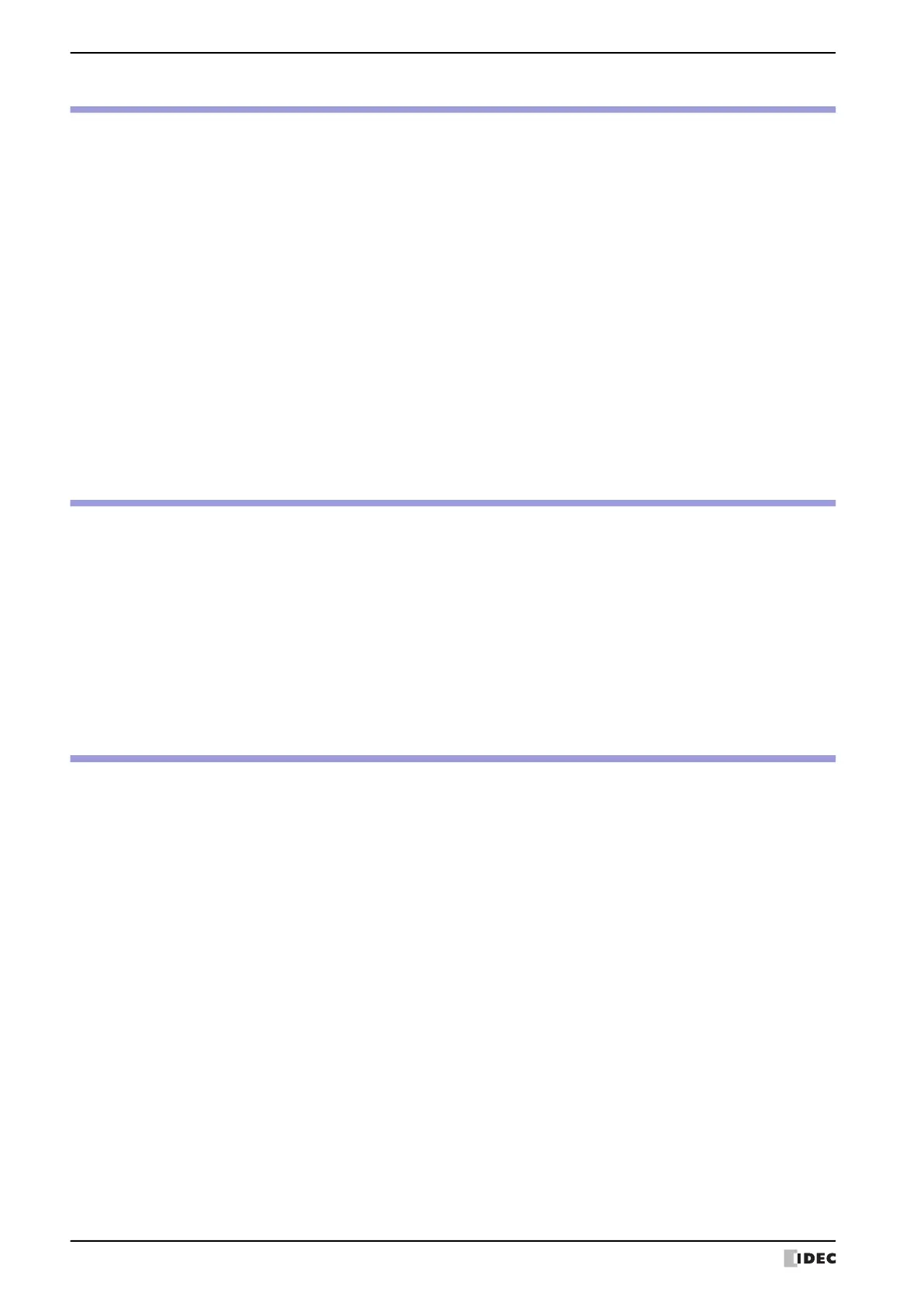Contents
Preface-17 WindO/I-NV4 User’s Manual
Chapter 18 Recipe Function
1 Overview ............................................................................................................18-1
1.1 How the Recipe Function is Used....................................................................18-1
1.2 Data for Recipes............................................................................................18-2
1.3 Data Configuration ........................................................................................18-3
2 Recipe Function Configuration Procedure...............................................................18-4
2.1 Configuring Recipe Function Operations and Device Addresses .........................18-4
3 Recipe Settings Dialog Box ...................................................................................18-8
3.1 Recipe Settings Dialog Box.............................................................................18-8
3.2 Individual Settings Dialog Box ......................................................................18-10
4 Creating and Deleting Data for Recipes ............................................................... 18-14
4.1 Editing Recipe Data .....................................................................................18-14
4.2 Creating Recipe Files ................................................................................... 18-17
4.3 Editing Recipe Files .....................................................................................18-21
4.4 Deleting Recipe Files ...................................................................................18-22
Chapter 19 Text Group
1 Overview ............................................................................................................19-1
1.1 How to Create the Text Groups and Text Registrations ....................................19-1
1.2 Functions that Support Text Groups................................................................19-2
2 Text Groups and Text Configuration Procedure ......................................................19-3
2.1 How to Create the Text Groups and Text Registrations ....................................19-3
2.2 Switching the Displayed Language by Value of Device Address .........................19-9
3 Text Manager....................................................................................................19-11
3.1 Text Manager..............................................................................................19-11
Chapter 20 Script
1 About the Script Function.....................................................................................20-1
1.1 Overview of the Script Function......................................................................20-1
1.2 Types and Trigger Conditions of the Script ......................................................20-2
1.3 Data Type of the Script..................................................................................20-3
1.4 Script Error ...................................................................................................20-4
2 Editing and Management of the Script...................................................................20-5
2.1 Script Registration Procedure .........................................................................20-5
2.2 Script Manager..............................................................................................20-7
2.3 Script Editor................................................................................................20-12
3 Global Script .....................................................................................................20-16
3.1 Setting procedures for Global Script..............................................................20-16
3.2 Global Script Settings Dialog Box..................................................................20-18
3.3 Global Script Dialog Box...............................................................................20-19
4 Script Definition Method..................................................................................... 20-21
4.1 Format List .................................................................................................20-21
