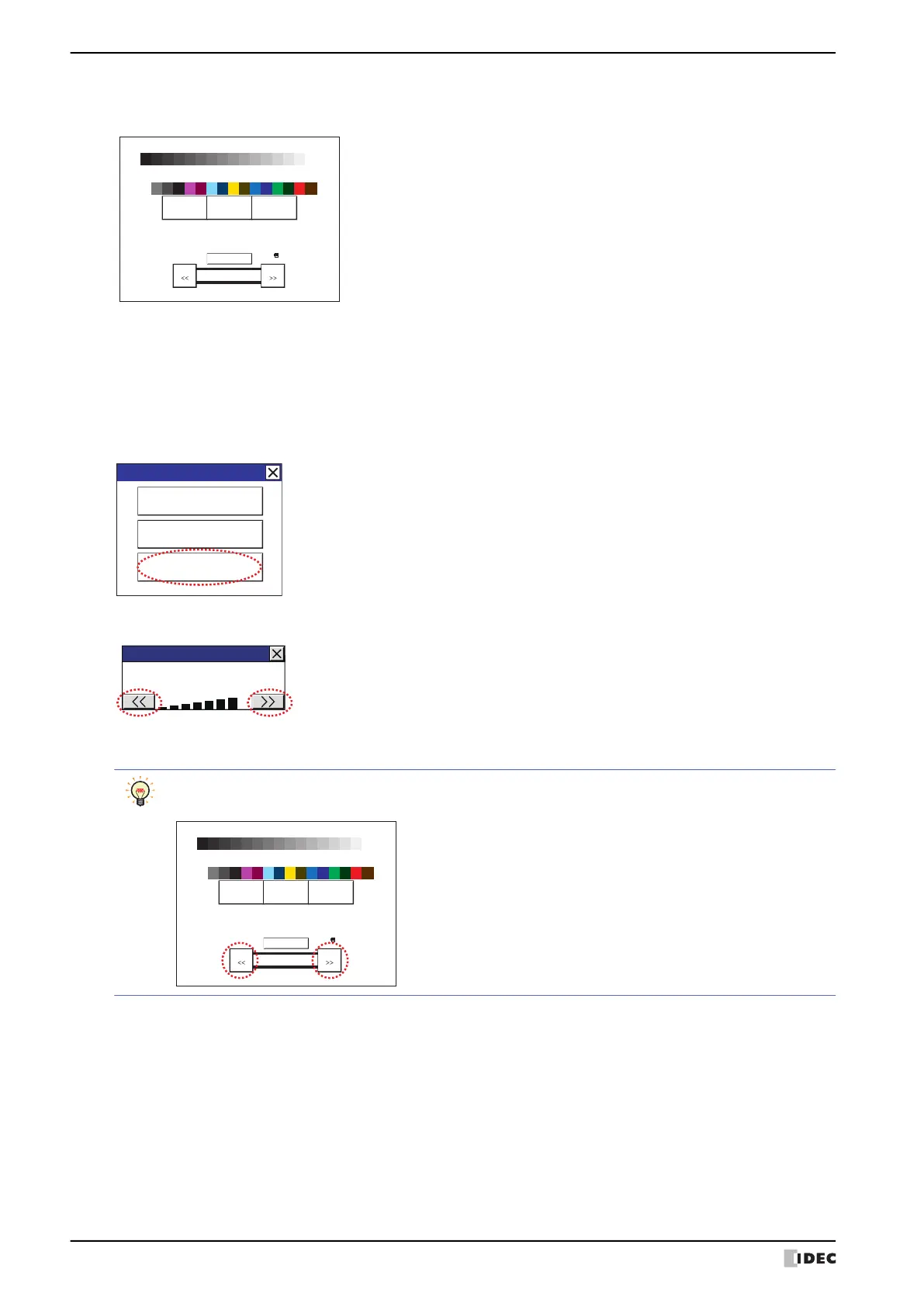3 HG4G/3G, HG2G-5F
35-52 WindO/I-NV4 User’s Manual
● System Mode
Press the [System Mode] at the top of the Maintenance Screen. The Top Page Screen appears.
Initial Setting, Self Diagnosis and Initialization of the data, etc can be executed in the System Mode.
●
Adjusting the Brightness
The brightness of the HG4G/3G, HG2G-5F display can be adjusted on the Adjust Brightness Screen.
1 Press the [Adjust Brightness] at the bottom of the Maintenance Screen. The Adjust Brightness Screen appears.
2 Press the [<<] and [>>] at the bottom the Adjust Brightness Screen to adjust the contrast to the optimal setting.
3 Press the [X] to close the Adjust Brightness Screen.
Run Offline Main Menu
MAC Address 00:03:7B:F0:12:A8
IP Address 192.168.0.1(DHCP)
2010/OCT/14/THU 14:56:44
IDEC HG G SERIES
SYSTEM MODE TOP PAGE
ENG/JPN
Maintenance
System Mode
Device Monitor
Adjust Brightness
Maintenance
Adjust Brightness
To adjust the brightness in the System Mode, use the [<<] and [>>] buttons located at the bottom of the
Top Page.
MAC Address 00:03:7B:F0:12:A8
IP Address 192.168.0.1(DHCP)
2010/OCT/14/THU 14:56:44
IDEC HG G SERIES
SYSTEM MODE TOP PAGE
ENG/JPN
Run Offline Main Menu
