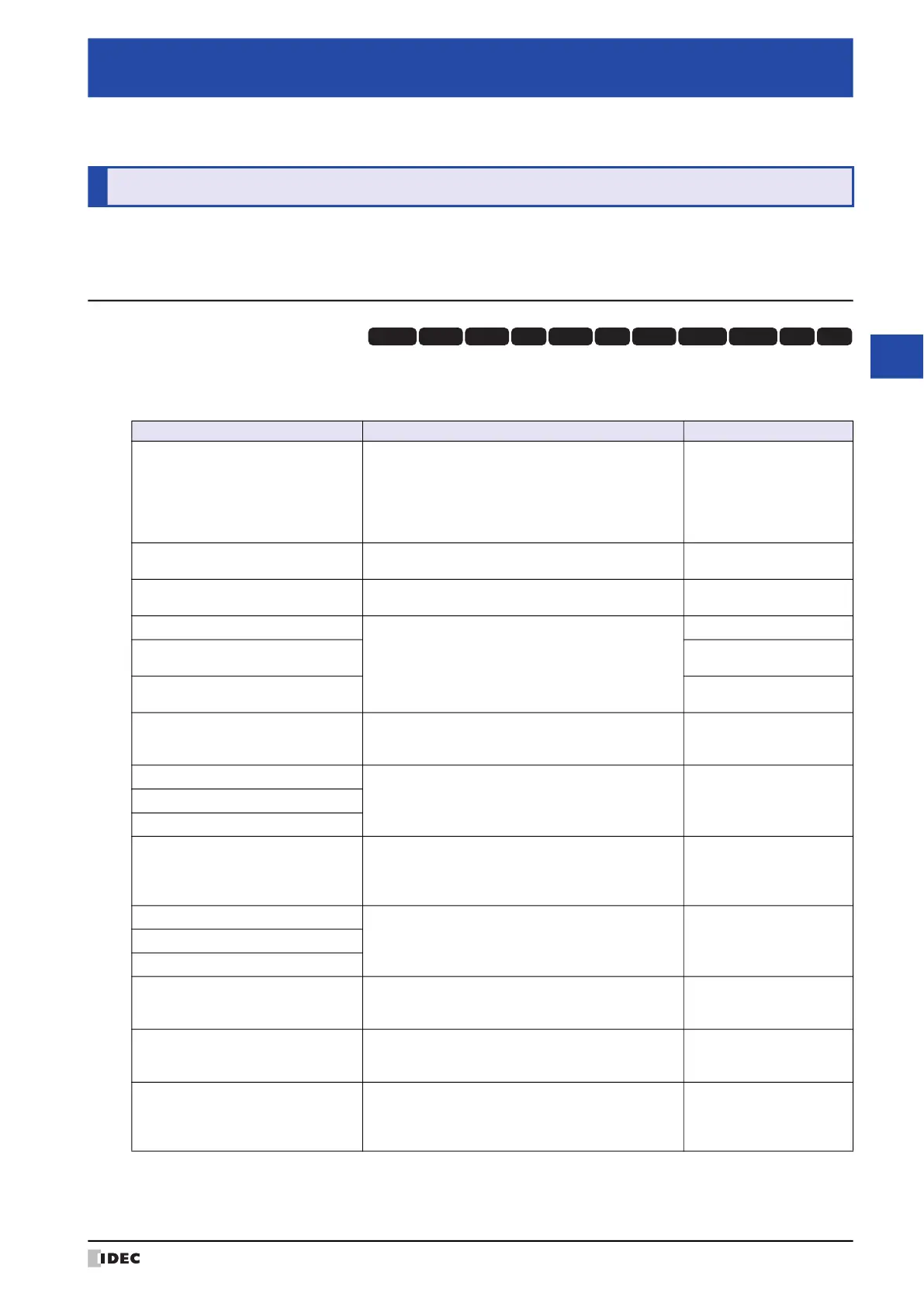WindO/I-NV4 User’s Manual 36-1
36
Troubleshooting
This chapter describes the errors that may occur with the MICRO/I and the measures necessary to correct these errors.
The MICRO/I displays a variety of error messages in order to assist you in quickly analyze and resolve problems with
the hardware, communications system, and user screen data.
1.1 Errors Displayed on the Screen
The following error messages are displayed in the event of communication system problems and problems with user
screen data. When an error occurs, take the appropriate indicated action. If an error persists despite your attempts to
correct it, contact your vendor or IDEC Corporation.
*1 HG5G/4G/3G/2G-V, HG4G/3G, HG2G-5F only
*2 HG5G/4G/3G/2G-V, HG4G/3G, HG2G-5F/-5T, HG1G/1P only
*3 HG2J-7U only
Chapter 36 Troubleshooting
1 Error Messages
Error Message Cause Solution
Waiting for default screen No. The default screen number is set at 0. Either write the screen
number to the System Area
display screen number
region, or set the initial
screen number to a number
other than 0.
No screen data The specified Base Screen does not exist. Set the Base Screen and
download it to the MICRO/I.
No SD memory card exists
*1
No SD memory card inserted when the unit attempted to
access the SD memory card.
Insert an SD memory card.
No USB flash drive exists
*2
No USB flash drive inserted when the unit attempted to
access the USB flash drive.
Insert a USB flash drive.
No USB flash drive exists (USB1)
*3
Insert a USB flash drive into
the USB1.
No USB flash drive exists (USB2)
*3
Insert a USB flash drive into
the USB2.
This SD memory card not available
*1
• The type of inserted SD memory card is not
recognized.
• The SD memory card is broken.
Please use a new
recommended SD memory
card.
This USB flash is not available
*2
• The type of USB flash drive is not recognized.
• The USB flash drive is broken.
Please use a new
recommended USB flash
drive.
This USB flash drive isn't available (USB1)
*3
This USB flash drive isn't available (USB2)
*3
SD memory card Access Error
*1
When the unit attempted to access the SD memory card:
• The SD memory card did not have enough free space.
• The SD memory card was removed partway through.
• The SD memory card was broken.
Create some free space on
the SD memory card or get a
new one.
USB flash Drive Access Error
*2
When the unit attempted to access the USB flash drive:
• The USB flash drive did not have enough free space.
• The USB flash drive was removed partway through.
• The USB flash drive was broken.
Create some free space on
the USB flash drive or get a
new one.
USB flash drive Access Error (USB1)
*3
USB flash drive Access Error (USB2)
*3
ZNV file is not found The ZNV Project File was not in the specified location on
the external memory device when a download was made
using the Project Data Transfer function.
Check whether or not the file
is in the specified location on
the external memory device.
ZLD file is not found The ZLD Project File was not in the specified location on
the external memory device when a download was made
using the PLC Program Transfer function.
Check whether or not the file
is in the specified location on
the external memory device.
ZNV file format Error When a download was made using the Project Data
Transfer function:
• The ZNV Project File format is invalid.
• The file is corrupt.
Remake the ZNV Project File.
HG3G
HG2G-5FHG5G-V HG4G-V HG3G-V HG2G-V HG2G-5T
HG4G HG1G HG1P
HG2J-7U
