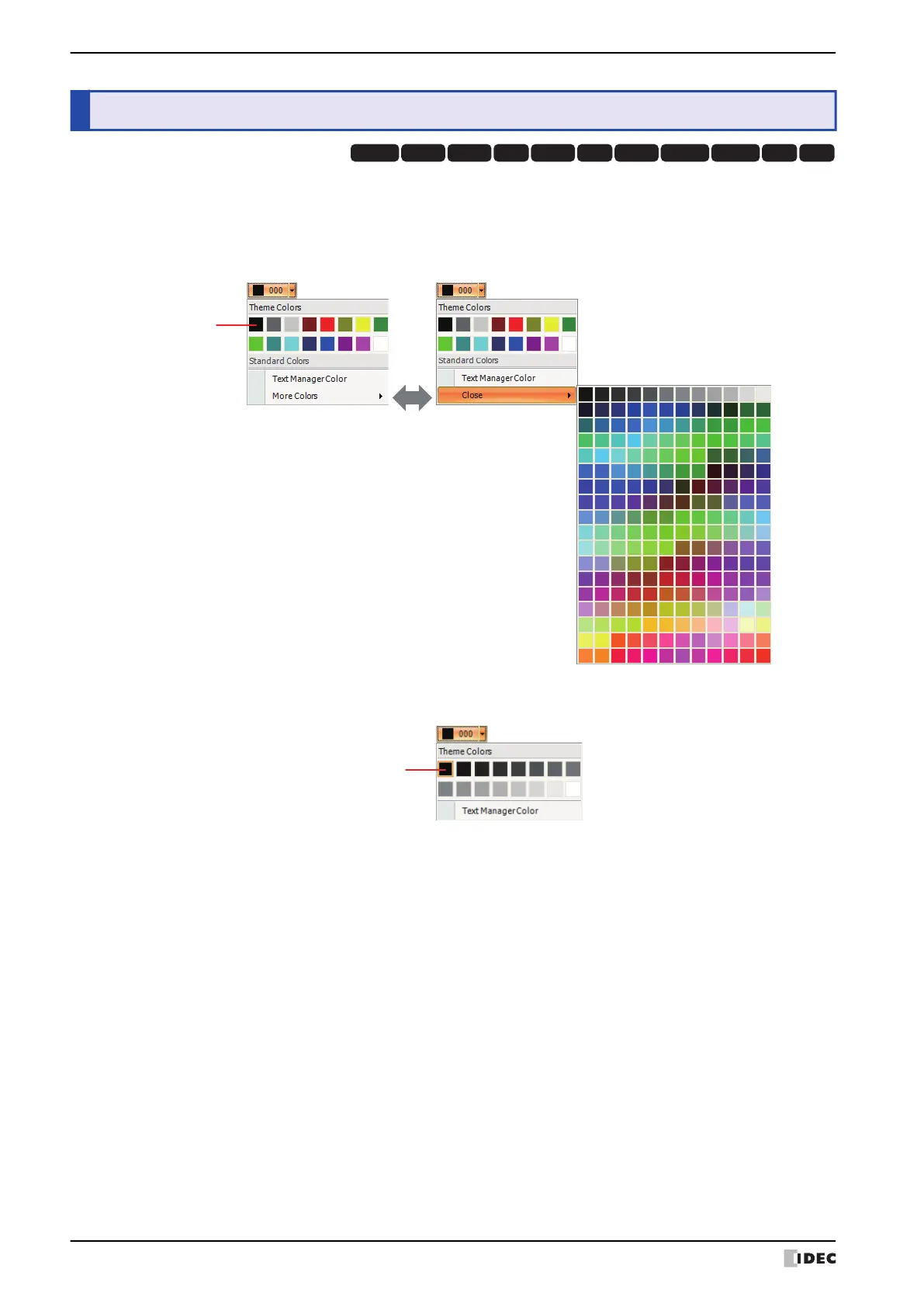3 Color Palette
A-4 WindO/I-NV4 User’s Manual
The Color Palette is used to select colors for drawing objects, text on parts, outlines, flanges, plates and other objects.
Display the Color Palette by clicking a color in the Properties dialog box and then select the color.
The type of color palette shown depends on the models being used.
■ 256 Color Palette
*1
■ 16-level Monochrome Palette
*2
■ More Colors, Close
Switches the palette display. Clicking More Colors shows all the colors assignable to the Color button. Close shows
only the basic colors assignable to the Color button.
■ Text Manager Color
This feature allows use of the text color specified in the Text Manager. Click here to use the text color specified in the
Text Manager. This option can only be set when the Use Text Manager check box is selected.
■ Transparent Color
Converts the color in the imported picture to be transparent. This option can only be selected when Picture Manager
was used.
■ None
This option is no fill color. This can only be set for Background Color in drawing object text.
*1 HG2J-7U, HG5G/4G/3G/2G-V, HG4G/3G, HG2G-5F/5T* only (*Color LCD models), HG1G/1P
*2 HG2G-5T* only (*Monochrome LCD models)
3 Color Palette
HG3G
HG2G-5FHG5G-V HG4G-V HG3G-V HG2G-V HG2G-5T
HG4G HG1G HG1P
HG2J-7U
(Color)
