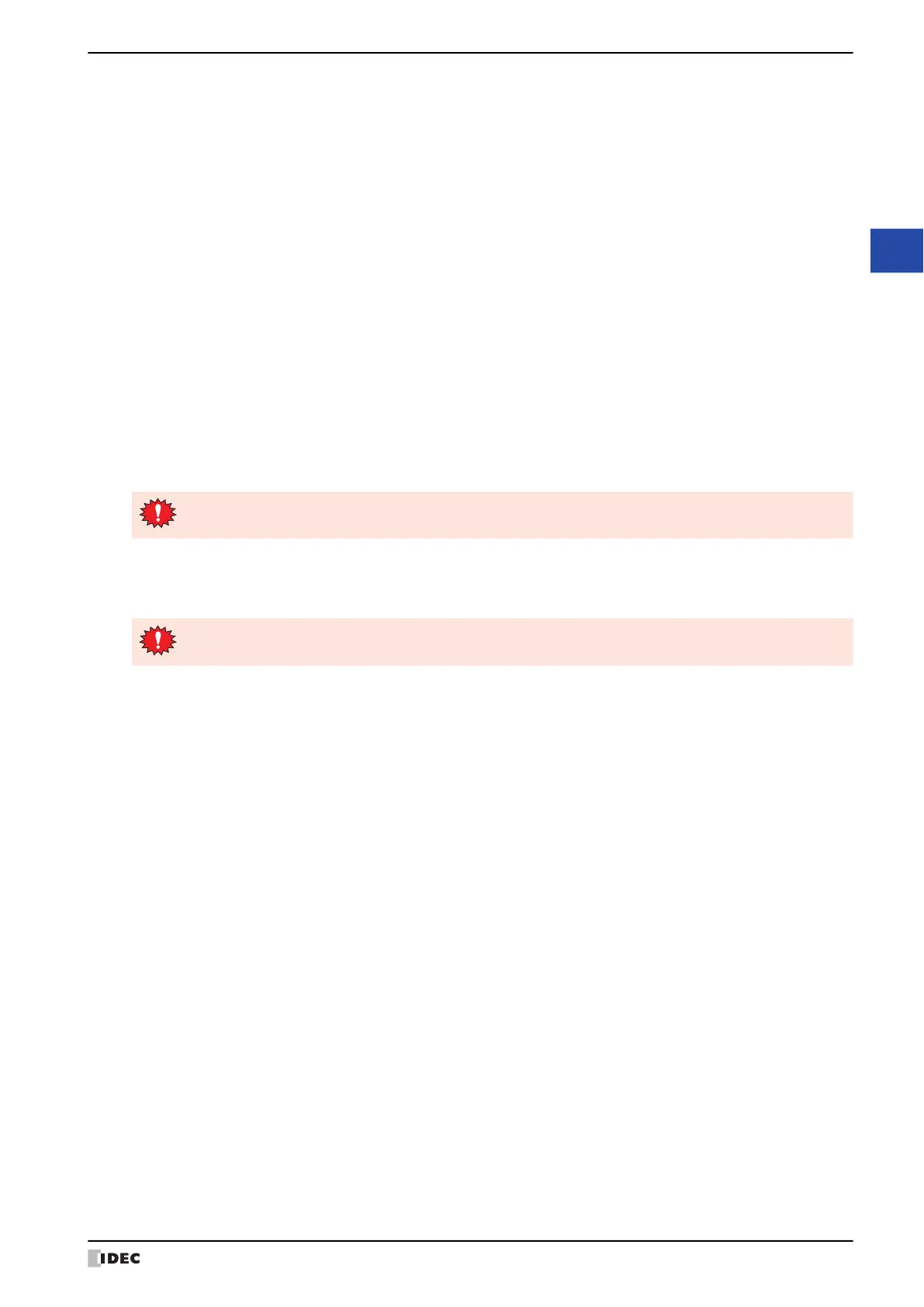WindO/I-NV4 User’s Manual 4-9
1 Creating and Manipulating WindO/I-NV4 Project Data
4
Project Settings
■ (Advanced Setting)
This area is used to configure the details of the items selected in (Print Items). The configured items will be printed
according to the print format.
When an item is selected in (Print Items), the settings are displayed in (Advanced Setting).
■ Output to
Select the output destination when printing.
■ Print Preview
Displays the Print Preview dialog box. An image of the layout to print on paper will be displayed in the preview. The
layout can be configured while checking the preview. For details, refer to “Print Preview Dialog Box” on page 4-16.
■ Print
If Printer is selected for Output to, the Windows Print dialog box is displayed. For details, refer to Windows help.
If Word Document is selected for Output to, the Save As dialog box is displayed. Specify the save location and file
name, and then click Save.
Global Script: Settings in Global Script will be printed.
Script Manager: Select the print target for the Script Manager and those settings will be printed. For
details, refer to “Script Manager” on page 4-14.
Text Manager: Select the (Text Messages List) for the Text Group and those settings will be
printed. For details, refer to “Text Manager” on page 4-14.
Tag Editor: Prints the device addresses used in the project, the tag names and the comments.
Screens: Items such as the screen settings, list of laid out objects, and an image of the
screen will be printed. For details, refer to “Screen” on page 4-15.
Printer: The data is printed on the printer connected to the computer.
Word Document: The data is output to a Word file.
The data cannot be output to a Word file if Microsoft Office is not installed on the computer.
The print preview will not work properly if Internet Explorer 8 or higher is not installed on the computer.
