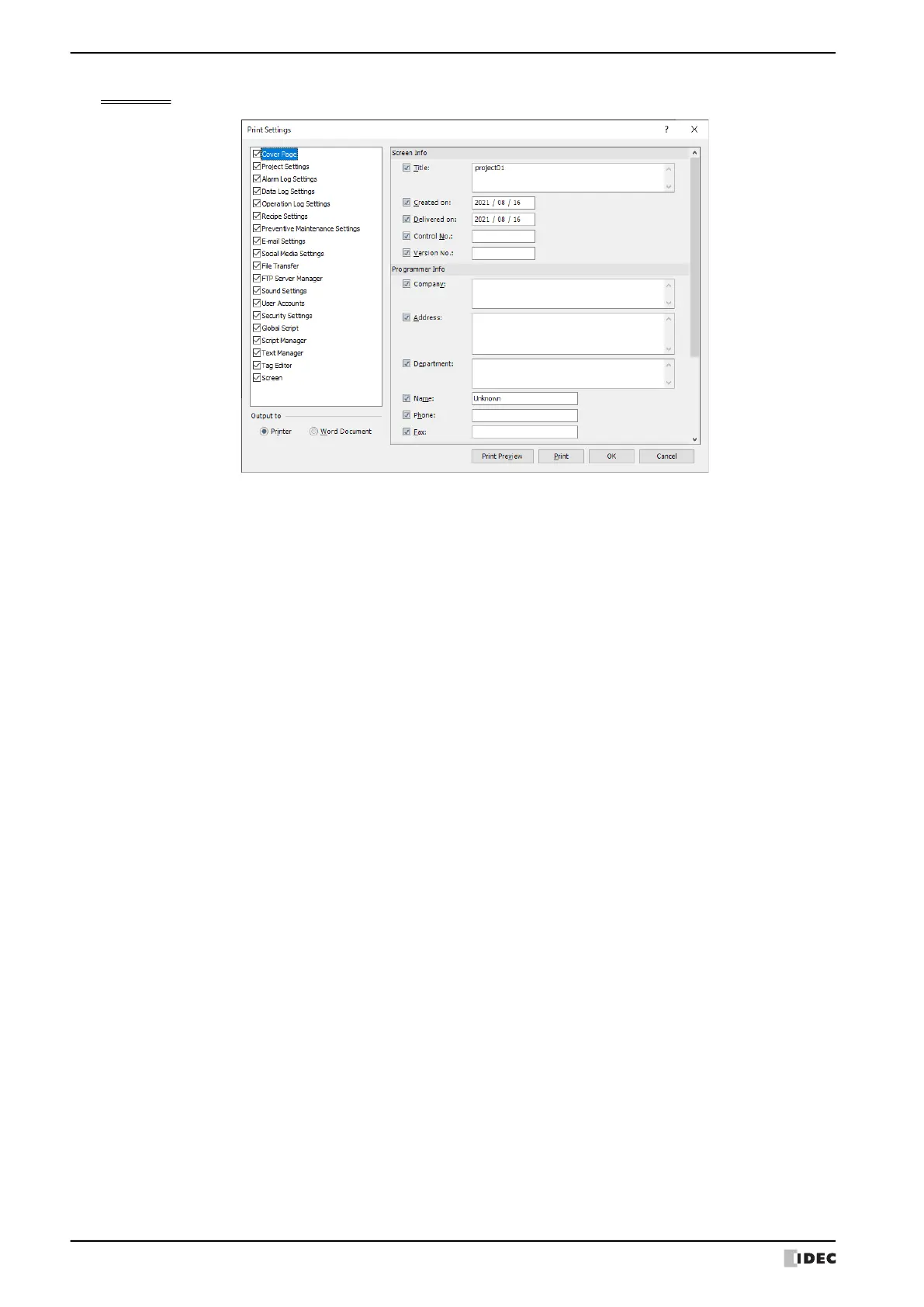1 Creating and Manipulating WindO/I-NV4 Project Data
4-10 WindO/I-NV4 User’s Manual
Cover Page
■ Screen Info
Select the check boxes of the items to print about the project data information.
■ Programmer Info
Select the check boxes of the items to print about the programmer of the project data.
■ Supplementary Info
Select the check boxes of the items to print about the programmer of the project data.
Title: Enter the title of the project data. The maximum length is 90 characters on 3 lines.
Created on: Select the creation date of the project data.
Delivered on: Select the delivery date of the project data.
Control No.: Enter the control number of the project data. The maximum length is 60 characters.
Version No.: Enter the version number. The maximum length is 60 characters.
Company: Enter the name of the company. The maximum length is 60 characters on 2 lines.
Address: Enter the address of the company. The maximum length is 120 characters on 4 lines.
Department: Enter the department in the company. The maximum length is 60 characters on 2 lines.
Name: Enter the name of the programmer. The maximum length is 60 characters.
Phone: Enter the telephone number of the company. The maximum length is 60 characters.
Fax: Enter the fax number of the company. The maximum length is 60 characters.
Comment: Enter a comment for the project data.
