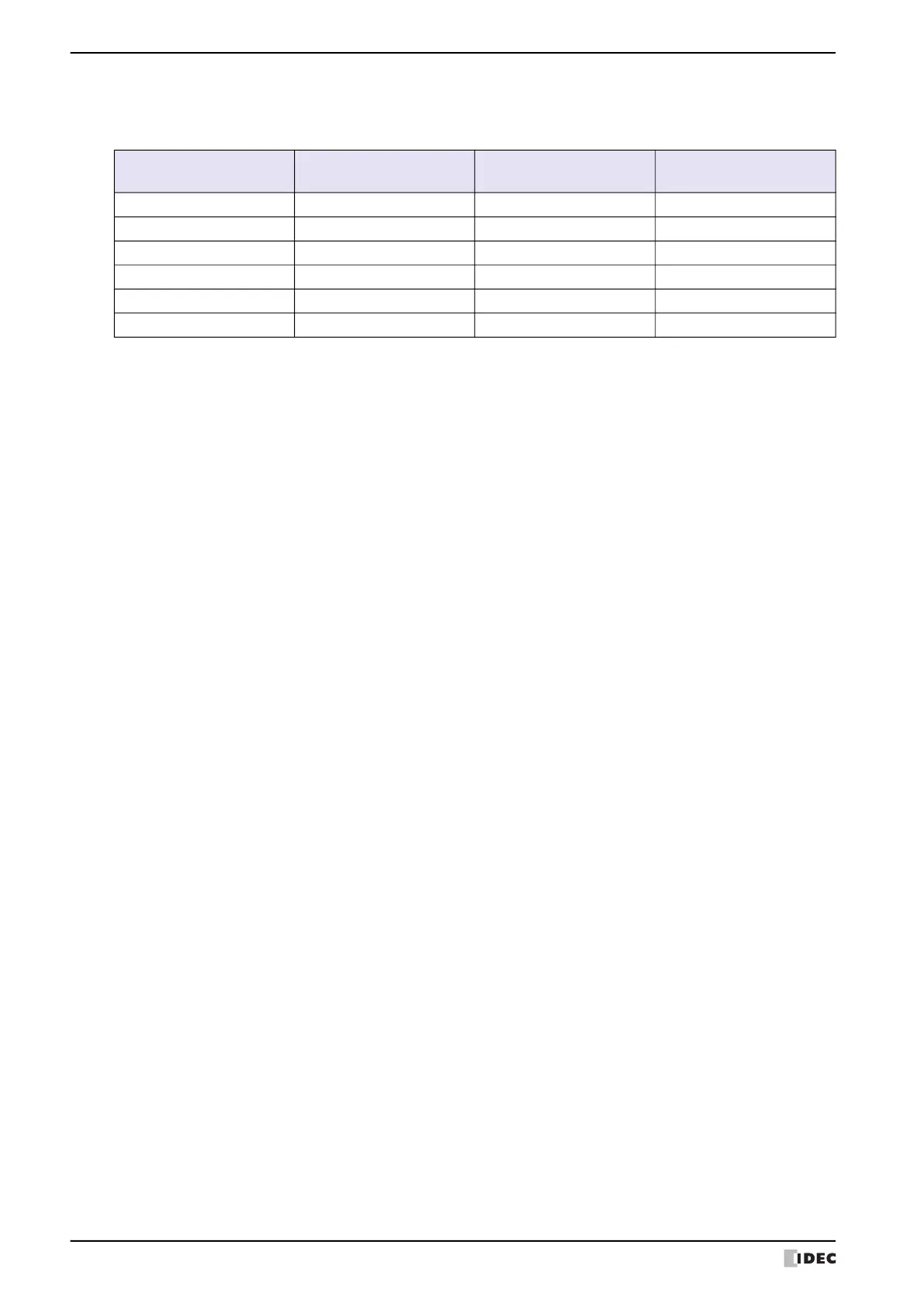3 Project Settings Dialog Box
4-38 WindO/I-NV4 User’s Manual
Functions Available with the USB Interface
The following functions can be used with MICRO/I models equipped with a USB interface. Available functions vary
based on the MICRO/I model.
• Online
Refer to Chapter 24 “Online Function” on page 24-1.
• Debug
Refer to Chapter 25 “Monitor Function” on page 25-1.
• Printer connection
Refer to Chapter 32 “Printer” on page 32-1.
• Barcode reader connection
Refer to Chapter 3 “5 User Communication” on page 3-8.
• Wireless LAN adapter connection
Refer to “ When USB1(USB-A) or USB2(USB-A) is selected under Interface Configuration” on page 4-45.
• Speaker connection
Refer to Chapter 21 “Sound Function” on page 21-1.
MICRO/I functions HG2J-7U
HG5G/4G/3G/2G-V,
HG4G/3G, HG2G-5F
HG2G-5T, HG1G/1P
Online NO YES YES
Debug NO YES YES
Printer connection NO YES NO
Barcode reader connection YES YES YES
Wireless LAN connection YES NO NO
Speaker connection YES NO NO
