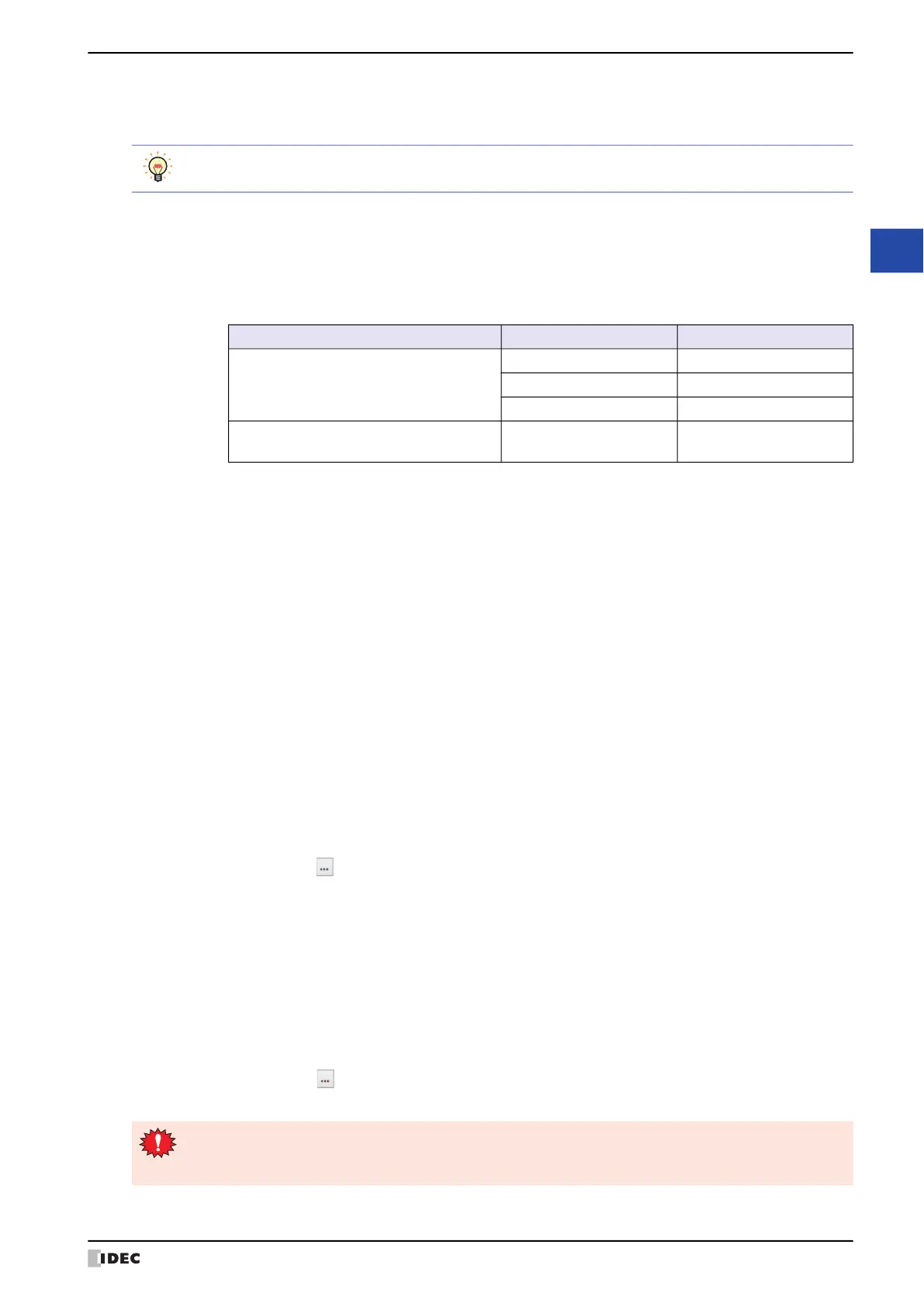WindO/I-NV4 User’s Manual 4-71
3 Project Settings Dialog Box
4
Project Settings
■ Authentication Setting
■ Advanced Setting
Sender E-mail Address: Enter an e-mail address of the sender. The maximum number is 40 characters.
Only alphanumeric characters and symbols can be used.
For how to judge the validity of e-mail address format, refer to Chapter 2 “Error Check” on page 2-63.
Sender Name: Enter a name of the sender. The maximum number is 40 characters. Only alphanumeric characters
and symbols can be used.
Use secure connection (SSL/TLS):
Select this check box to use SSL/TLS communications with the outgoing mail server.
The protocol to use varies based on the model and the port number.
Model Port No. Protocol or Command
HG2J-7U
465 SMTPS
587 STARTTLS
Other than 465 and 587 STARTTLS
HG5G/4G/3G/2G-V, HG4G/3G,
HG2G-5F/-5T, HG1G/1P
Any number SMTPS
Require authentication (LOGIN) to send E-mail: Select this check box to access the outgoing mail server (SMTP)
protected with an account name and a password.
Account Name: Enter a name of the account. The maximum
number is 40 characters. Only alphanumeric
characters and symbols can be used.
Password: Enter a password. The maximum number is 40
characters. Only alphanumeric characters and
symbols can be used.
Specify General setting and Authentication setting by Value of Device Address:
Select this check box to set the General Setting and the
Authentication Setting using the value of the specified
device address.
Top Device Address: Specify the word device to use. It allocates the settings of the General Setting and the
Authentication Setting starting at the configured device address. You can only specify an
internal device.
Click to display the Tag Editor. For the device address configuration procedure, refer to
Chapter 2 “5.1 Device Address Settings” on page 2-70.
Copy the settings as default value to Device Address: Select this check box to copy the settings in the General
Setting and the Authentication Setting to device
addresses as default.
(Device Address): Specifies the bit device or the bit number of the word device that triggers the copy of the
settings.
When the value of device address changes from 0 to 1, the values configured in the General
Setting and the Authentication Setting are written, beginning from the device address
set by the Top Device Address.
Click to display the Tag Editor. For the device address configuration procedure, refer to
Chapter 2 “5.1 Device Address Settings” on page 2-70.
When the Specify General setting and Authentication setting by Value of Device Address check
box is selected, an e-mail is not sent when the value of the device address allocated as the Sender E-mail
Address or the Sender Name is 0, and the value of LSD222 changes to 1.
