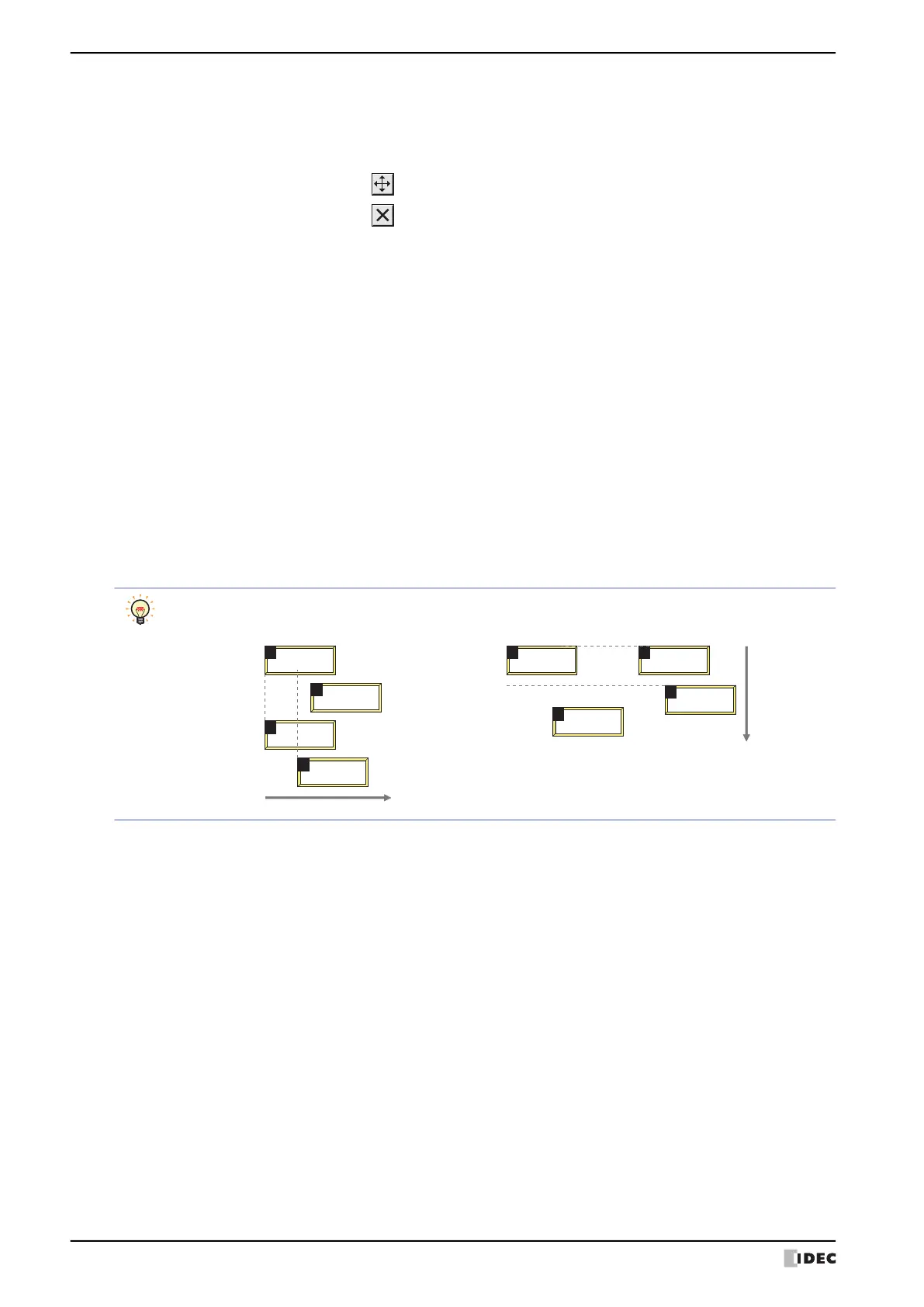4 Popup Screen
5-22 WindO/I-NV4 User’s Manual
■ Title Bar
Select this to display the title bar on the Popup Screen. The text set in Title on the General tab is displayed in the
title bar.
The title bar is not displayed if superimpose is set.
■ Open with Fade In
When opening a Popup Screen, select this to gradually fade in the popup screen from nothing to the transparency
specified in Transparency.
■ Close while changing Base Screen
Select this to close the displayed popup screen when changing the Base Screen.
■ Focus Order
Sets the focus order for Numerical Input and Character Input. The focus order is the order the focus moves between
Numerical Input or Character Input when the user presses the ENT key. Text can be input in Numerical Input or
Character Input that has focus. The focus order number starts from 0.
Move Button:
Select this to display the (Move) button on the title bar.
Close Button:
Select this to display the (Close) button on the title bar.
Vertical: The focus moves vertically from top to bottom.
Horizontal: The focus moves horizontally from left to right.
Custom: Sets the desired order for moving the focus.
On the View tab, in the Screens group, click Focus Order, and then click the parts in the order to
move the focus.
The focus moves in the following order when Numerical Input and Character Input on the screen is not
aligned to the left or top.
1
4
3
2
1
4
3
2
1234
5
890
67
1234
5
890
67
Vertical
X-axis left to right
Y-axis up to down
Horizontal
