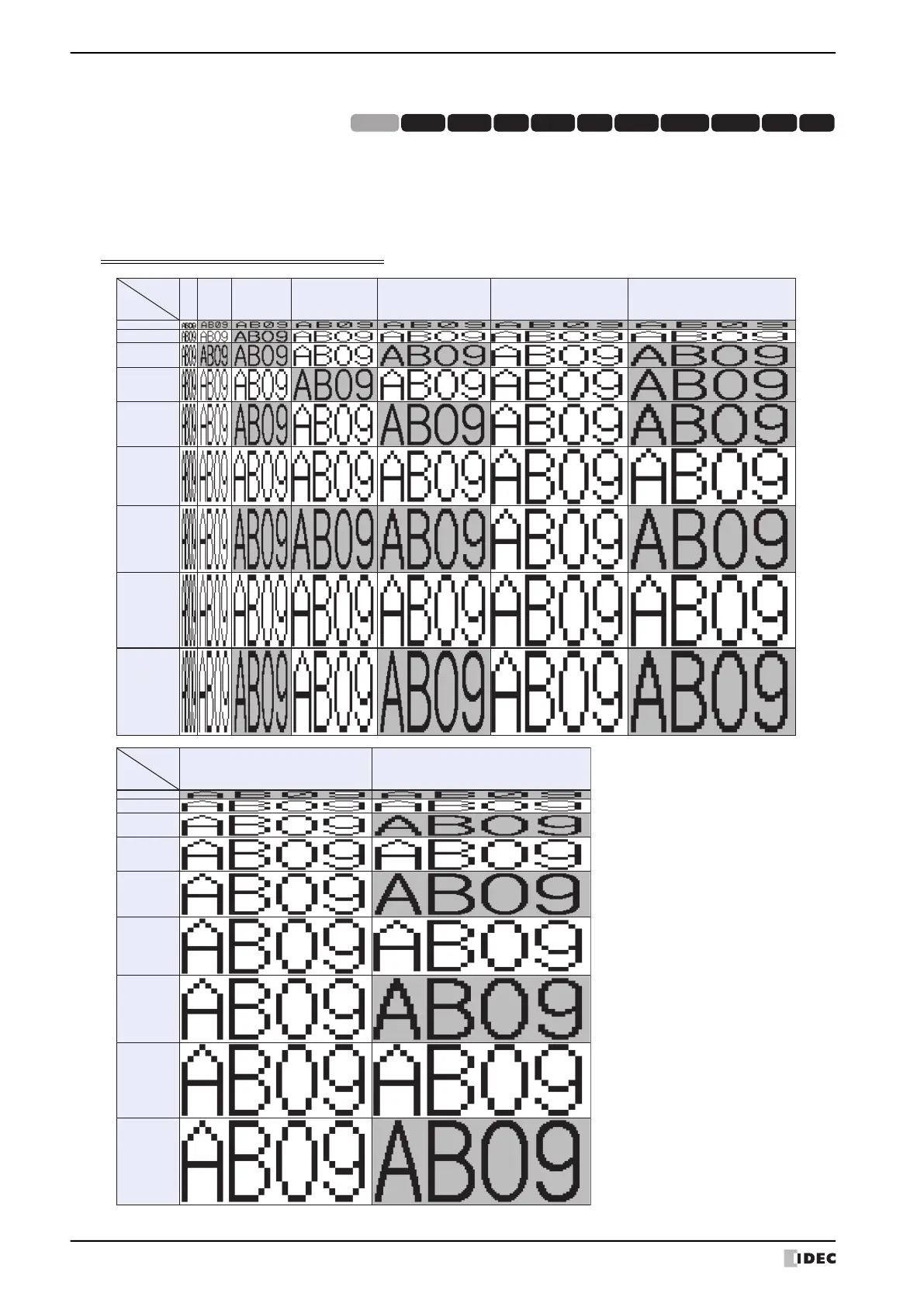1 WindO/I-NV4 Specifications
2-10 WindO/I-NV4 User’s Manual
● High-quality Fonts
The high-quality fonts are the Japanese large fonts (first standard/second standard), and European fonts.
If you download high-quality fonts and select Use large font on the System tab in the Project Setting dialog box, the
MICRO/I can replace some of the optional fonts with the high-quality fonts.
Scaled text with a background color is replaced and displayed with these fonts for a more attractive look.
High-quality Western Font Display (Size 8x16)
HG3G
HG2G-5FHG5G-V HG4G-V HG3G-V HG2G-V HG2G-5T
HG4G HG1G HG1P
HG2J-7U
W
H
0.5
1
12 3 4 5 6
0.5
2
3
4
5
6
7
8
