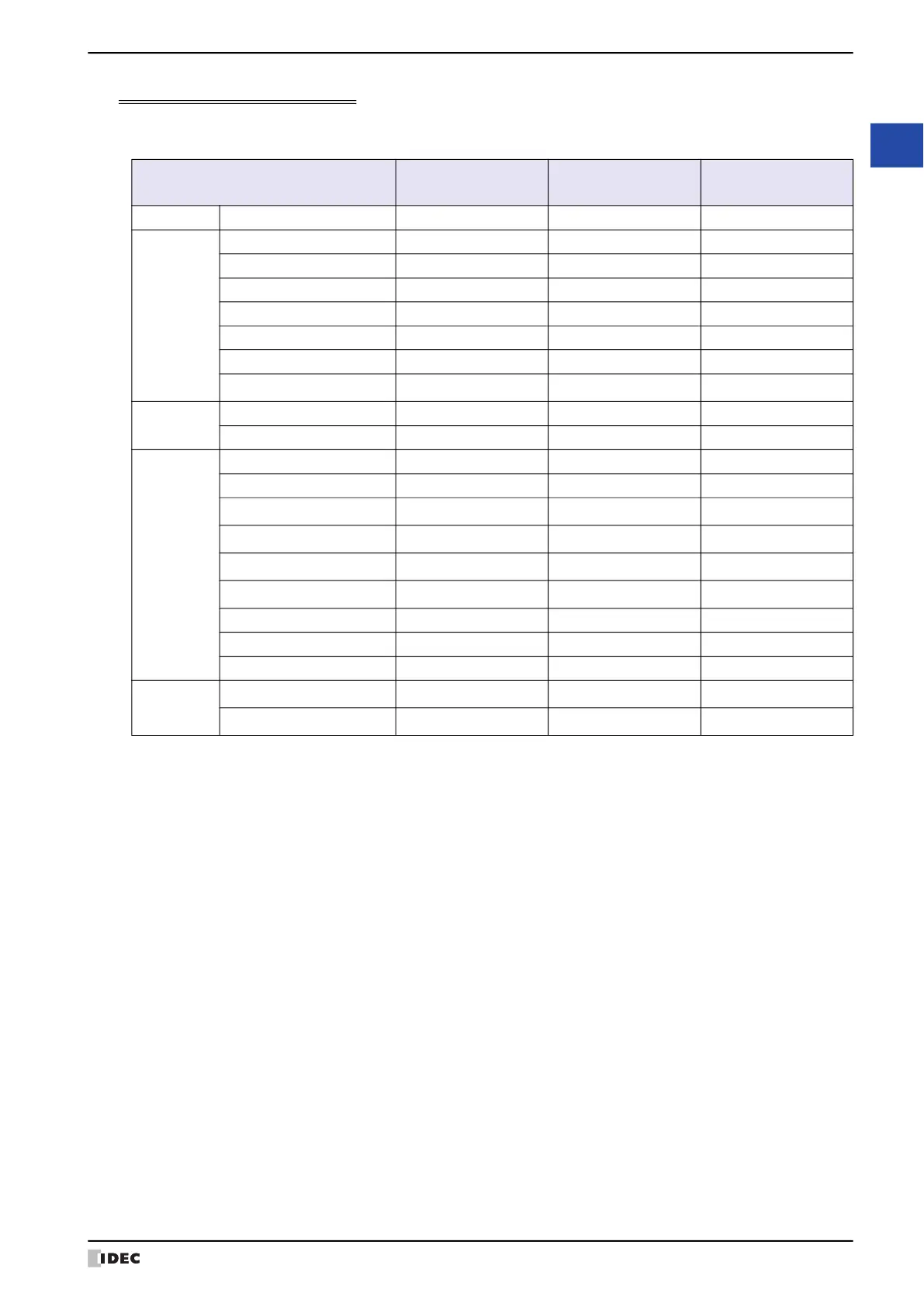WindO/I-NV4 User’s Manual 2-9
1 WindO/I-NV4 Specifications
2
WindO/I-NV4 Features & Basic Operations
Available Fonts for Drawings and Parts
YES: Supported, NO: Not supported
*1 The fonts that can be used vary based on the object. For details, refer to the setting of each object.
*2 HG5G/4G/3G/2G-V, HG4G/3G, HG2G-5F/-5T, HG1G/1P only
*3 Windows font can be used only when the “Use Text Manager” is selected.
*4 Windows font can be used for fixed text only. Only the MICRO/I-installed font and the optional fonts can be used for the
variable strings.
Objects
Installed Fonts in
the MICRO/I
*1
Optional Fonts
*2
Windows Font
Drawings Text YES YES YES
Buttons
Bit Button YES YES YES
Word Button YES YES YES
Goto Screen Button YES YES YES
Print Button YES YES YES
Key Button YES YES YES
Keypad YES YES YES
Selector Switch
*2
YES YES
YES
*3
Lamps
Pilot Lamp YES YES YES
Multi-State Lamp YES YES YES
Data
Displays
Numerical Input YES NO YES
Character Input YES YES NO
Message Display YES YES
YES
*3*4
Message Switching Display YES YES
YES
*3
Alarm List Display YES YES
YES
*3
Alarm Log Display YES YES
YES
*3
Data Log Display YES YES NO
Numerical Display YES NO YES
Calendar YES YES NO
Charts
Bar Chart YES YES
YES
*3
Line Chart YES YES
YES
*3