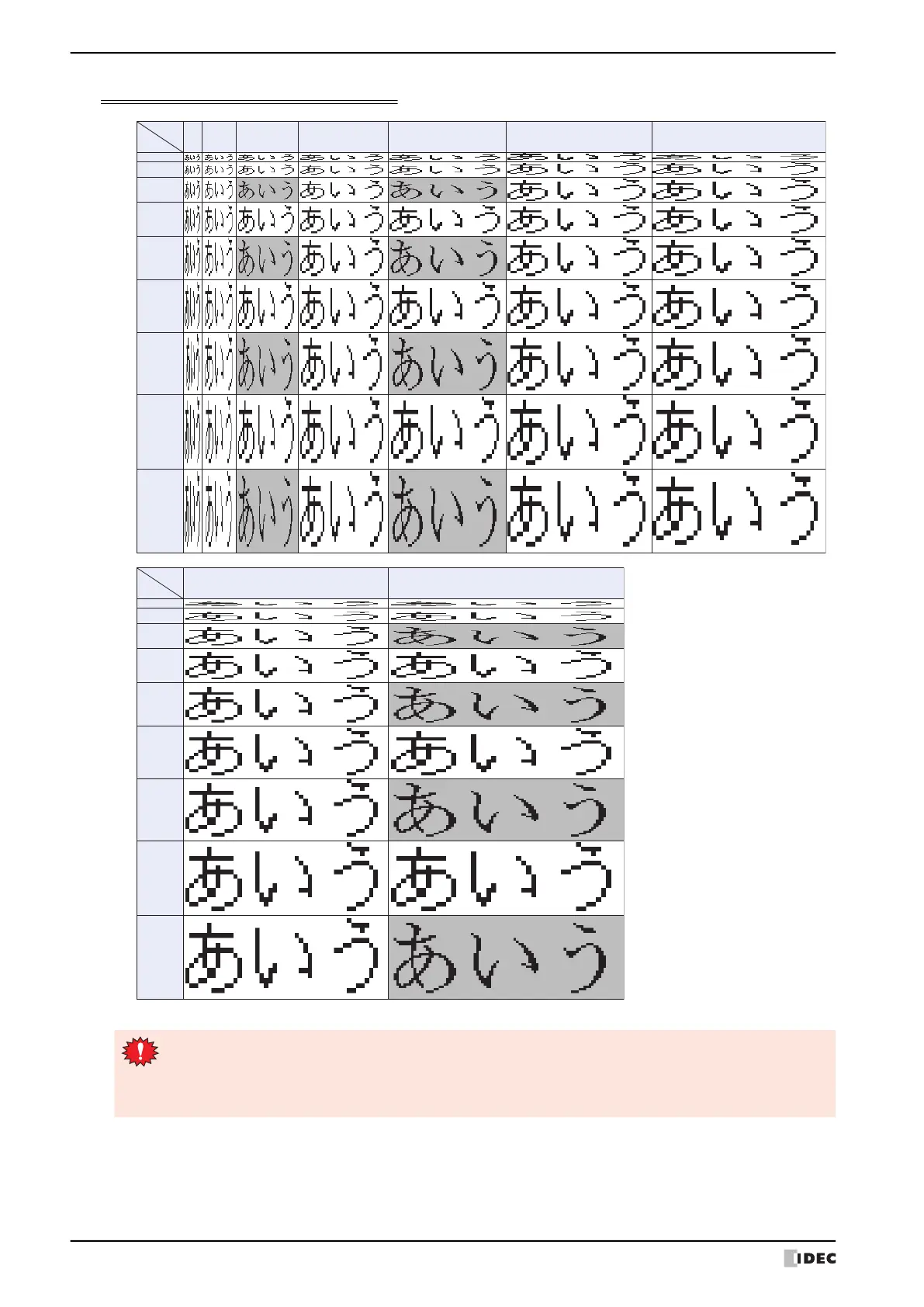1 WindO/I-NV4 Specifications
2-12 WindO/I-NV4 User’s Manual
High-quality Japanese Font Display (Size 16x16)
W
H
0.5
1
12 3 4 5 6
0.5
2
3
4
5
6
7
8
• When the high-quality fonts have not been downloaded into the operator interface, the installed fonts in
the MICRO/I are used even if “Use large font” is selected.
• When the Character Input part display font size is 8x16, high-quality fonts are not displayed even if “Use
large font” is selected.