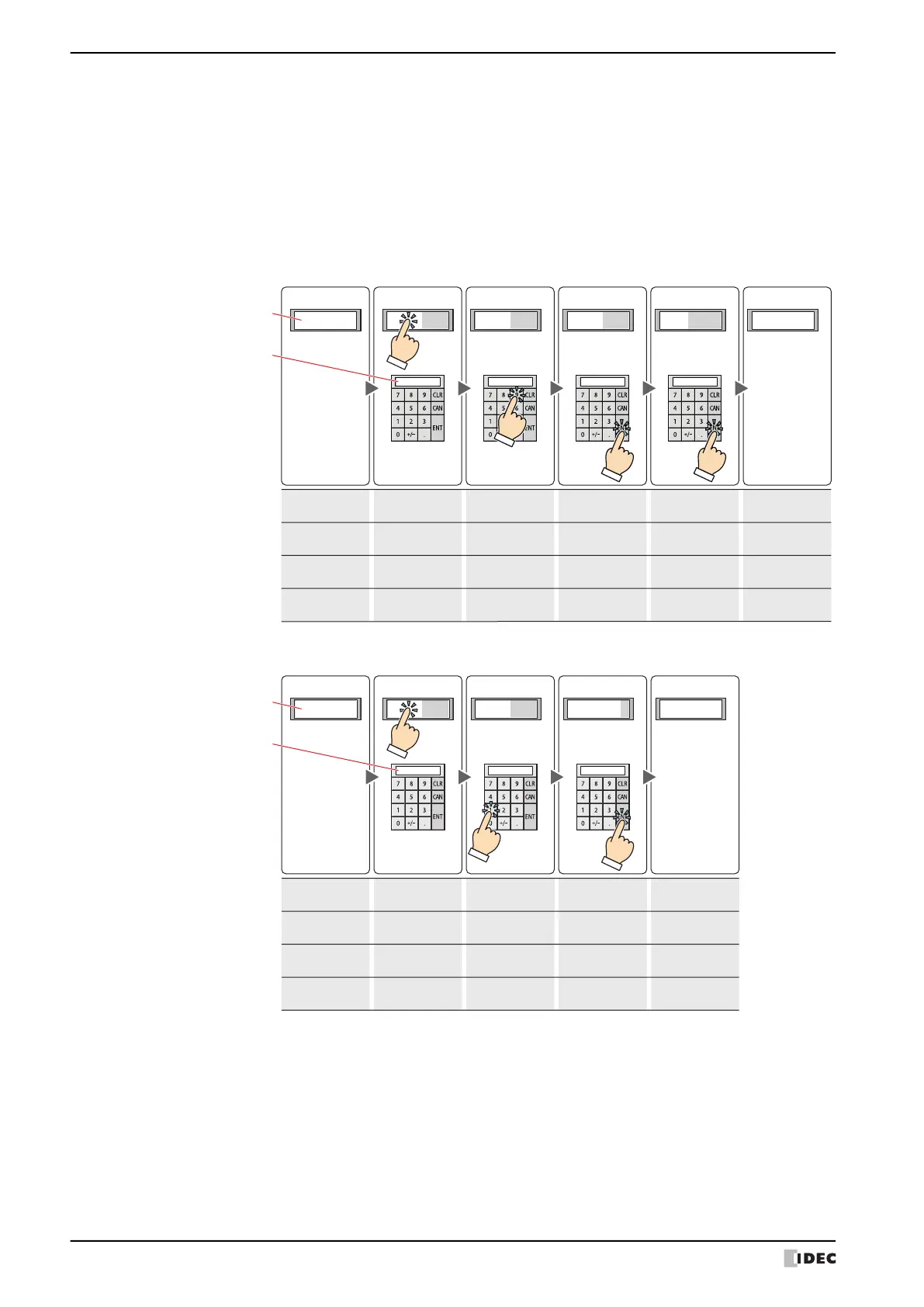1 Numerical Input
10-6 WindO/I-NV4 User’s Manual
Example: The When input value is out of range, display value near maximum or minimum check box is
selected, the Value under the Range on the Data Over tab is selected and the Minimum is 0 and the
Maximum is 10000.
• Enter the value "99999" larger than the maximum
• Enter the value "-1" smaller than the minimum
*1 Advanced mode only
When input value is out of range, display value near maximum or minimum
*1
:
Select this check box to display the nearest value of the minimum or maximum when a value out
of range is entered.
Press Numerical Input
Enter a value
Press ENT
Display value of
device address
(Entry mode)
Write value to
device address
(Entry mode)
Press ENT
Corrects the value of device
address to maximum value
(Entry mode)
Display value of
device address
(Display mode)
Display focus
(Entry mode)
Display value of
device address
(Display mode)
1234
Operations and display
1234 10000
Value of
Destination Device Address
Numerical Input display
Keypad display
Action
1234 1234
10000
1234
99999 10000 10000
1234
1234
-
1234
1234
1234
1234
1234
99999
10000
10000
10000
1234
1234
10000
10000
10000
-
Numerical Input
Keypad display
Press Numerical Input
Enter a value Press ENT
Display value of
device address
(Entry mode)
Write value to
device address
(Entry mode)
Display value of
device address
(Display mode)
Display focus
(Entry mode)
Display value of
device address
(Display mode)
1234
Operations and display
1234
-1 0
1234 0
Value of
Destination Device Address
Numerical Input display
Keypad display
Action
1234
0
1234
1234
-
1234
1234
1234
1234
1234
-1
0
0
0
0
0
-
Numerical Input
Keypad display
