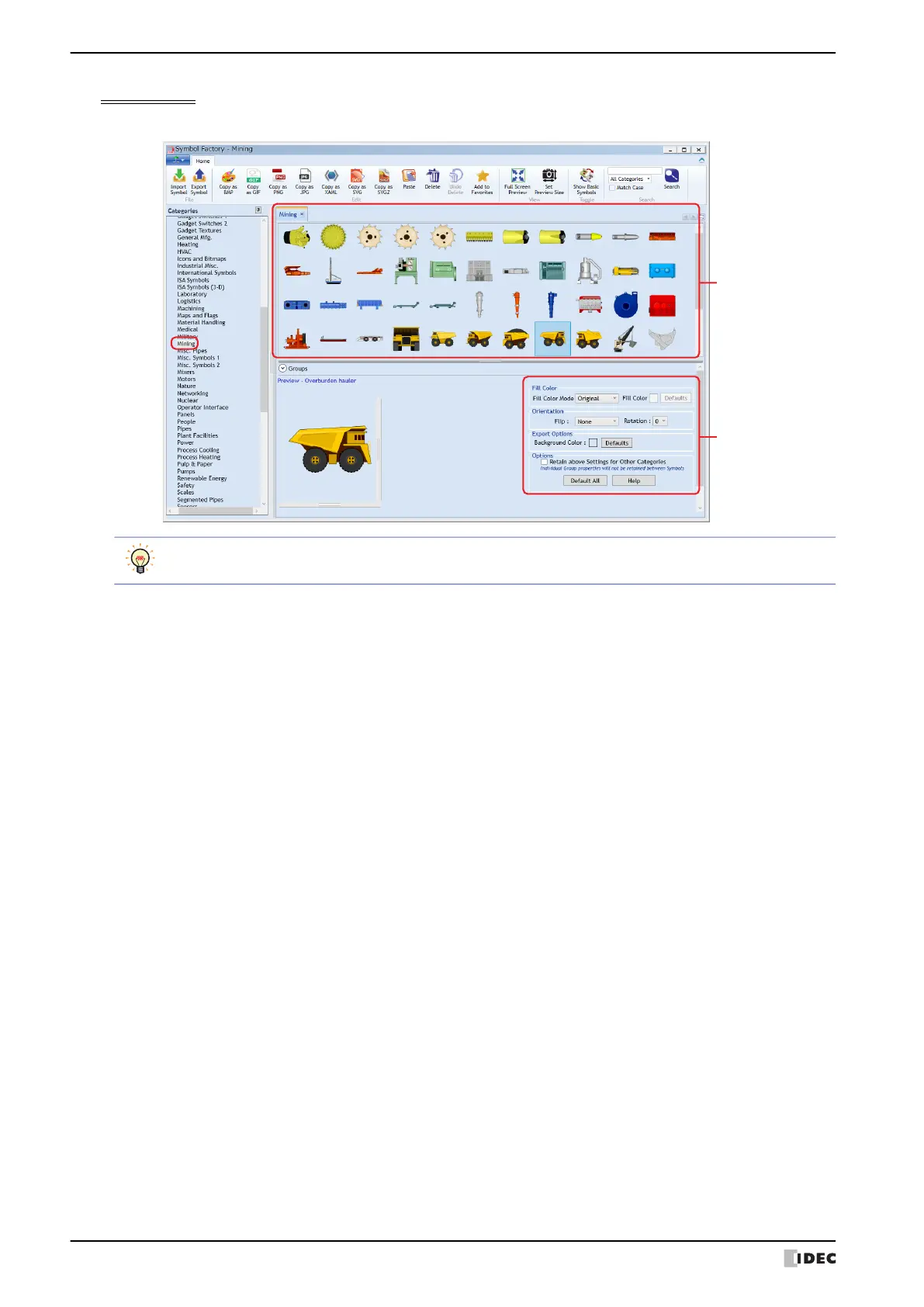1 WindO/I-NV4 Specifications
2-32 WindO/I-NV4 User’s Manual
Symbol Factory
Symbol Factory is an English-version library tool that offers 5,000 images.
■ Categories
The images supplied by Symbol Factory are divided into categories. Selects categories of pictures saved in Picture
Manager.
■ (Categories tab)
Opens a tab for a category name selected from Categories, and shows a list of pictures. Selects a picture saved in
Picture Manager.
■ Preview
Display a picture selected from (Categories tab) according to (Symbol Options) setting.
■ (Symbol Options)
Modify the fill and background color and flip or rotate shapes. For details, refer to “Symbol Options” on page 2-33.
(Categories tab)
(Symbol Options)
For details, see online help for Symbol Factory.