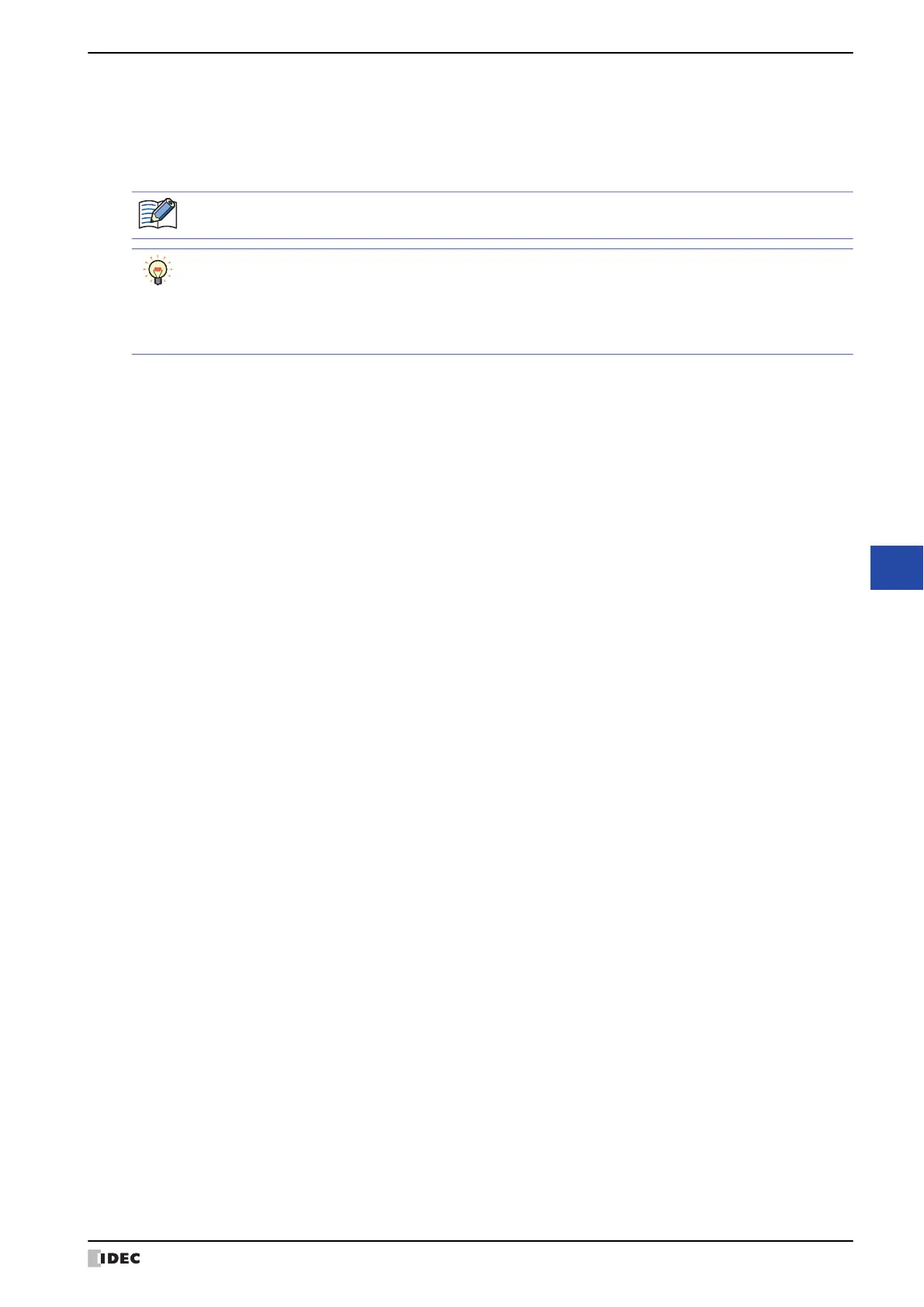WindO/I-NV4 User’s Manual 10-93
4 Video Display
10
Data Displays
■ (File List)
■ (File Name)
Displays the file name of the selected file. The maximum number for the file name is 120 characters.
■ (Modified Date)
Displays the updated date and time.
■ Update
Updates to the newest file list state.
■
Moves the focus up by one level.
■
Moves the focus down by one level.
■ Page Up
Moves up by one page.
■ Page Down
Moves down by one page.
■ Select
Selects the file or folder that is in focus.
If a folder has been selected, this will open the folder and display its contents.
File Name: Displays a list of the files and folders in the currently selected folder.
Size: For files, this displays the file size (bytes).
For folders, this is displayed as Folder.
File names should be alphanumeric characters only.
Movie files that meet the following specifications can be played with the MICRO/I:
HG5G/4G/3G-V: AVI file (.avi)
HG4G/3G: MP4 file (.mp4)
For details, refer to Chapter 2 “1.6 Available Movie Files” on page 2-37.
