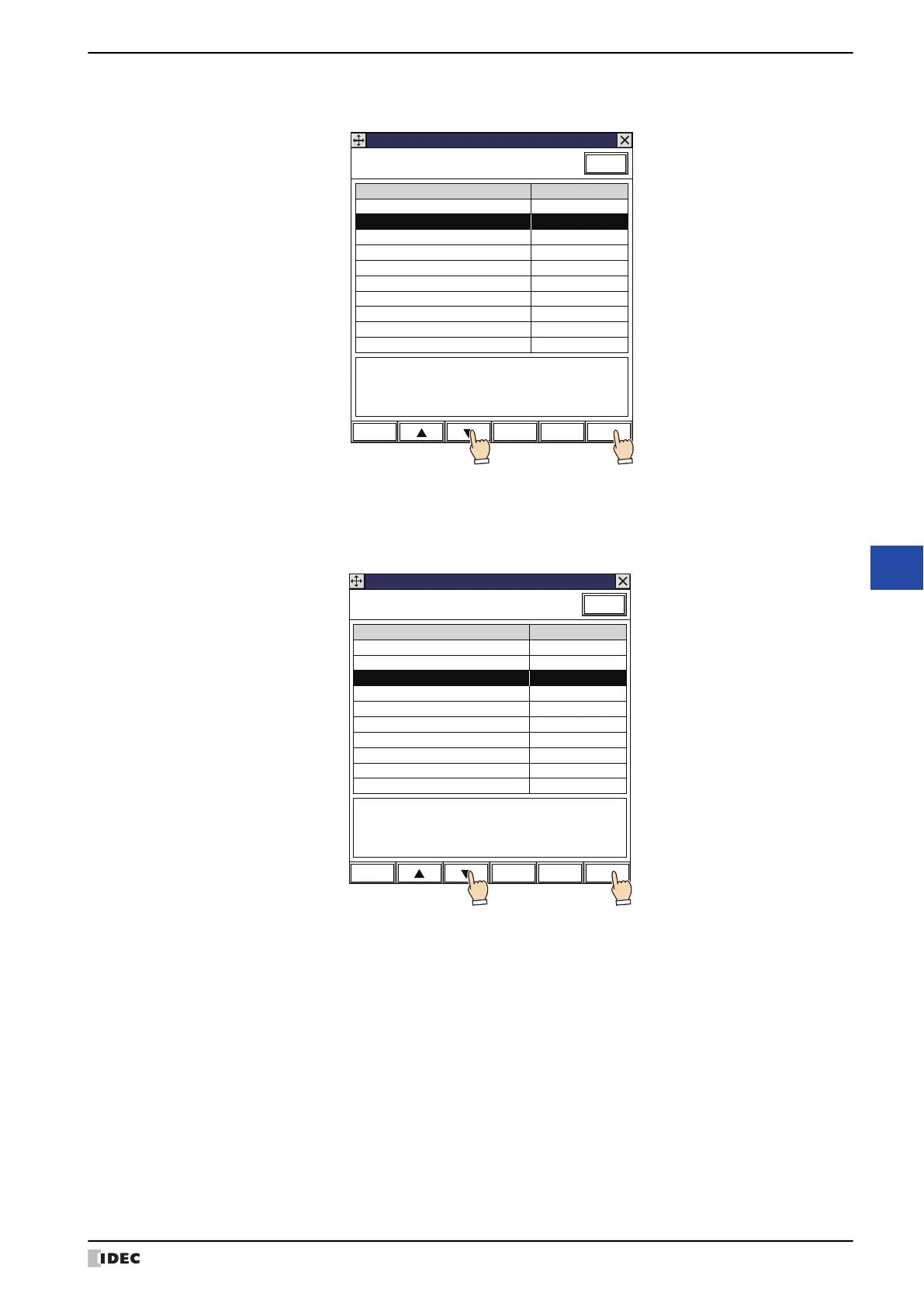WindO/I-NV4 User’s Manual 10-95
4 Video Display
10
Data Displays
3. Press to select “20110313” and then press Select.
The contents of the “20110313” folder will be displayed.
4. Press to select “123000.avi” and then press Select.
The movie file will be selected and the File Screen will close.
When you press a key button or a Multi-Button configured with the play key, or when you execute a Multi-
Command, the movie file plays.
Modified Date: 2011/3/13 13:00:30
Page No.: 1
File Screen
DRIVE: SD Card
\HGDATA01\RECORD
Update
Page Up Page Down
Select
File name
Size
Folder20110312
Folder20110313
Folder20110314
Folder20110315
Folder Up
1 2
123000.avi
Modified Date: 2011/3/13 13:00:30
Page No.: 1
File Screen
DRIVE: SD Card
\HGDATA01\RECORD\20110313
File name
Size
120000.avi
121500.avi
123000.avi
124500.avi
130000.avi
512,000,000
512,000,000
512,000,000
512,000,000
512,000,000
Folder Up
Update
Page Up Page Down
Select
1 2
