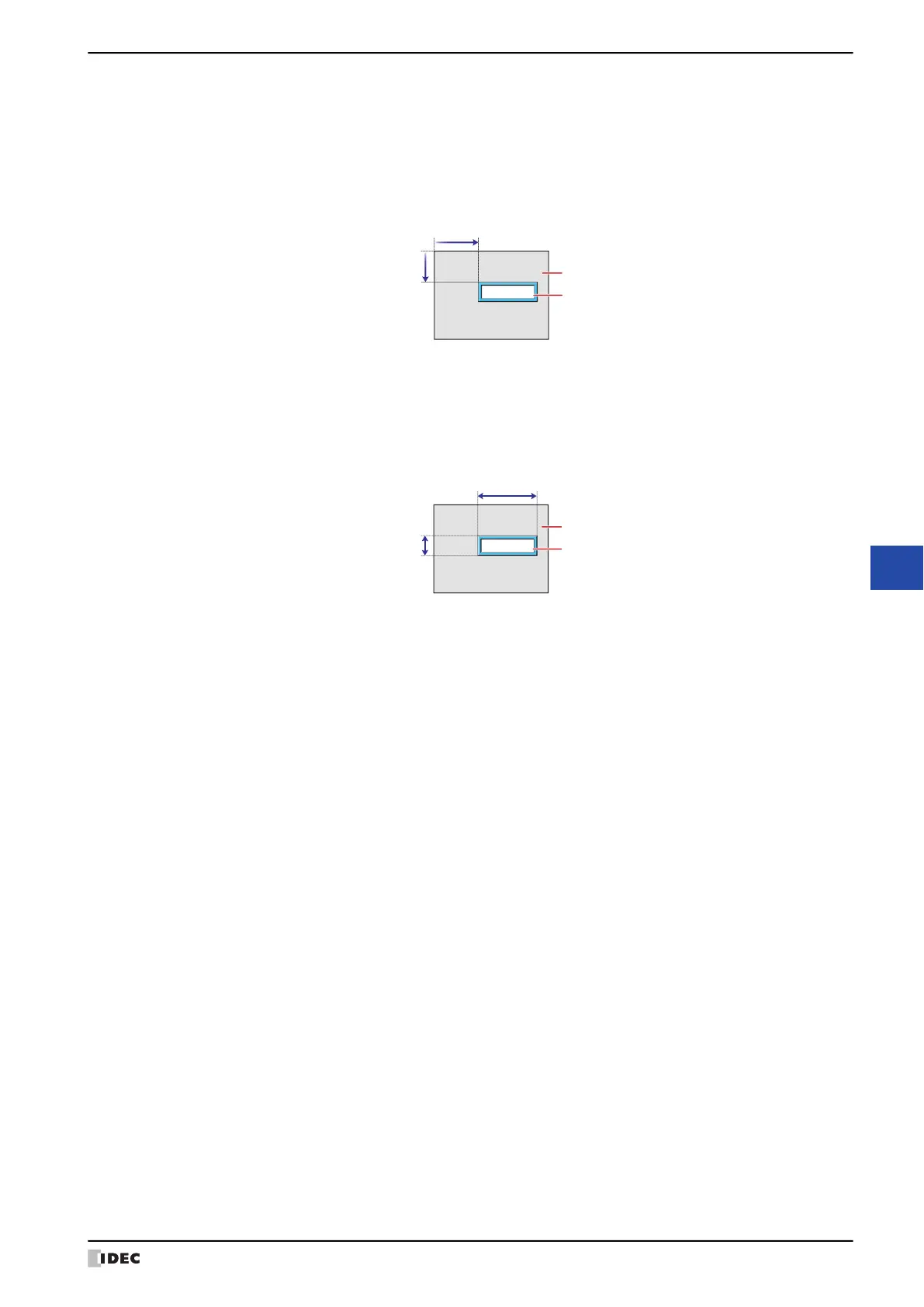WindO/I-NV4 User’s Manual 10-191
10 Numerical Display
10
Data Displays
■ Coordinates
■ Size
X, Y: Sets the display position of parts using coordinates.
The X and Y coordinates of parts is defined relative to an origin at the top-left corner of the screen.
X: 0 to (base screen horizontal size - 1)
Y: 0 to (base screen vertical size - 1)
W, H: Sets width and height to define the size of parts.
W: 5 to (base screen horizontal size)
H: 5 to (base screen vertical size)
1234
Width
Height
Screen
Parts
