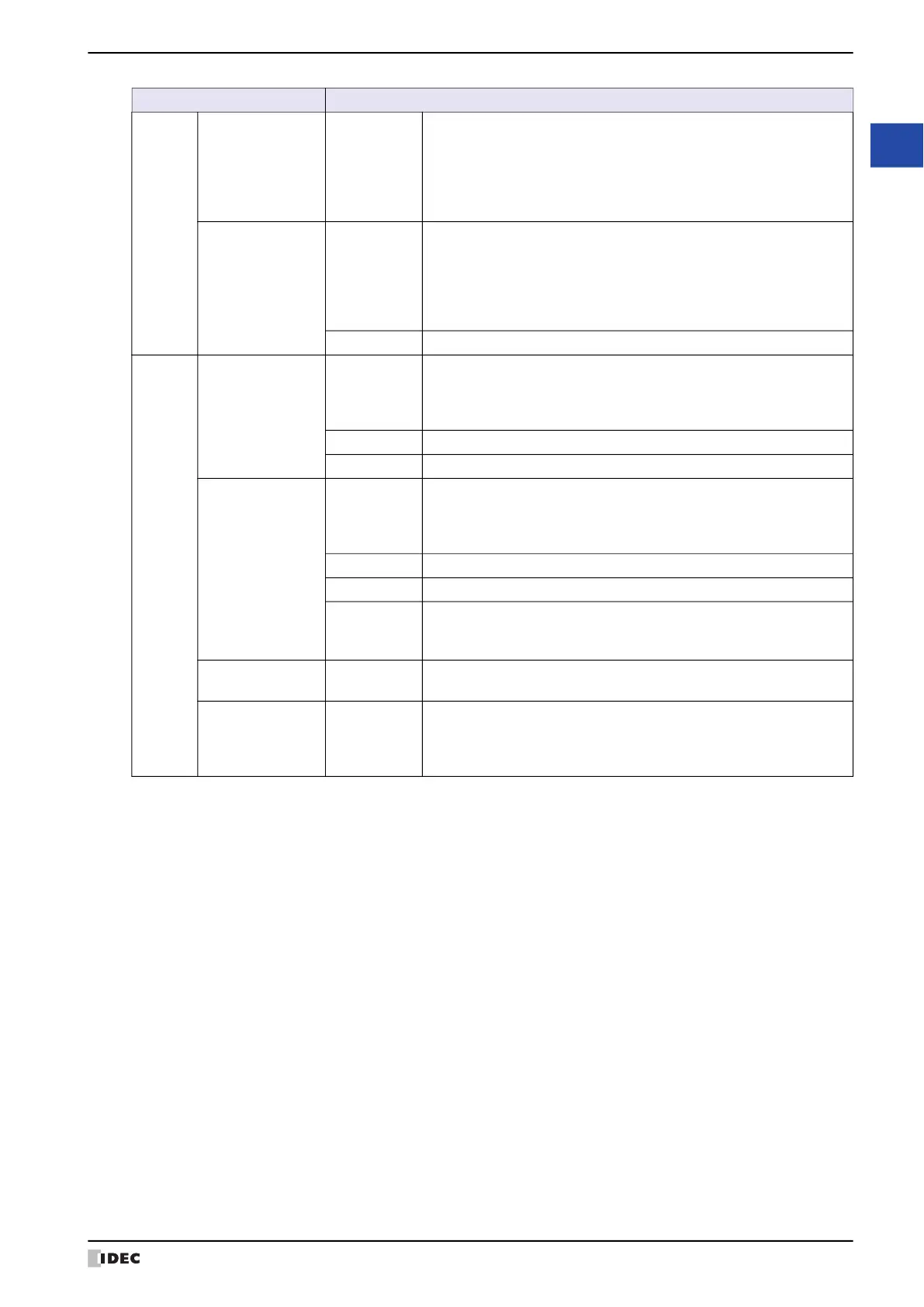WindO/I-NV4 User’s Manual 2-65
4 Customizing WindO/I-NV4
2
WindO/I-NV4 Features & Basic Operations
Data
Displays
Alarm List Display View tab
The shape used for the appearance design of the part
Plate Color
Line Color
Flange - Foreground Color, Background Color and Pattern
Switch - Foreground Color, Background Color and Pattern
Size - W, H
Alarm Log Display
Data Log Display
View tab
The shape used for the appearance design of the part
Plate Color
Line Color
Flange - Foreground Color, Background Color and Pattern
Switch - Foreground Color, Background Color and Pattern
Size - W, H
Format tab Font
Charts
Bar Chart
View tab
Plate Color
Flange - Foreground Color, Background Color and Pattern
Space between Bars
Size - W, H
Scale tab Show Tick Numbers for X-Axis and Y-Axis - Font
Label tab Show Label for X-Axis and Show Label for Y-Axis - Font
Line Chart
View tab
The shape used for the appearance design of the part
Plate Color
Flange - Foreground Color, Background Color and Pattern
Size - W, H
X-Axis tab Label - Font
Y-Axis tab Scale and Label - Font
Date and
Time
(Cursor) tab
Show date and time data at the cursor position - Font
Pie Chart View tab
Flange - Foreground Color, Background Color and Pattern
Size - W, H
Meter View tab
Needle Color
Plate Color
Flange - Foreground Color, Background Color and Pattern
Size - W, H
Parts Settings