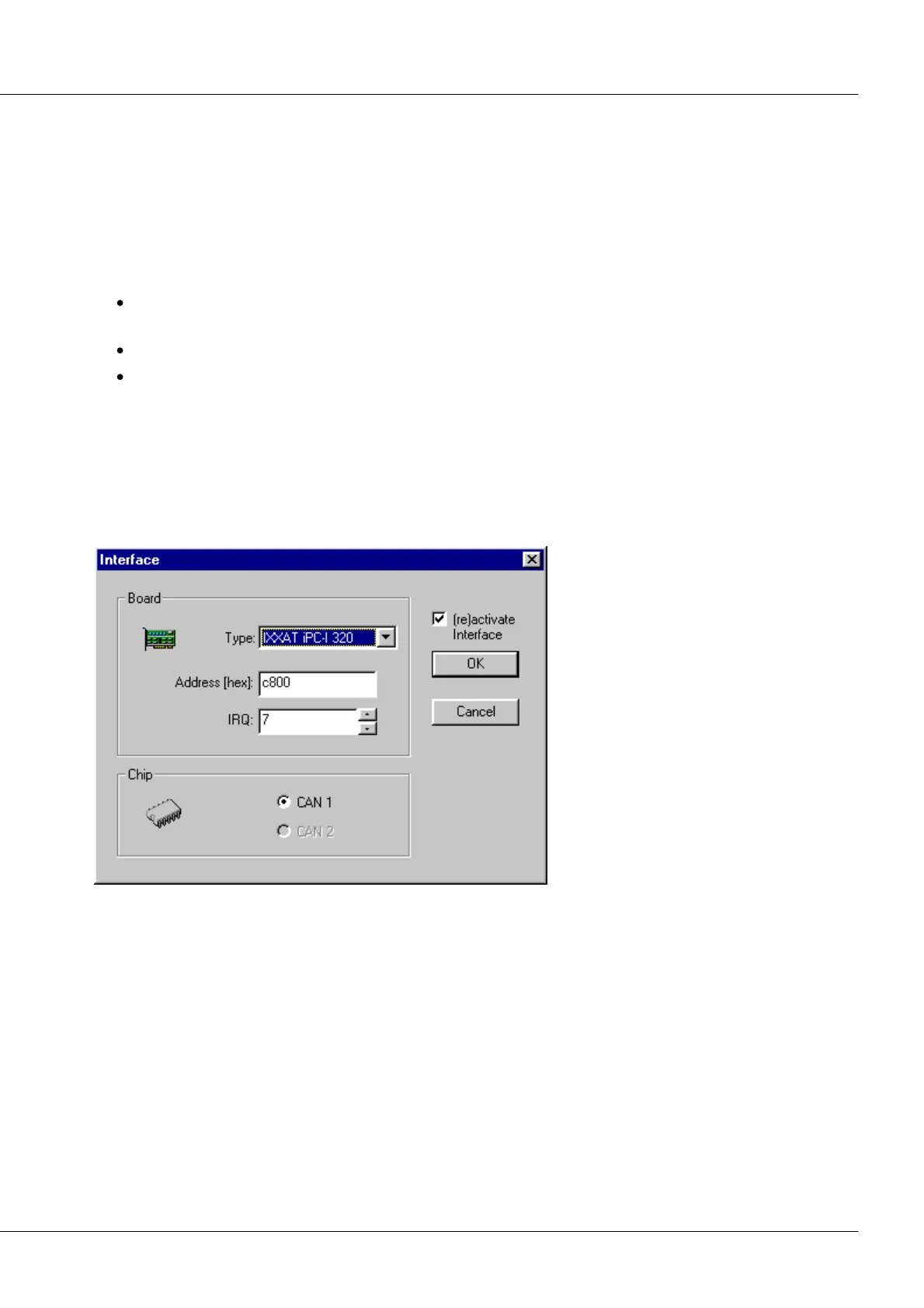102 Operation
imc CANSAS Users Manual - Doc. Version 1.9 - 05.12.2014© 2014 imc Meßsysteme GmbH
3.4.5 Extra
3.4.5.1 Extras - Interface
Purpose: Sets up an interface for communication via CAN-Bus between the PC and imc CANSAS modules.
Prerequisites: An interface supported by this program must previously have been correctly installed as
hardware using the corresponding board drivers. For this purpose, follow the instructions which come
with the board. This product version supports various interface boards from the companies IXXAT, Vector
and imc.
From IXXAT: iPC-I 320 (ISA plug-in board), iPC-I 320/PCI (PCI- plug-in board) and tinCAN PC-Card
(PCMCIA).
From Vector: PC-Card CANCardX (PCMCIA) and CANpari (Parallelport-Dongle).
imc offers a CAN/USB adapter as an interface.
The program only allows one active interface, therefore if multiple interfaces are installed as hardware it
is only possible to alternate among them; it's not possible to set up several for simultaneous use.
In any case, only up to two CAN-Controller 1 are supported. If the interface board has two CAN-Bus
terminals, then be sure to connect the imc CANSAS-module at the correct plug!
The Interface Dialog
The following options allow you to specify which interface to use and how it is configured.
Type: Select from the combo box which interface type is to be used with the PC. PC-Card-Interface
(PCMCIA) or PC-plug-in board in the ISA or PCI version.
Address (enabled for Type: ISA plug-in cards): For entering the base address of the I/O-space used by the
ISA-board. The setting must be a hexadecimal value in the range C000 to FE00 in steps of 8k. The default
value is D000.
The range D000...D1FF is a free area in most Windows systems. Other possibilities would be, for instance,
D200, D400 etc. See the documentation for the interface board for more detailed information.
This setting only pertains to ISA-Interface boards. Note: If an IXXAT ISA-card is used by means of the VCI
driver software 2.x, the same value must also be used as in the control program IXXAT Interfaces. This
program can be found in the Control Panel after VCI installation has taken place.