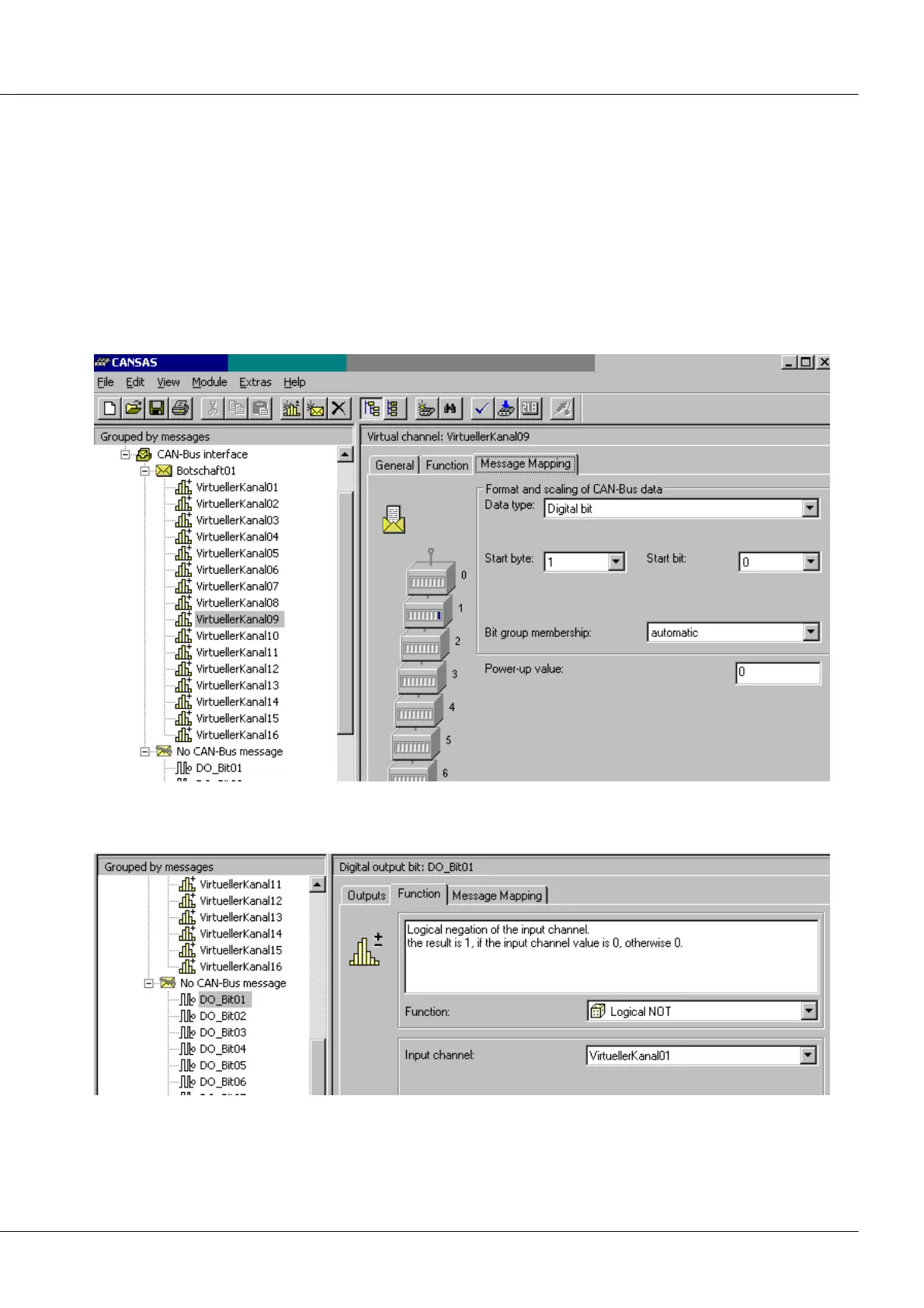306 Properties of the Modules
imc CANSAS Users Manual - Doc. Version 1.9 - 05.12.2014© 2014 imc Meßsysteme GmbH
6.9.4 Invert Output
A setting in the imc CANSAS software enables inversion of the imc CANSAS DO16 logic. To do this, the
following configuration steps are necessary (these instructions describe inversion of all 16 outputs):
1. The existing digital outputs (designated by default as DO_Bit01 – DO_BIT16 in Message01) must be
relocated to the folder Without CAN-bus message.
2. 16 virtual channels must be set up and relocated to Message01which previously contained the
outputs.
3. The setting for the virtual channels on the page Message mapping are changed so that
VirtualChannel01 has start byte 0 and start bit 0, and until VirtualChannel16 start byte 1 and start
bit 7.
4. The settings for the digital output bits in the folder Without CAN-Bus message must be adapted so
that the function Logical NOT and the input channel VirtualChannel01 are assigned to output bit
DO_BIT01 on the dialog page Function. The other 15 channels must be treated analogously.