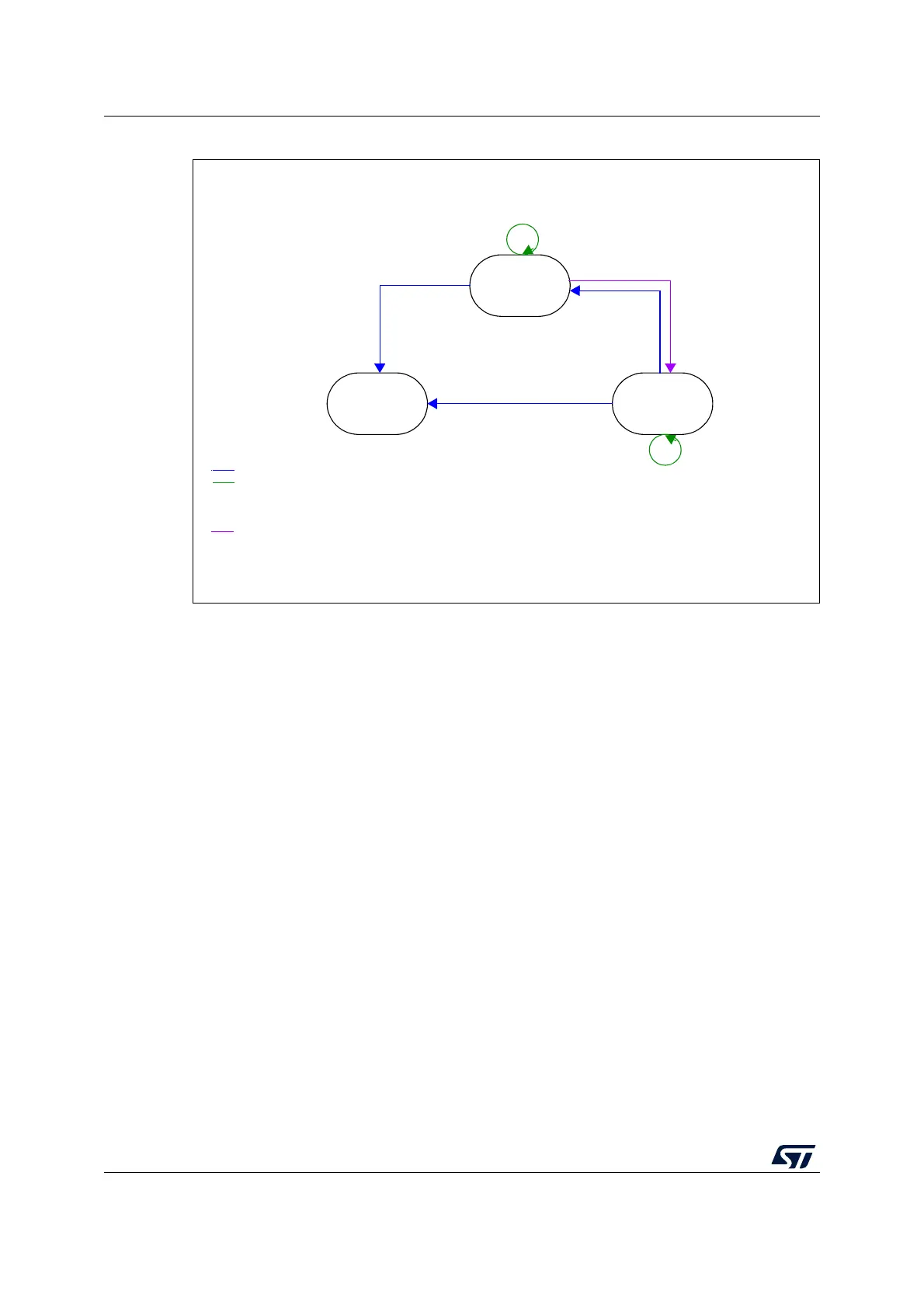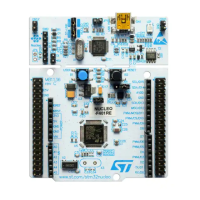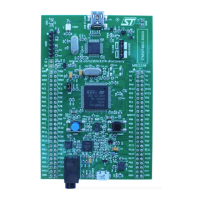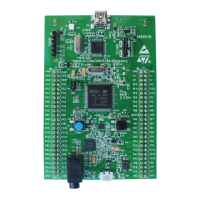Embedded Flash memory interface RM0402
72/1163 RM0402 Rev 6
Figure 6. PCROP levels
The deactivation of the SPRMOD and/or the unprotection of PCROPed user sectors can
only occur when, at the same time, the RDP level changes from 1 to 0. If this condition is not
respected, the user option byte modification is canceled and the write error WRPERR flag is
set. The modification of the users option bytes (BOR_LEV, RST_STDBY, ..) is allowed since
none of the active nWRPi bits is reset and SPRMOD is kept active.
Note: The active value of nWRPi bits is inverted when PCROP mode is active (SPRMOD =1).
Level 1
Level 2
RDP = 0xCC
RDP /= 0xAA
RDP /= 0xCC
default
User option sector erase
Program new options
Global mass erase
User option section erase
Program new options
Write options
SPMOD = active
and valid nWRPi*
No restriction on
Write options
Write options
SPMOD = active
and valid nWRPi*
Level 0
RDP = 0xAA
Write options
SPMOD = active
and valid nWRPi*
Write options
SPMOD = active
and valid nWRPi*
Write options
SPMOD = active
and valid nWRPi*
* Valid nWRPi means that none of the nWRP bits set can be reset (transition from 1 to 0)
MS30467V1