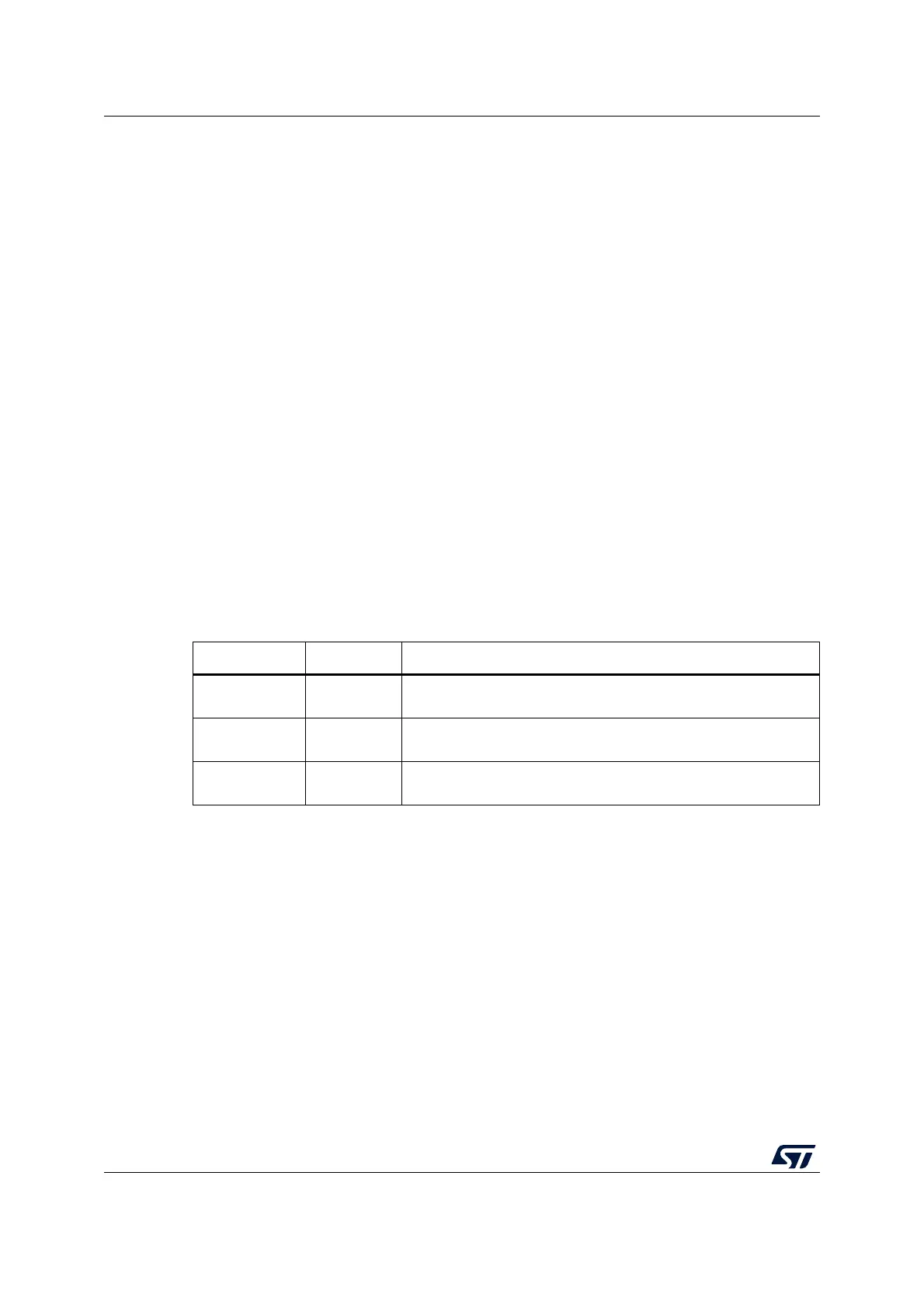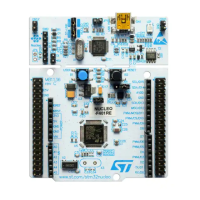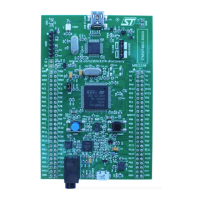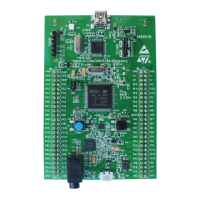Secure digital input/output interface (SDIO) RM0402
866/1163 RM0402 Rev 6
By default SDIO_D0 is used for data transfer. After initialization, the host can change the
databus width.
If a MultiMediaCard is connected to the bus, SDIO_D0, SDIO_D[3:0] or SDIO_D[7:0] can be
used for data transfer. MMC V3.31 or previous, supports only 1 bit of data so only SDIO_D0
can be used.
If an SD or SD I/O card is connected to the bus, data transfer can be configured by the host
to use SDIO_D0 or SDIO_D[3:0]. All data lines are operating in push-pull mode.
SDIO_CMD has two operational modes:
• Open-drain for initialization (only for MMCV3.31 or previous)
• Push-pull for command transfer (SD/SD I/O card MMC4.2 use push-pull drivers also for
initialization)
SDIO_CK is the clock to the card: one bit is transferred on both command and data lines
with each clock cycle.
The SDIO uses two clock signals:
• SDIO adapter clock SDIOCLK = 50 MHz)
• APB2 bus clock (PCLK2)
PCLK2 and SDIO_CK clock frequencies must respect the following condition:
The signals shown in Table 160 are used on the MultiMediaCard/SD/SD I/O card bus.
Table 160. SDIO I/O definitions
Pin Direction Description
SDIO_CK Output
MultiMediaCard/SD/SDIO card clock. This pin is the clock from
host to card.
SDIO_CMD Bidirectional
MultiMediaCard/SD/SDIO card command. This pin is the
bidirectional command/response signal.
SDIO_D[7:0] Bidirectional
MultiMediaCard/SD/SDIO card data. These pins are the
bidirectional databus.
Frequenc PCLK2()3xWidth()32⁄()Frequency SDIO_CK()×>