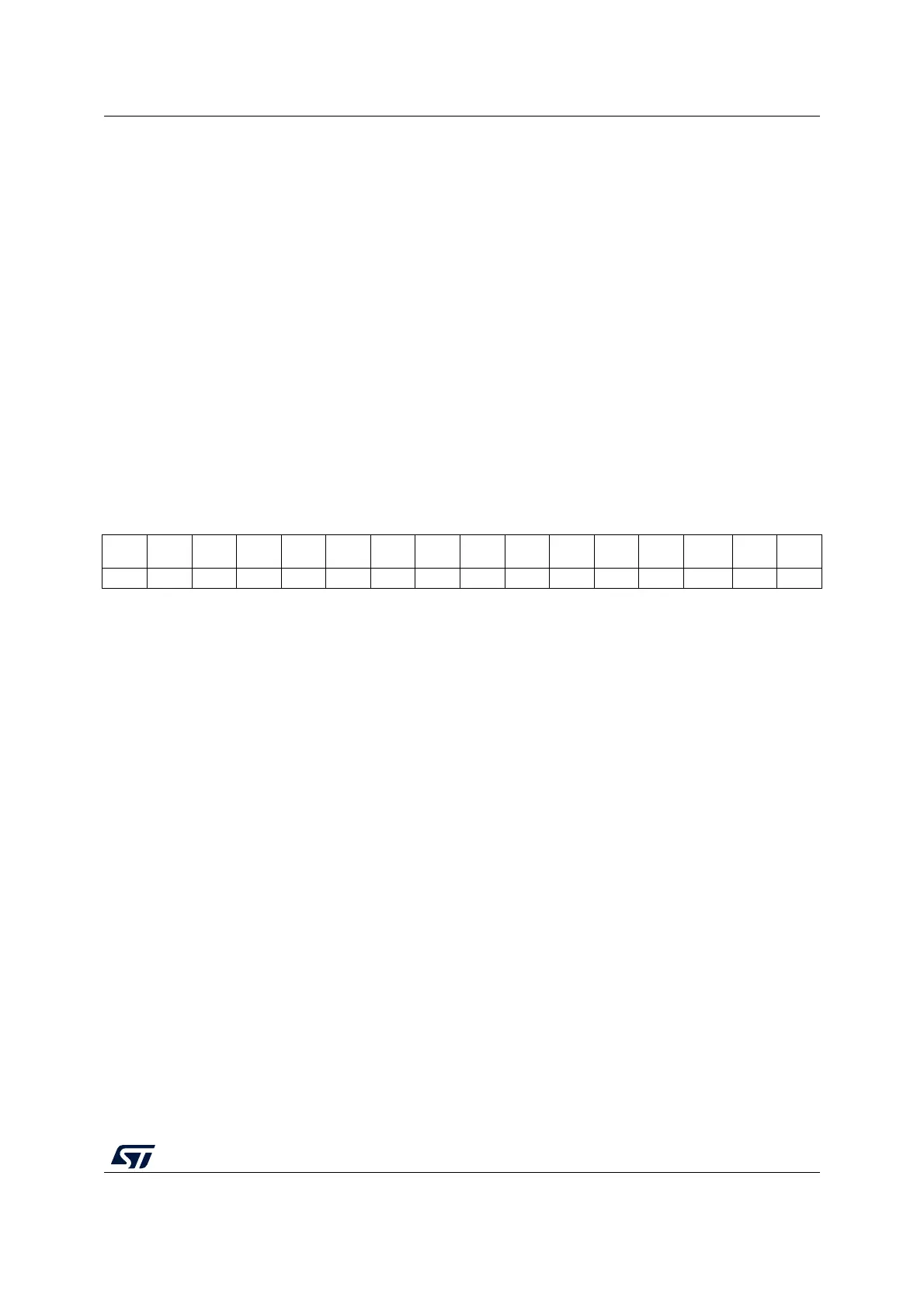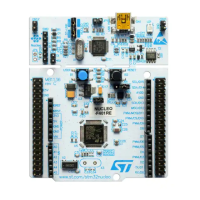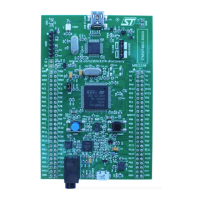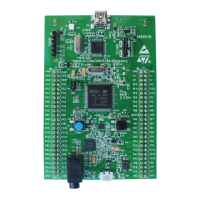RM0402 Rev 6 855/1163
RM0402 Serial peripheral interface/ inter-IC sound (SPI/I2S)
862
26.7.3 SPI status register (SPI_SR)
Address offset: 0x08
Reset value: 0x0002
Bit 2 SSOE: SS output enable
0: SS output is disabled in master mode and the cell can work in multimaster configuration
1: SS output is enabled in master mode and when the cell is enabled. The cell cannot work
in a multimaster environment.
Note: This bit is not used in I
2
S mode and SPI TI mode.
Bit 1 TXDMAEN: Tx buffer DMA enable
When this bit is set, the DMA request is made whenever the TXE flag is set.
0: Tx buffer DMA disabled
1: Tx buffer DMA enabled
Bit 0 RXDMAEN: Rx buffer DMA enable
When this bit is set, the DMA request is made whenever the RXNE flag is set.
0: Rx buffer DMA disabled
1: Rx buffer DMA enabled
15 14 13 12 11 10 9 8 7 6 5 4 3 2 1 0
Res. Res. Res. Res. Res. Res. Res. FRE BSY OVR MODF
CRC
ERR
UDR CHSIDE TXE RXNE
r r r r rc_w0 r r r r
Bits 15:9 Reserved. Forced to 0 by hardware.
Bit 8 FRE: Frame Error
0: No frame error
1: Frame error occurred.
This bit is set by hardware and cleared by software when the SPI_SR register is read.
This bit is used in SPI TI mode or in I2S mode whatever the audio protocol selected. It
detects a change on NSS or WS line which takes place in slave mode at a non expected
time, informing about a desynchronization between the external master device and the
slave.
Bit 7 BSY: Busy flag
0: SPI (or I2S) not busy
1: SPI (or I2S) is busy in communication or Tx buffer is not empty
This flag is set and cleared by hardware.
Note: BSY flag must be used with caution: refer to Section 26.3.12: SPI status flags and
Section 26.3.10: Procedure for disabling the SPI.
Bit 6 OVR: Overrun flag
0: No overrun occurred
1: Overrun occurred
This flag is set by hardware and reset by a software sequence. Refer to Section 26.3.13: SPI
error flags for the software sequence.