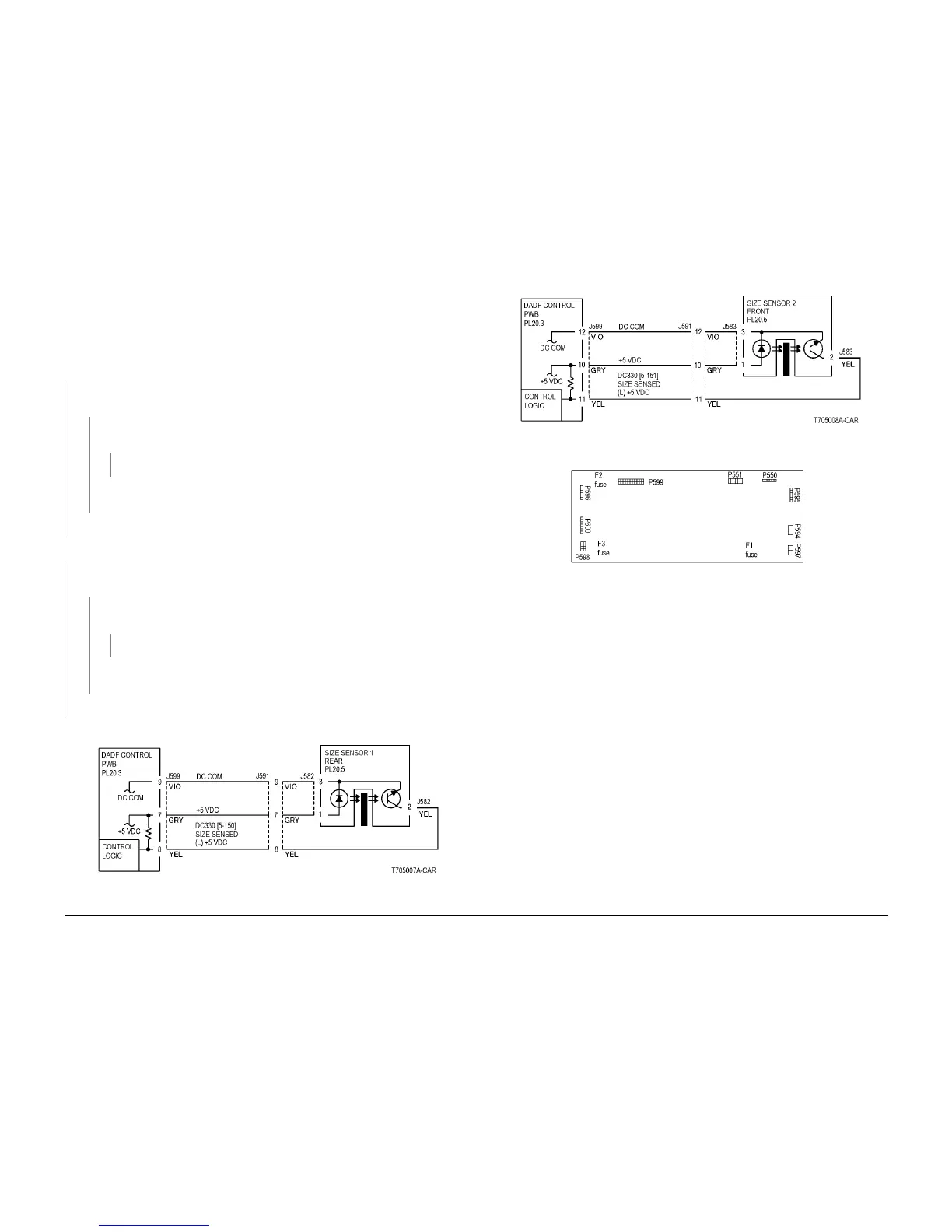6/02
2-73
DC1632/2240
5-274
Status Indicator RAPs
Prelaunch Training/Review
5-274 Original Size Sensor
At power on, the DADF Registration Sensor turns OFF, and the DADF Size Sensor 1 or the
DADF Size Sensor 2 turns ON when the document is loaded. (Size Sensor detection failure)
Procedure
Enter [5-150] and press Start. press Start. actuate sensor. The display changes?
YN
Remove DADF Entrance Tray (PL 20.1). Remove the DADF Size Sensor 1 j582 (REP
5.12). The display changes
YN
Disconnect j599 on the DADF Control PWB. Measure the resistance between the
pin j599-8 and the frame. Resistance 3 Ohm or less.
YN
Replace DADF Control PWB (PL 20.3).
Check wire between DADF Size Sensor 1 j582-2 and DADF Control PWB j599-8 for
a short circuit to frame.
Replace DADF Size Sensor 1 (PL 20.5).
Enter dC330 [005-151] and press Start. H is displayed.
YN
Remove the DADF Entrance Tray (PL 20.1). Remove the DADF Size Sensor 2 j583.
The display changes.
YN
Disconnect j599 on the DADF Control PWB. Measure the resistance between j599-
11 and frame. The resistance 3 Ohm or less.
YN
Replace DADF Control PWB (PL 20.3).
Check the wire between the DADF Size Sensor 1 j583-2 and the DADF Control
PWB j599-11 for a short circuit to the frame.
Replace DADF Size Sensor 2 (PL 20.5).
Replace DADF Control PWB (PL 20.3).
Figure 1 Size Sensor 1 Rear CD
Figure 2 Size Sensor 2 Front CD
Figure 3 DADF Control PWB
