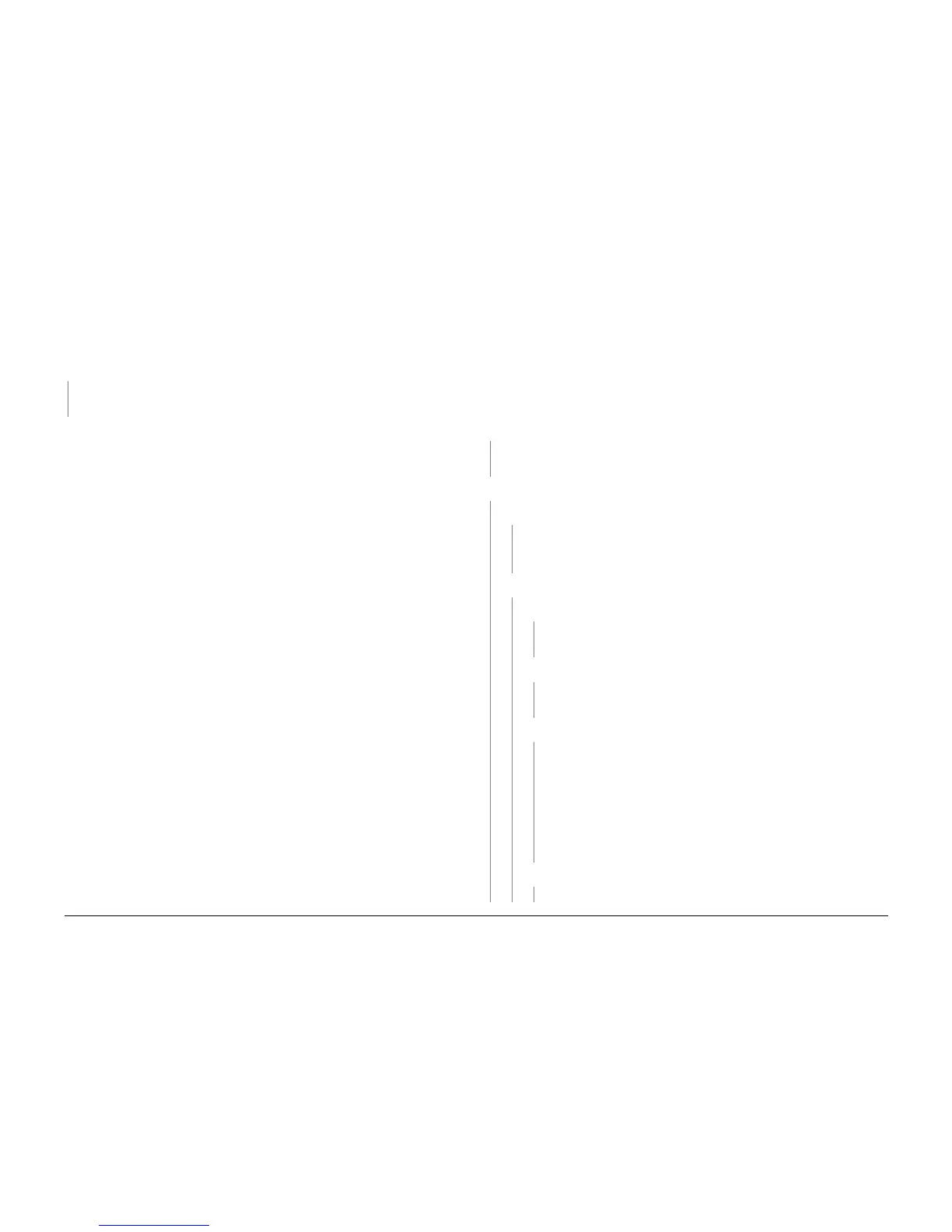6/02
3-10
DC1632/2240
IQ8, IQ9
Prelaunch Training/Review
Image Quality
IQ8 Color-to-Color Misregistration RAP
Initial Actions
Adjust the color registration (ADJ 9.6). If the problem remains, continue with this procedure
Procedure
The problem involves a single color.
YN
Check that the ROS is securely mounted and that the ROS window is not dirty or dam-
aged. If the problem persists, replace the ROS (PL 3.1).
Check the mounting of the Developer Housing for the affected color. Ensure that it is installed
correctly and that it is free from damage. Repair or replace as required (PL 6.2).
IQ9 Skew/Misregistration RAP
This RAP is used when Skew, System Registration, or Magnification are out of specification.
For Color-to-Color-Misregistration, go to the IQ8 RAP.
Initial Actions
Load some new, dry 24 lb. 11X17/A3 Xerox COLOR Xpressions (NASG), or 90 GSM Colortech
+ (ESG) into each paper tray (use 8.5X11/A4 in Tray 1). Make 3 full color copies from each
paper tray. Mark the appropriate paper tray on these copies.
Procedure
The problem is still present when using the proper paper.
YN
Explain to the customer that new, dry, 24 lb. Xerox COLOR Xpressions (NASG), or 90
GSM Colortech + (ESG) paper is the specified paper for use in the DocuColor 1632/2240.
The problem occurs only in the Printer Mode
YN
The defect occurs when the document is manually registered on the platen glass.
YN
Ensure that the Document Transport Belt is clean. Check the Document Handler
Adjustments (ADJ 5.1 through ADJ 5.7). If the problem continues, check the DADF
drive rolls and pinch rolls for wear or glossing.
The problem is Skew
YN
The problem is Misregistration
YN
Adjust the IIT Vertical/Horizontal Magnification (ADJ 9.12) and the IOT Lead
Edge/Side Edge Registration (ADJ 9.9).
Enter dC612. Select Pattern????. Misregistration is present on the copy
YN
Adjust the IOT Lead Edge/Side Edge Registration (ADJ 9.9), then the IIT Lead
Edge and Side Edge Registration (ADJ 9.10 and ADJ 9.11).
The defect occurred on copies from all five paper trays.
YN
Check the IOT Lead Edge/Side Edge Registration (ADJ 9.9) for that tray.
Check the feeder for the affected tray for wear, slipping, damage, or contami-
nation.
ï Tray 1 Feeder (PL 2.4)
ï Tray 2 Feeder (PL 16.7)
ï Tray 3 Feeder (PL 16.9)
ï Tray 4 Feeder (PL 16.11)
ï Tray 5 Feed Assembly (PL 2.14)
Registration varies from copy to copy.
YN
Go to ADJ 9.9, Lead/Side Edge Adjustment.
A B C
