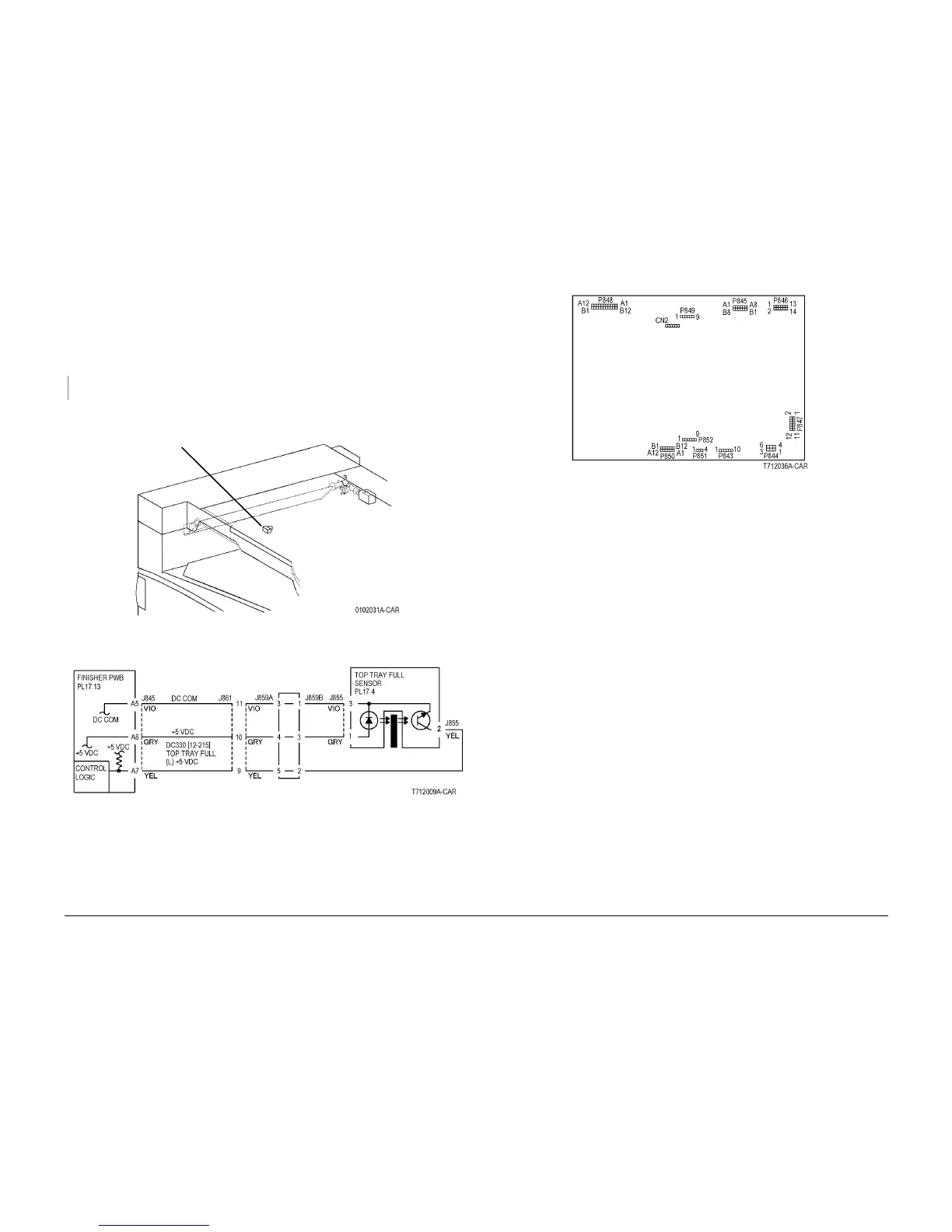6/02
2-250
DC1632/2240
12-969
Prelaunch Training/Review
Status Indicator RAPs
12-969 IOT Top Tray Full
The Top Tray Full Sensor has detected FULL status for 10 sec continuously.
Procedure
Enter dC330 [012-215] and press Start. Move paper near the Top Tray Full Sensor, then away
from it. The display changes.
YN
Check the Top Tray Full Sensor using the Generic Reflective Sensor RAP.
Check the sensor for improper installation. If no problems are found, replace the Finisher PWB
(PL 17.13).
Figure 1 Component Location
Figure 2 Top Tray Full Sensor CD
Figure 3 Finisher PWB
Top Tr a y F u l l
Sensor
